Premium Only Content
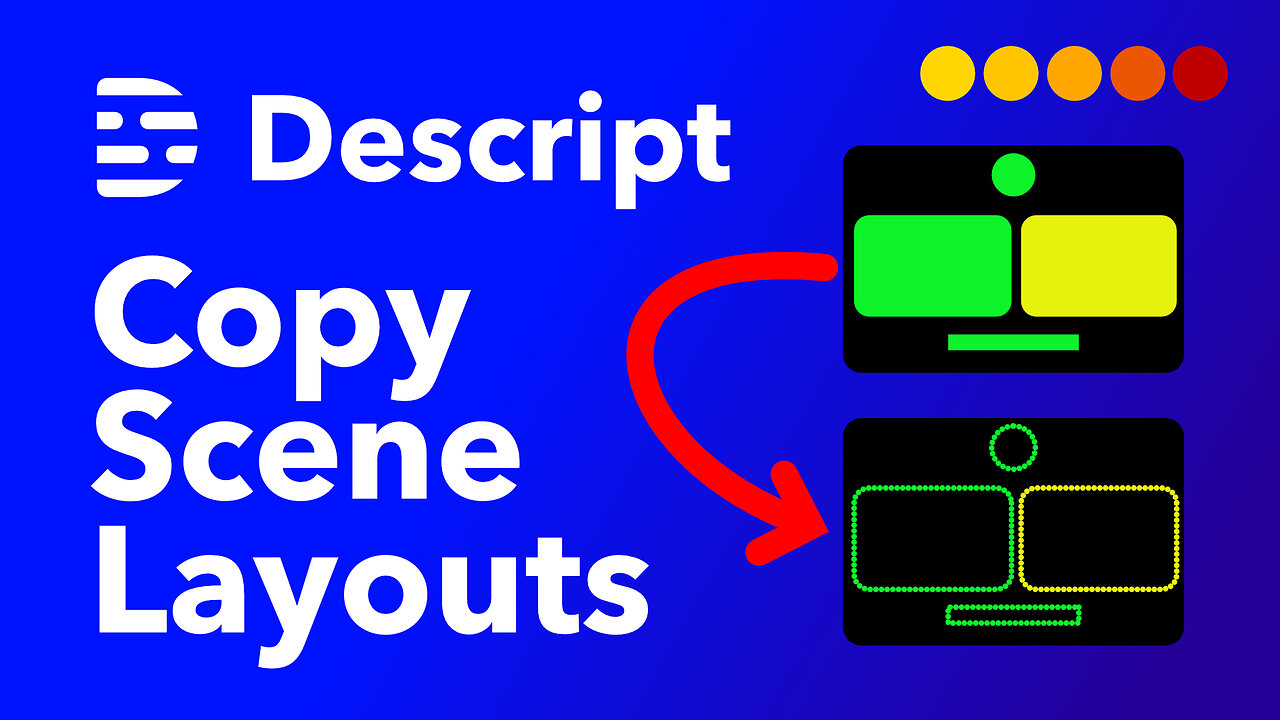
Copy Scene Layouts in Descript
In this tutorial, I share a time-saving trick on how to replicate layouts in Descript for multi-camera projects, annotations and titles, templates, etc. I demonstrate the process of creating scenes, changing and resizing layouts, using the copy and paste features, and inserting elements into the scenes that then get replicated to other scenes.
This is perfect if you want to manunally switch camera views or edit layouts in Descript with multiple video streams in Descript. Replicating scenes this way almost makes templates unnecessary. Once you create your layout variants, you can easily cut your scenes and reproduce them throughout your episode.
I use this workflow a lot when I have interviews where I want to switch cameras at my own discretion from side-by-side views, to picture-in-picture or spotlighting one speaker or the other, in turn.
Chapters:
00:00 Introduction
00:03 The Need for Replicating Layouts
01:20 Creating a New Scene
01:48 Changing the Layout
02:57 Replicating Layouts
04:28 Adding Annotations and Text Boxes
05:08 Replicating Layouts with Annotations
06:05 Changing the Cropping and Positioning
06:40 Advantages of Copying and Pasting Layouts
07:38 Conclusion
Join my Media Makers Club, a membership where you get:
* Access to the community to ask questions, interact with other editors
* Free access to all of my courses and mini courses (all of them!)
* Free access to live webinars and Q&A Sessions
* Early access to ad-free YouTube videos and experiments
* Free downloads (Camtasia assets, music, templates)
* 1-on-1 Coaching Session Discounts
Join here: https://www.mediamakers.club
Would you like to learn one-on-one with me?
https://cotovan.com/coaching
More Descript tutorials:
https://www.youtube.com/playlist?list=PL5dqU8ndfeoh1tzkR5uig36x-KV0V0a_g
Subscribe for goodies, tips, live webinar announcements, early access and more:
https://cotovan.com/newsletter
Join my Camtasia Help Facebook Group and ask questions, get help with Camtasia: https://cotovan.com/group
Join our Descript Community on Facebook:
https://www.facebook.com/groups/descriptusers
Are my tutorials useful? Buy me a coffee! I LOVE coffee:
https://www.buymeacoffee.com/cristi
Cristi's website and blog:
https://cotovan.com
-- SOFTWARE I use --
Camtasia for screen recording and editing: https://cotovan.com/camtasia
Transcription, Captions, Social Media Clips: https://cotovan.com/descript
Remote recording: https://cotovan.com/riverside
Audio post-processing and levelling: https://cotovan.com/auphonic
#cristicotovan #descript
-
 UPCOMING
UPCOMING
TimcastIRL
9 minutes agoPortland Police PROTECT Antifa From DHS Arrest, Trump Admin Says SEND IN THE GUARD | Timcast IRL
-
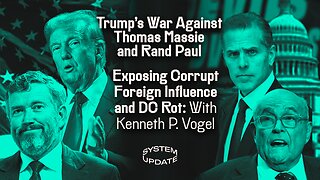 LIVE
LIVE
Glenn Greenwald
3 hours agoTrump's War Against Thomas Massie and Rand Paul; Exposing Corrupt Foreign Influence and DC Rot: With Kenneth P. Vogel | SYSTEM UPDATE #535
9,182 watching -
 LIVE
LIVE
MattMorseTV
4 hours ago $7.26 earned🔴Community Hangout🔴
445 watching -
 LIVE
LIVE
LFA TV
20 hours agoLIVE & BREAKING NEWS! | TUESDAY 10/21/25
893 watching -
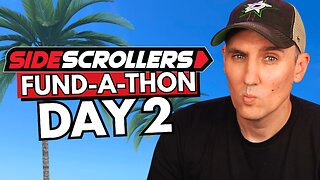 LIVE
LIVE
Side Scrollers Podcast
2 days ago🔴SIDE SCROLLERS FUND-A-THON🔴DAY 2🔴100% REVENUE HELPS CHANGE CULTURE!
1,063 watching -
 LIVE
LIVE
SpartakusLIVE
1 hour agoHE'S BACK || The #1 KING of Content has ARRIVED
94 watching -
 7:55
7:55
Colion Noir
3 hours agoArmed Woman Drags Gunman Out of Store Before Firing Two Shots
11.7K9 -
 1:05:32
1:05:32
BonginoReport
3 hours agoDems' Latest Attempt To Rewrite History BACKFIRES - Nightly Scroll w/ Hayley Caronia (Ep.160)
67.1K37 -
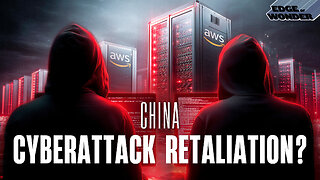 LIVE
LIVE
Edge of Wonder
2 hours agoChina Claims Amazon Cyberattack Is in Retaliation for NSA Hack, US Denies
294 watching -
 1:24:00
1:24:00
Kim Iversen
3 hours agoFrom The Grave: Virginia Giuffre Names Israeli PM As Her Epstein Abuser
47.9K128