Premium Only Content
This video is only available to Rumble Premium subscribers. Subscribe to
enjoy exclusive content and ad-free viewing.
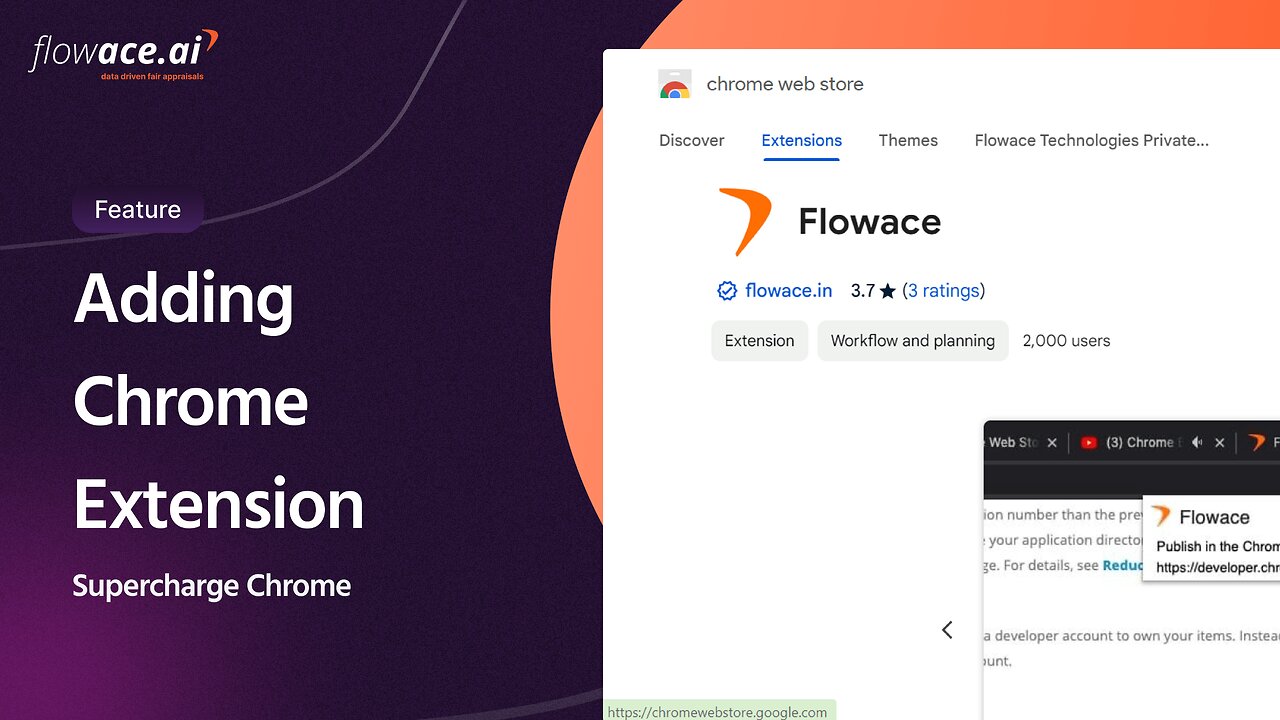
Flowace Help : How to add chrome extension
1 year ago
4
How to add chrome extension
Install the Extension
Locate the three parallel lines at the top of your menu, click and go to the Chrome menu
Click «Extensions» and go to the «Add-ons Store» section.
Identify the Flowace Chrome time tracker extension and “Click” to add it.
You can do it on the browser, or download Chromebook and apply the same procedure to log in and track time
Sign in
Signing into the Chrome time tracker is EASY. Simply log in to the Flowace account and it auto syncs data for easy tracking
Enter username, password and you’re logged in
Book a Demo With Us - https://flowace.ai/free-trial/
Loading comments...
-
 24:12
24:12
Michael Feyrer Jr
21 hours agoWe Stream to TikTok! How we did it! Week 2 #Stream10k
4 -
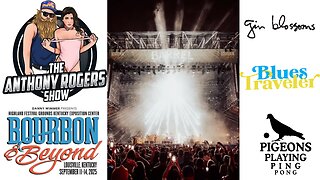 35:33
35:33
Anthony Rogers
15 hours agoBourbon and Beyond (2025)
691 -
 33:30
33:30
The Bryce Eddy Show
4 days ago $0.03 earnedMonty Bennett: HERO Model to Fight Crime
8.15K1 -
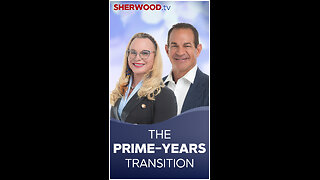 0:41
0:41
Living Your Wellness Life
3 days agoThe Prime-Years Transition
1.01K -
 LIVE
LIVE
The Bubba Army
21 hours agoJimmy Kimmel's Back - Bubba the Love Sponge® Show | 9/23/25
2,374 watching -
 34:15
34:15
Actual Justice Warrior
2 days agoIlhan Omar CHEERS Charlie Kirk's Murder
49K74 -
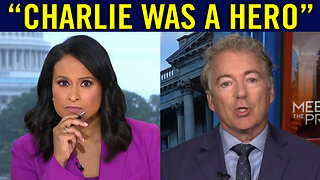 12:13
12:13
itsSeanDaniel
1 day agoMAGA Senator STANDS UP for Charlie Kirk and Free Speech
31.9K21 -
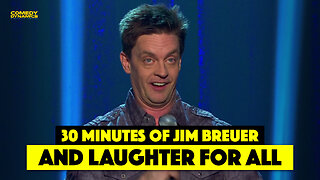 30:39
30:39
Comedy Dynamics
1 month agoBest of Jim Breuer: And Laughter for All
128K4 -
 2:56:22
2:56:22
FreshandFit
14 hours agoDo Black People Deserve Reparations? DEBATE With Woman Propaganda.
200K191 -
 1:58:26
1:58:26
Badlands Media
17 hours agoBaseless Conspiracies Ep. 151: Netanyahu, Dual Loyalties, and the Kirk Connection
50.1K34