Premium Only Content

Sandboxed Firefox profiles
In this video I show you how to setup sandboxed and isolated Firefox profiles and an easy GUI interface to lauch them.
The software used is, of course, Firefox, Firejail for the sandbox and YAD for the GUI menus.
Links:
- script: https://codeberg.org/frnmst/ftutorials/src/branch/master/docs/content/desktop/browser/includes/home/jobs/scripts/myuser/firefox_profile_runner.py
- configuration: https://codeberg.org/frnmst/ftutorials/src/branch/master/docs/content/desktop/browser/includes/home/jobs/scripts/myuser/firefox_profile_runner.yaml
CHAPTERS
0:00 Intro
0:16 Launching the script and the profile window opens
0:57 Changing Firefox theme to distinguish it from other profiles
1:16 Disabling verbose message windows
1:31 Explaining Firejail related to this script
2:20 Types of list for profile displaying
3:36 Creating a hotkey to show the list
4:00 Showing how a file download works in an isolated home directory
4:35 Detailed explanation of the YAML configuration file
5:57 Installing the required dependencies
6:22 Outtro
#firefox #firejail #sandbox
-
 LIVE
LIVE
Steven Crowder
2 hours ago🔴 Multicultural Immigration Has No Place in America & Must Be Stopped: Guest Andrew Wilson in Studio
77,649 watching -
 LIVE
LIVE
The Rubin Report
1 hour agoWatch Host’s Face as Stephen A. Smith Gives Brutally Honest Answer to Why Democrats Are Hopeless
2,442 watching -
 LIVE
LIVE
Benny Johnson
57 minutes ago🚨 James O’Keefe Breaks Silence: Ready To Release The EPSTEIN Files! Gen. Flynn BACK in White House?
8,380 watching -
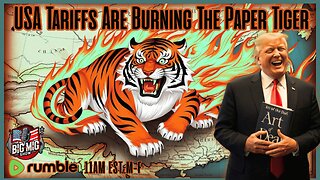 LIVE
LIVE
The Big Mig™
3 hours agoPaper Tiger: How U.S. Tariffs Crushed China’s Economic Illusion
5,326 watching -
 LIVE
LIVE
LFA TV
16 hours agoLFA TV LIVE STREAM - TUESDAY 5/6/25
10,050 watching -
 LIVE
LIVE
The Pete Santilli Show
17 hours ago🚨ANN VANDERSTEEL LIVE AT THE DOJ IN WASH, DC! 🚨 THE PETE SANTILLI SHOW LIVE FEED
168 watching -
 1:02:27
1:02:27
VINCE
3 hours agoThe Swamp Is Desperate To Stop This Latest Trump Move | Episode 37 - 05/06/25
187K97 -
 LIVE
LIVE
Bannons War Room
2 months agoWarRoom Live
15,809 watching -
 LIVE
LIVE
Wendy Bell Radio
7 hours agoHasta La Vista
8,521 watching -
 LIVE
LIVE
Discover Crypto
1 hour ago $0.08 earnedBitcoin INSIDER $1,000,000 Prediction! (Altcoin Reversal Signal Flashing)
289 watching