Premium Only Content

Easy METATRADER 5 for WINDOWS Setup & login GUIDE | Exness Tutorial
In this easy-to-follow Exness tutorial video we guide you through the process of setting up MetaTrader 5 for Windows. Whether you're looking to accomplish a MetaTrader 5 download for PC Windows 10, or download MT5 for Windows in general, we have you covered.
We start by showing you where to find the download on the Exness homepage, and walk you through the installation of MetaTrader 5. After the installation, we demonstrate how to log in to MetaTrader 5 on PC by clicking 'file', logging into your trade account, and entering the necessary details. Plus, get tips on how to recover or change your trading password if needed, and learn how to enable 'save password' for quicker access next time. We'll make sure you're fully equipped to start trading with your Exness account on MT5.
Trading is risky.
Trade with care and keep watching our informative videos to better enhance your trading skills and strategies.
Explore our better-than-market trading conditions on our website: https://one.exnesstrack.net/a/c_esa2vu70k0
forex, broker, MetaTrader 5 Windows Setup, Exness Tutorial, Trading Guide, MT5 Installation, Exness Account Login, Online Trading Strategies
#MetaTrader5forWindows #MetaTrader5downloadWindows #downloadMT5forWindows #MT5forPC #ExnessTrading #OnlineTrading #TradeOnline #Exness
-
 1:02:45
1:02:45
Game On!
17 hours ago $1.55 earnedFootball is BACK! NFL Hall of Fame Game 2025
9.4K -
 LIVE
LIVE
FusedAegisTV
22 hours ago3rd Party Partner Showcase Nintendo Direct! REACTION 7.31.2025 | FusedAegis Presents
121 watching -
 13:30
13:30
WhaddoYouMeme
17 hours ago $3.59 earnedIt All Makes Sense Now
11.6K21 -
 2:00:05
2:00:05
Nick Freitas
16 hours agoIs Conservatism Dead?
12.8K23 -
 LIVE
LIVE
PudgeTV
8 hours ago🟠 Gaming on Rumble | Frostpunk 2 - Completing Chapter 2
69 watching -
 22:07
22:07
Jasmin Laine
17 hours ago'You Think This Is NORMAL?!'—U.S. Official STUNS CTV With BRUTAL Mic Drop
13.4K38 -
 2:00:40
2:00:40
BEK TV
1 day agoTrent Loos in the Morning - 7/31/2025
10.6K -
 LIVE
LIVE
The Bubba Army
23 hours agoShannon Sharpe FIRED after Sex Lawsuit - Bubba the Love Sponge® Show | 7/31/25
1,476 watching -
 21:23
21:23
DeVory Darkins
1 day ago $9.80 earnedTrump makes STUNNING Admission regarding Epstein and WSJ settlement
31.9K106 -
 8:14
8:14
MattMorseTV
17 hours ago $7.20 earnedTrump just DROPPED the HAMMER.
40.2K45