Premium Only Content

JavaScript Async Await
In this illustration:
The fetchData function returns a Promise that resolves with simulated data after a delay of 2000 milliseconds. It also has the potential to simulate an error by rejecting the Promise.
The fetchDataAsync function is declared as async, allowing the use of the await keyword inside it. The await keyword is used to pause the execution of the function until the Promise returned by fetchData either resolves or rejects.
Inside the try block, the await fetchData() statement pauses the function until the Promise is resolved. If the Promise resolves successfully, the result is logged. If there's an error, it is caught in the catch block, and the error message is logged.
The fetchDataAsync function is then called, initiating the asynchronous operation.
This code structure makes asynchronous code more readable and easier to understand, especially when dealing with multiple asynchronous operations.
-
 25:43
25:43
Russell Brand
1 day agoThis Is Getting Out Of Hand
51.7K73 -
 LIVE
LIVE
The Quartering
8 hours agoThanksgiving Day Yule Log!
3,112 watching -
 LIVE
LIVE
PandaSub2000
8 hours agoLIVE 6:30pm ET | NINTENDO PLATFORMERS Thanksgiving Special
377 watching -
 1:03:06
1:03:06
MetatronGaming
22 hours agoThis is the scariest game ever (for an Italian)
791 -
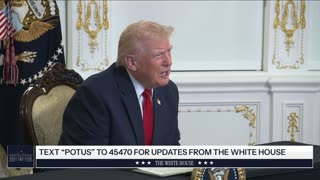 1:09:35
1:09:35
The White House
2 hours agoPresident Trump Participates in a Call with Service Members
8.25K25 -
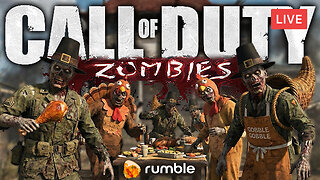 LIVE
LIVE
a12cat34dog
2 hours agoHAPPY THANKSGIVING - I APPRECIATE YOU ALL SO MUCH {18+}
77 watching -
 24:55
24:55
Jasmin Laine
1 day agoCarney BRAGS About ‘Investment’—Poilievre Drops a FACT That Stops the Room
7.06K16 -
 LIVE
LIVE
SIM_N_SHIFT GAMING
49 minutes agoGRAND THEFT AUTO WITH FRIENDS
24 watching -

VikingNilsen
10 hours ago🔴LIVE - VIKINGNILSEN - THE NEW PRELUDE - SOULFRAME
136 -
 7:45
7:45
Colion Noir
1 day agoThey Made Glock “Unconvertible” To Please Politicians, Guess What The Internet Did?
9.31K21