JavaScript Async Await
In this illustration:
The fetchData function returns a Promise that resolves with simulated data after a delay of 2000 milliseconds. It also has the potential to simulate an error by rejecting the Promise.
The fetchDataAsync function is declared as async, allowing the use of the await keyword inside it. The await keyword is used to pause the execution of the function until the Promise returned by fetchData either resolves or rejects.
Inside the try block, the await fetchData() statement pauses the function until the Promise is resolved. If the Promise resolves successfully, the result is logged. If there's an error, it is caught in the catch block, and the error message is logged.
The fetchDataAsync function is then called, initiating the asynchronous operation.
This code structure makes asynchronous code more readable and easier to understand, especially when dealing with multiple asynchronous operations.
-
 8:16
8:16
FreelanceMogul
6 months agoAsynchronous JavaScript
2 -
 6:03
6:03
T & M
6 months agoJavaScript Promises
3 -
 8:55
8:55
Engineer Man
2 years agoAsync/Await - Node.js Basics Part 6
54 -
 16:42
16:42
Coding with Chuck McCullough
2 years agoWhat Does async & await Really Do in C#?
5 -
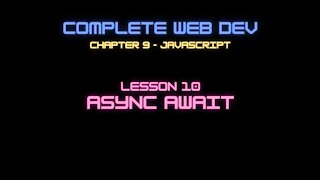 44:02
44:02
Free Skills
2 years agoWeb Dev 9 - 10 Async Await
24 -
 2:03
2:03
Microurb
1 year agoUsing Async/Await (065)
2 -
![[Javascript Functions] Callback Functions in Javascript Explained](https://hugh.cdn.rumble.cloud/s/s8/1/i/2/Y/3/i2Y3e.0kob-small-Javascript-Functions-Callba.jpg) 6:06
6:06
Techmaker Studio
4 years ago[Javascript Functions] Callback Functions in Javascript Explained
9 -
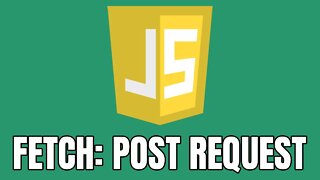 10:30
10:30
MilloTheProgrammer
1 year agoJavascript: Fetch post request
5 -
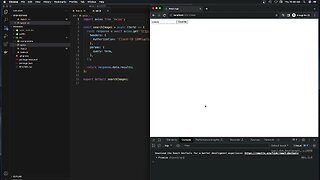 3:56
3:56
Microurb
10 months agoReminder on Async/Await (074)
-
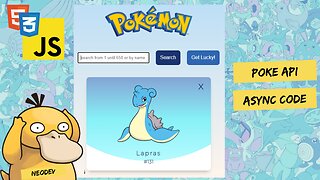 19:34
19:34
NeoDev
10 months ago $0.02 earnedFetching Data from the Pokemon API using Async/Await | Form Input & Random Pokemon Button
20