Premium Only Content
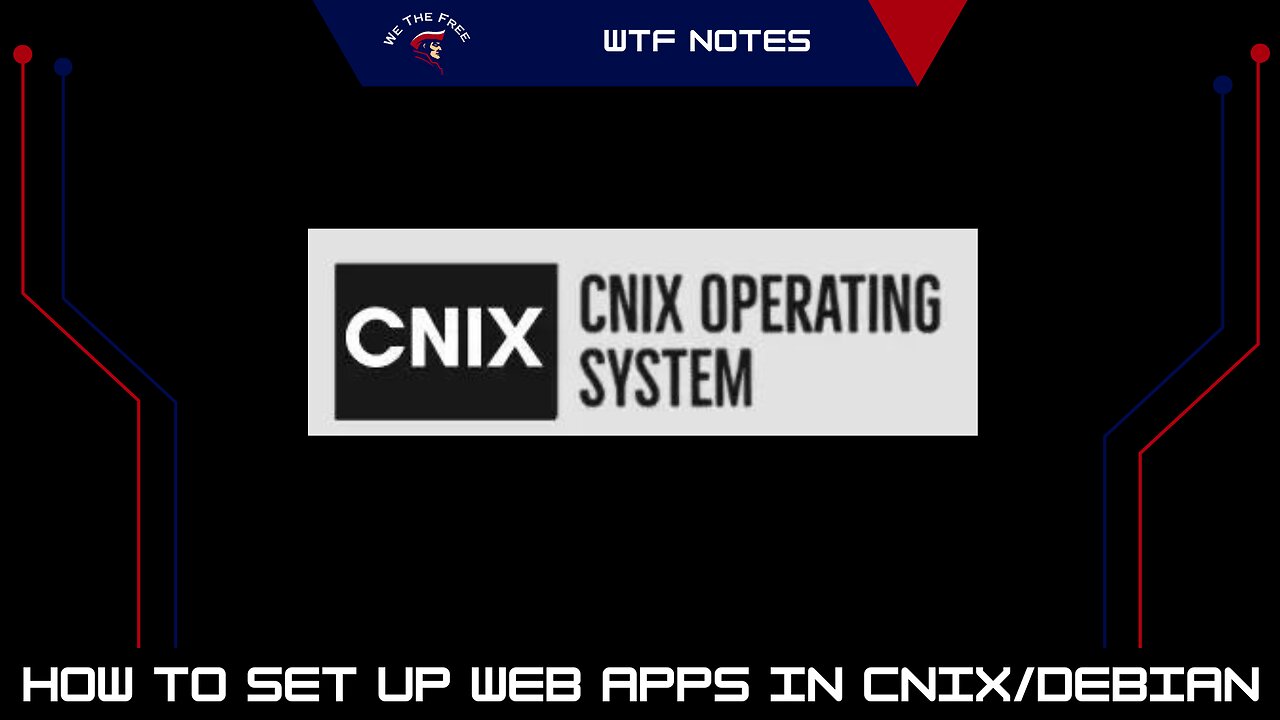
How to Do Web Apps for MS and Google in Debian Based Distros
CNIX OS: https://cnix.org
Jeffrey Petersen's site: https://jeff.pro
Flatpak instructions here:
https://flathub.com/setup/debian
Once flatpak is installed, reboot the machine
Log back in
open the terminal and type the following:
flatpak install flatseal chrome edge
It will ask for confirmation on each package, as well as which version you want
just hit enter on the flatseal one
pick 2 for chrome and 1 for edge
confirm each one
wait for the downloads
once finished, should take 5-15 minutes, depending on hardware and internet speed
click the application menu (or hit the meta/windows key on your keyboard)
type flatseal
click it to open
open the chrome permissions
scroll down to File System - Other Files
click the little add button
click in the new field
copy this in: ~/.local/share/applications:create
then click to add another directory
copy this in: ~/.local/share/icons:create
exit flatseal
open Edge
unclick send data option
sign in if you have an MS login
visit the service you wish to have as a web app
click the elipses button (...)
click Apps
Click Create New App (name as desired)
Go to your Application Menu
search for the name of your new web app
right click on it
add to desktop, Favorites, or Panel/Task Manager (as desired)
For Google stuff
Open Chrome
Sign in
navigate to chrome://apps
Right click on your desired app, click open in new window, then Create Shortcut
Go to your Application Menu
search for the name of your new web app
right click on it
add to desktop, Favorites, or Panel/Task Manager (as desired)
music:
"Alex Productions - Hard As Steel" is under a Creative Commons (CC BY 3.0) license.
https://www.youtube.com/watch?v=DGJgmIwlnKw
-
 25:43
25:43
Russell Brand
1 day agoThis Is Getting Out Of Hand
51.7K73 -
 LIVE
LIVE
The Quartering
8 hours agoThanksgiving Day Yule Log!
3,124 watching -
 LIVE
LIVE
PandaSub2000
8 hours agoLIVE 6:30pm ET | NINTENDO PLATFORMERS Thanksgiving Special
385 watching -
 1:03:06
1:03:06
MetatronGaming
22 hours agoThis is the scariest game ever (for an Italian)
791 -
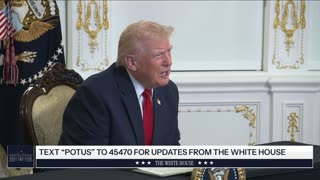 1:09:35
1:09:35
The White House
2 hours agoPresident Trump Participates in a Call with Service Members
8.25K25 -
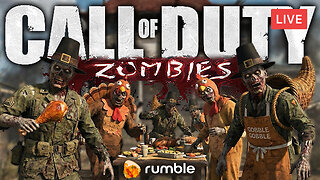 LIVE
LIVE
a12cat34dog
2 hours agoHAPPY THANKSGIVING - I APPRECIATE YOU ALL SO MUCH {18+}
74 watching -
 24:55
24:55
Jasmin Laine
1 day agoCarney BRAGS About ‘Investment’—Poilievre Drops a FACT That Stops the Room
7.06K16 -
 LIVE
LIVE
SIM_N_SHIFT GAMING
48 minutes agoGRAND THEFT AUTO WITH FRIENDS
24 watching -

VikingNilsen
10 hours ago🔴LIVE - VIKINGNILSEN - THE NEW PRELUDE - SOULFRAME
136 -
 7:45
7:45
Colion Noir
1 day agoThey Made Glock “Unconvertible” To Please Politicians, Guess What The Internet Did?
9.31K21