Premium Only Content

How to Add an AI Key to the LOGITECH MX MECHANICAL KEYS 🤖 NO NEED TO BUY A NEW KEYBOARD ⌨️
How to add a dedicated AI key to your Logitech MX Mechanical Keys keyboard, no need to buy a new keyboard to get the new Copilot button.
Microsoft is adding a new key to the Windows keyboard in 2024, the "Copilot Key" also known as the "AI Key"
But you DON'T need to buy a new keyboard to get this AI key on your current Logitech MX Mechanical Keys or standard MX Keyboard! Simply add the Windows + C shortcut to any of the programmable keys with Logi Options Plus. This video will show you how.
If you don't have a keyboard with built-in programmable Macro keys, you can still add an AI key to your keyboard for free, by using Microsoft PowerToys, which you can find in the Microsoft Store.
➡️How to Add an AI Key to the LOGITECH G915
https://youtu.be/SmZ8s8XHt_A
➡️Get your PC Gear with our affiliate links
Logitech MX Mechanical Keys & MX Mouse Bundle
https://amzn.to/452aqUE
ASUS ROG Strix G16 Gaming Laptop
https://amzn.to/3ZtVrBq
Samsung T7 Shield SSD
https://amzn.to/3vJh4Tl
SUBSCRIBE 👍
-
 31:07
31:07
Camhigby
3 days agoLeftist Claims Gender Goes By Identity, Then FLOUNDERS When Asked This Question!
9.78K8 -
 16:38
16:38
MetatronGaming
12 hours agoAnno 117 Pax Romana looks INCREDIBLE
65.2K7 -
 9:26
9:26
MattMorseTV
1 day ago $20.90 earnedPam Bondi is in HOT WATER.
18.6K152 -
 13:46
13:46
Nikko Ortiz
14 hours agoYour Humor Might Be Broken...
17.5K2 -
 2:20:13
2:20:13
Side Scrollers Podcast
18 hours agoVoice Actor VIRTUE SIGNAL at Award Show + Craig’s HORRIBLE Take + More | Side Scrollers
49.4K14 -
 18:49
18:49
GritsGG
15 hours agoI Was Given a Warzone Sniper Challenge! Here is What Happened!
10K -
 19:02
19:02
The Pascal Show
1 day ago $1.74 earnedNOT SURPRISED! Pam Bondi Is Lying To Us Again About Releasing The Epstein Files
9.9K8 -
 6:05
6:05
Blabbering Collector
18 hours agoRowling On Set, Bill Nighy To Join Cast, HBO Head Comments On Season 2 Of Harry Potter HBO!
12.4K3 -
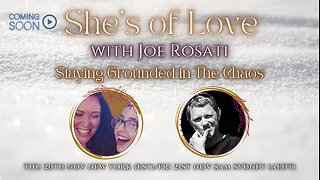 57:44
57:44
TruthStream with Joe and Scott
2 days agoShe's of Love podcast & Joe:A co-Hosted interview, Mother and Daughter (300,000+Facebook page) Travel, Home School, Staying Grounded, Recreating oneself, SolarPunk #514
27.9K1 -
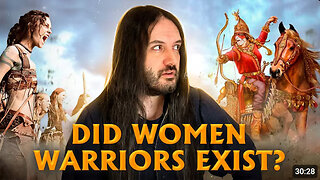 30:49
30:49
MetatronHistory
1 day agoThe Truth about Women Warriors Based on Facts, Evidence and Sources
28.3K12