Premium Only Content
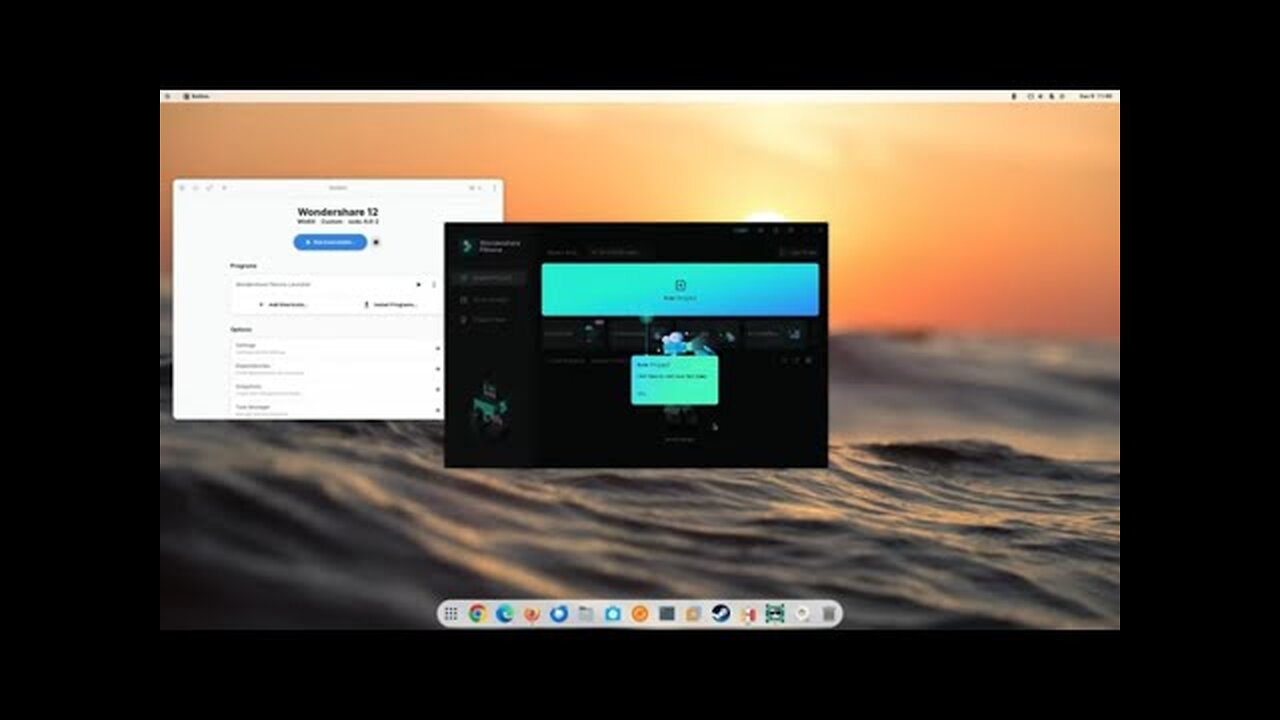
How To Install Wondershare 12 On Linux
@RonTechWorld-wj7og
As a Linux enthusiast, I often find myself on a quest to bring Windows applications into the Linux world. Recently, I decided to install Wondershare on my Linux machine using a tool called Bottles. Here's my journey:
Step 1: Setting the Stage
Before diving into the installation process, I made sure to have Bottles installed on my system. Bottles is a handy utility that allows you to run Windows applications on Linux seamlessly. After confirming its presence, I fired up Bottles to embark on this Windows-on-Linux adventure.
bash
Copy code
$ sudo apt install bottles
Step 2: Creating a New Bottle
With Bottles at my disposal, I initiated the creation of a new bottle dedicated to Wondershare. The bottle acts as an isolated environment where the Windows application can run without interfering with the rest of my Linux system.
bash
Copy code
$ bottles create WondershareBottle
$ bottles run WondershareBottle
Step 3: Navigating the Wondershare Installation
Inside the freshly created bottle, I proceeded to install Wondershare. I downloaded the installer from the official website, and with a quick right-click, I selected 'Open with Wine Windows Program Loader.'
bash
Copy code
$ wget https://www.wondershare.com/download/drd_full1119.exe
$ wine drd_full1119.exe
Step 4: Following the Wizard
The familiar Windows installation wizard popped up, guiding me through the process. I navigated through the steps, carefully reading each prompt. The beauty of Bottles is that it handled the Windows-specific dependencies, making the installation process surprisingly smooth.
Step 5: Completing the Installation
After a few moments of anticipation, Wondershare successfully installed within the isolated bottle. I exited the bottle environment and launched Wondershare directly from my Linux application menu.
bash
Copy code
$ bottles exit
Step 6: Enjoying Wondershare on Linux
To my delight, Wondershare opened flawlessly on my Linux machine. Whether it was video editing or PDF manipulation, the software performed seamlessly within its designated bottle.
In conclusion, leveraging Bottles to install Wondershare on Linux proved to be a straightforward and efficient solution. It's a testament to the Linux community's ingenuity in bridging the gap between different operating systems, providing users with the flexibility to use their favorite applications, regardless of the platform.
-
 1:46:26
1:46:26
The Michelle Moore Show
19 hours ago'The Religion Invasion In the U.S. and the Deep State Agenda' Guest, Mark Taylor: The Michelle Moore Show (Nov 3, 2025)
26.5K37 -
 LIVE
LIVE
TruthStream with Joe and Scott
5 days agoSovereign Codes & Cosmic Infrastructure,Ufo's, UAP's, Monads, Matrix Satellites, Interstellar Visitors, SYRONA #505
367 watching -
 LIVE
LIVE
Lofi Girl
2 years agoSynthwave Radio 🌌 - beats to chill/game to
144 watching -
 5:55:11
5:55:11
MattMorseTV
12 hours ago $97.40 earned🔴Trump's '60 Minutes' INTERVIEW + MUCH MORE.🔴
161K49 -
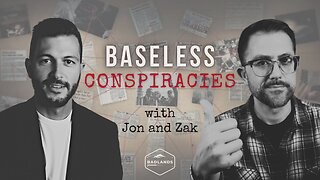 2:02:36
2:02:36
Badlands Media
17 hours agoBaseless Conspiracies Ep. 157: Jack the Ripper, the Crash & the Great Disclosure Countdown
38.3K23 -
 2:06:09
2:06:09
Inverted World Live
13 hours agoMysterious Crash at Area 51 | Ep. 134
42.3K17 -
 2:48:59
2:48:59
TimcastIRL
11 hours agoTrump Endorses Cuomo, Says NO COMMIE MAMDANI, Obama REFUSES To Endorse Mamdani | Timcast IRL
282K233 -
 5:51:16
5:51:16
Drew Hernandez
1 day agoGOP CIVIL WAR: TUCKER CARLSON DERANGEMENT SYNDROME AT ALL TIME HIGH
58.3K42 -
 14:44
14:44
Sponsored By Jesus Podcast
1 day agoYou Can't Serve God & MONEY | Is Money the Root of All Evil?
26.5K25 -
 2:47:28
2:47:28
Barry Cunningham
15 hours agoYOU'VE BEEN MISINFORMED! GREED IS ACTUALLY GOOD! ESPECIALLY NOW! (AND MORE NEWS)
105K43