Premium Only Content

#3: How to connect your Shopify Theme to GitHub
How to connect your Shopify Theme to GitHub
00:00 Introduction
00:45 Cleanup
01:14 Download theme & conncect GitHub
02:25 Create a repo on Github
03:10 Prepare the local theme for upload
05:29 Create the initial commit
06:24 Push to GitHub
07:11 Connect Theme from GitHub in the Shopify admin
07:40 Start editing in Shopify & VS Code
08:59 Push changes from VS Code to GitHub
10:28 A better workflow for collaboration
12:29 That's it
🚀 Take your Shopify theme development to the next level with the latest addition to my Shopify CLI series: "How to connect your Shopify Theme to GitHub." This video is a must-watch for developers and Shopify store owners alike who want to harness the power of version control and collaborative workflows. 🛠️
Join me as I demonstrate how to effortlessly connect your Shopify theme to a GitHub repository, providing you with a robust platform for code management and team collaboration. Learn the ins and outs of setting up a seamless connection, which will revolutionize the way you develop and maintain your Shopify themes. 💻
📌 In this video:
✓ How to Download Your Shopify Theme with Shopify-CLI: Kickstart your development with a fresh theme download.
✓ Creating a New GitHub Repository: Securely store your theme's code in the cloud.
✓ Connecting Shopify to GitHub: Establish a link between your Shopify theme and the repository for easy updates and version control.
✓ Shopify-CLI & GitHub: Learn the benefits of integrating these two powerful tools to streamline your workflows.
📥 Download Resources:
- Shopify CLI: https://shopify.dev/tools/cli
- GitHub: https://github.com/
📄 Documentation Resources:
- Shopify GitHub Integration: https://shopify.dev/themes/tools/github
- Shopify CLI Command Reference: https://shopify.dev/api/cli
🛠️ Tutorial Focal Points:
- Step 1: Setting up your theme with Shopify-CLI
- Step 2: Creating and pushing to a new GitHub repository
- Step 3: Connecting GitHub to your Shopify admin for a synced workflow
👁️🗨️ Keep an eye out for future videos where I'll explore more developer tips, theme customization insights, and the tools you need to succeed.
Don't forget to Subscribe 🔔 to stay informed and Like 👍 this video if you found it valuable in managing your code more effectively. Your engagement drives the creation of high-quality, in-depth content.
🔗 Connect with me:
- Engage on Revolt: https://rvlt.gg/V0cMYR9T
- Tweet me on Twitter: https://twitter.com/m3tam3re
- Visit my Blog: https://www.m3tam3re.com/
- Explore my eCommerce business: https://www.lanakk.com
- Discover all other links: https://links.m3tam3re.com
🌿 Growing My Channel Together:
Your participation propels my YouTube journey forward. Here's how you can be part of the growth:
👍 Like & Share: If my content aids in your development endeavors, please show your support by liking and sharing.
🔔 Subscribe: Be the first to benefit from my educational series – your subscription is a treasure!
💬 Comment: Questions? Suggestions? Comment below and let’s engage in meaningful tech dialogues.
🌟 Patience & Positivity: Your positive energy fuels my dedication to content creation. Let's keep the vibes radiant!
📣 Advocate: Have friends curious about Shopify or tech tutorials? Point them in my direction!
🙌 Thank you for every form of support. With your help, we're cultivating a dynamic tech community!
#Shopify #GitHub #DevelopmentWorkflow #VersionControl #ShopifyCLI #ThemeDevelopment #CodeManagement #TechTutorial #ShopifyTheme #GitHubRepository #DeveloperCommunity
-
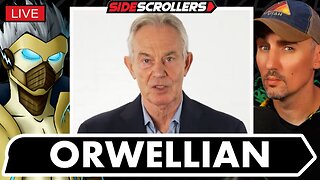 LIVE
LIVE
Side Scrollers Podcast
2 hours agoTony Blair SHILLS For Digital ID + UK BLOCKS 4Chan + Hasan DogGate ESCALATES + More | Side Scrollers
636 watching -
 LIVE
LIVE
Viss
1 hour ago🔴LIVE - Battlefield 6 Battle Royale When!?! - BF6 w/ Viss
52 watching -
 2:01:33
2:01:33
Steven Crowder
4 hours agoTrump Ends Israel-Gaza War But Not Everyone is Happy About It
201K149 -
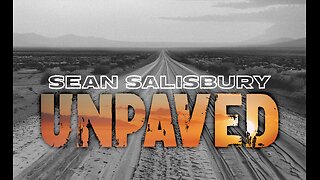 LIVE
LIVE
Sean Unpaved
1 hour agoFranklin Fired, Arrowhead Chaos, & MNF's Doubleheader Breakdown: Gridiron Shockwaves
64 watching -
 LIVE
LIVE
Nerdrotic
3 hours ago $0.65 earnedStar Trek Theatre Kids | Tron: Arse SKIDS To A FLOP - Nerdrotic Nooner 525
417 watching -
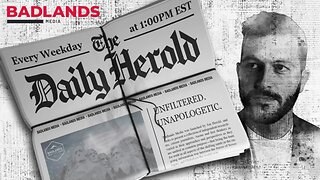 LIVE
LIVE
Badlands Media
1 hour agoThe Daily Herold: October 13, 2025
1,310 watching -
 1:08:40
1:08:40
The Rubin Report
2 hours agoJD Vance Shocks Host w/ the Real Lesson Learned from Trump’s Shocking Israel-Hamas Peace Deal
19.7K26 -
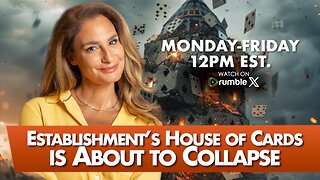 LIVE
LIVE
The Mel K Show
2 hours agoMORNINGS WITH MEL K - Establishment’s House of Cards is About to Collapse - 10-13-25
867 watching -
 1:02:25
1:02:25
Grant Stinchfield
3 hours agoLetitia James: From Prosecutor to Prisoner? Could She Really Serve Time?
6.24K2 -
 1:04:43
1:04:43
Trumpet Daily
1 hour agoTrumpet Daily LIVE | Oct 13, 2025
4.26K3