Premium Only Content
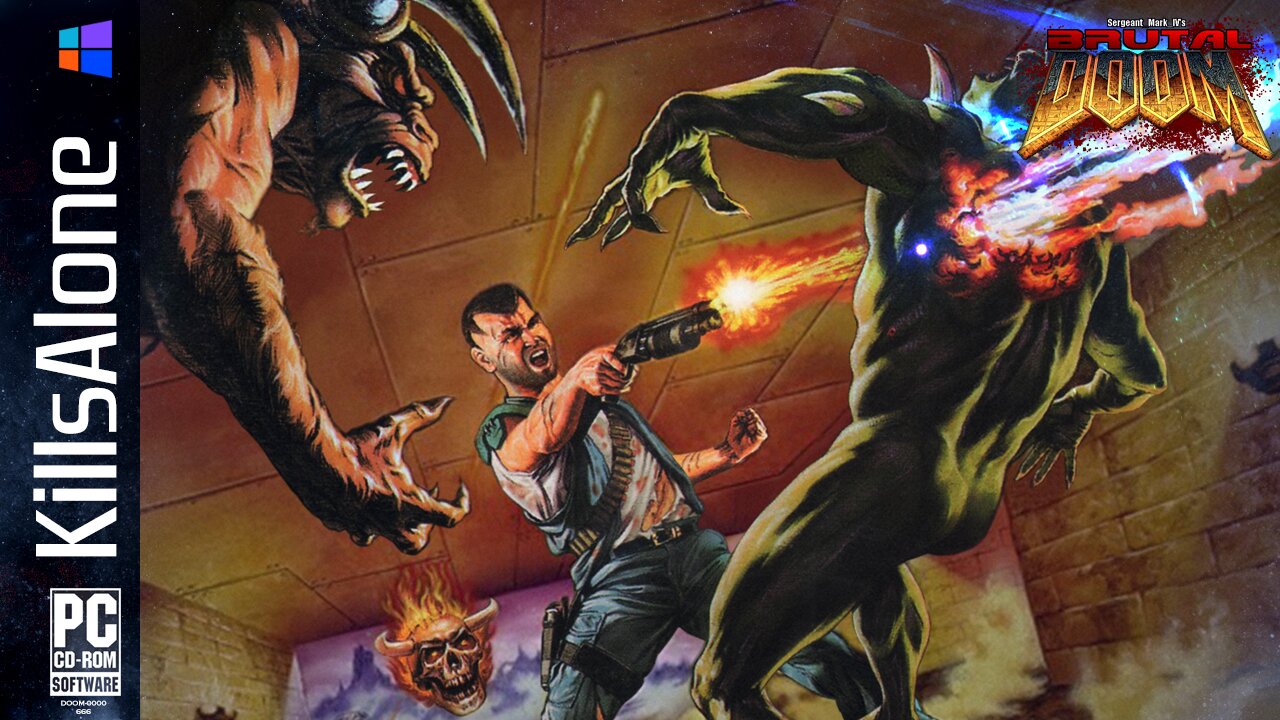
Brutal DOOM v21 GOLD ⛧ Desintegration (2019)
PATREON: https://www.patreon.com/Kills_Alone
WAD: Desintegration (2019) by Armolitskiy
"DESINTEGRATION - is a two-level wad. This wad was created in two days. Design - tech-base. The architecture of this WAD is quite simple, as is the detail. The difficulty level is approximately medium. The palette has been slightly changed. I changed green, red, brown and blue.
This wad was created in the UDMF format and tested in the GZDOOM (this port is recommended). You can use absolutely any gameplay mod, because I did not use custom monsters and weapons in this wad."
DIFFICULTY: Ultra-Violence
DOWNLOAD
https://www.doomworld.com/forum/topic/109236-desintegration
\\
MOD: Brutal Doom v21 GOLD by Sergeant_Mark_IV
https://www.youtube.com/user/SGtMarkIV
"Brutal Doom v21 is at Release Candidate phase, which means its basically completed and no new features will be added, only bugfixing from now on. Now it's just a matter of time polishing some stuff, adding the last maps of Doom 2 and Ultimate Doom to the map enhancement system, but these things doesn't requires bugtesting.
Compatible with FreeDoom."
DOWNLOAD
http://www.moddb.com/mods/brutal-doom
\\
OPTIONAL MOD: UDV HUD by saegiru
DOWNLOAD
http://www.moddb.com/mods/brutal-doom/addons/doomvisor-hud-for-pa1nki113r-v51
\\
MY CUSTOMIZED SHORTCUT (BATCH FILE)
"%cd%\gzdoom.exe" -iwad DOOM2.WAD -file Desintegration.wad brutalv21.pk3 UDV_v2.12b_A_BASE.pk3 UDV_v2.12b_B_VISOR_Alt_2.pk3 UDV_v2.12b_D_MISC_FONT_B_DisableMenuFont.pk3
NOTE: This shortcut had too much text for a standard shortcut so the workaround is using a batch file instead. Its pretty simple, create a new text file in your DOOM folder (where GZDoom is) place the shortcut text inside of it, save, then change its extension (.txt to .bat).
\\
SOURCE PORT: GZDoom by Graf Zahl
GZDoom sports advanced hardware (OpenGL) and enhanced software rendering capabilities.
-
 LIVE
LIVE
Rallied
4 hours ago $4.45 earnedWarzone Challenges w/ Doc & Bob
195 watching -
 LIVE
LIVE
StoneMountain64
4 hours agoNew Missions for Battlefield 6 Unlocks (+New Mouse and Keyboard)
192 watching -
 2:09:47
2:09:47
Nerdrotic
9 hours ago $5.84 earnedHollywood's Long Dark Summer of the Soul - Nerdrotic Nooner 511
63K3 -
 1:36:05
1:36:05
Side Scrollers Podcast
6 hours agoStreamer ATTACKS Men Then Cries Victim + Pronoun Rant Anniversary + More | Side Scrollers
43.1K -
 12:06
12:06
Liberty Hangout
1 day agoDemocrat Woman Can't Define 'Woman'
56.7K81 -
 8:56:27
8:56:27
GritsGG
9 hours agoRumble Customs! 3515 Ws! 🫡!
80.7K -
 38:39
38:39
Grant Stinchfield
7 hours ago $3.03 earnedHow Local TV News LOST Its Soul
48.6K5 -
 2:09:51
2:09:51
Badlands Media
17 hours agoBadlands Daily: Sept. 1, 2025 – Trump vs. Big Pharma, Giuliani Crash, and Mortgage Fraud Fallout
83.2K52 -
 1:12:35
1:12:35
theoriginalmarkz
8 hours agoCoffee with MarkZ. 09/01/2025
65.4K14 -
 2:59:48
2:59:48
Wendy Bell Radio
13 hours agoSunday, Bloody Sunday
147K272