Premium Only Content
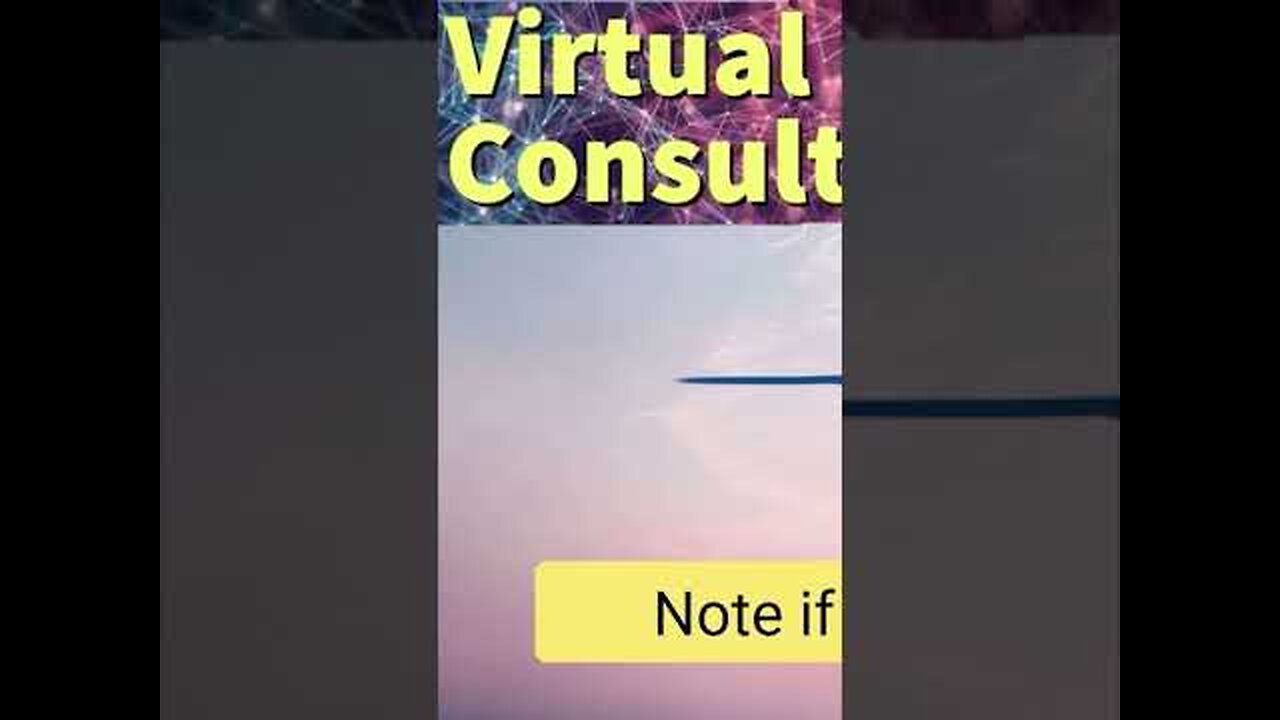
How To get the Length Property to show for each file in Windows Explorer?
Are you struggling to view the file sizes in Windows 10 File Explorer? In this short [How do I get the Length Property to show for each File in Windows Explorer?] video , we will show you how to easily display the file size for all files and folders in File Explorer. We'll also demonstrate how to change the size units from KB to MB or GB.
First, open File Explorer and right click on the column headers at the top of the window. Select 'More' from the context menu, then select 'Size' from the list of options to add the file size column.
If you want to see the file size in a different unit, right-click on the column header again and select 'Size all columns to fit'. To make this change apply to all folders, go to the View tab in the ribbon, then click 'Options'. Select 'Change folder and search options' and go to the View tab. Under Advanced Settings, make sure 'Apply to folders' is checked. Once done, click 'OK' to apply the changes.
Now, the file size column should display for all files and folders in File Explorer.
For more helpful tips and tricks for Windows 10, don't forget to subscribe to our channel.
Please also Join us in the Virtual Consulting Community by Subscribing to the Virtual Consulting YouTube Channel at https://www.youtube.com/c/VirtualConsulting101?sub_confirmation=1 and Please Click the Bell Icon so that You are Notified and Never Miss an Episode, All for FREE.
RELATED VIDEOS
How To Trim an MP4 Video File for FREE? https://youtube.com/shorts/ih89SlsnVI0
How YouTube Video Marketing Can Scale Your Business https://youtu.be/ovn05SIG2oA
Automatically Share New Liked YouTube Video on Twitter | IFTTT Tutorial | Episode #? https://youtu.be/ca-rzaMLN3U
Pinterest Automatic Pin from YouTube Video | How To Automate Your Business | Zapier Tutorial https://youtu.be/C1z8dd4fyAI
How To get More Subscribers for Your YouTube Channel as soon as possible https://youtube.com/shorts/dAtNhnH4RyY
15 Creative Ways To Boost Brand Image Through YouTube https://youtu.be/BCiYxng_tlY
How YouTube Video Marketing Can Scale Your Business https://youtu.be/ovn05SIG2oA
How To Use TubeBuddy To Get MORE VIEWS On YouTube | TubeBuddy Tutorial for Beginners https://youtu.be/d7-5GW9iqI4
Get Your Youtube Channel Monetized As Soon As Possible https://youtu.be/8EtZ5_kTg8k
How To Make Money on YouTube as a Virtual Consultant https://youtu.be/QF_KW70V0Vo
Why To Start A Youtube Channel As A Virtual Consultant https://youtu.be/8BHM08hZ5pQ
Please find and Watch All of the BeachBum Trading Shorts videos, All for FREE, at https://www.youtube.com/@VirtualConsulting101/shorts
#VirtualConsulting #Shorts #windowsexplorer
RESOURCES
️ The Virtual Consulting Firm's web site http://www.TheVCF.com
️ The Virtual Consulting Firm on Twitter http://www.twitter.com/TheVCF
️ The Virtual Consulting Firm on LinkedIn https://www.linkedin.com/company/252661
️ The Virtual Consulting Facebook Group https://www.facebook.com/groups/154917347884050
️ The Virtual Consulting Facebook Page https://www.facebook.com/Virtual-Consulting-109500941714316
️ The Virtual Consulting Firm on Instagram https://www.instagram.com/thevirtualconsultingfirm/
️ The Virtual Consulting Reddit Community https://www.reddit.com/r/VirtualConsulting/
️ The Virtual Consulting Community Discord Server https://discord.gg/MbhfxUsFRT
️ The Virtual Consulting Patreon https://www.patreon.com/VirtualConsulting
️ HostGator Web Hosting https://bit.ly/3DBbn8I
️ Amazon https://amzn.to/3hYwJUH
️ Novo | Business Banking https://bit.ly/3JQuoHR
️ Mark J. Kohler America's Small Business Tax Lawyer https://bit.ly/3CdUDnA
Please Find additional Resources on Virtual Consulting Firm's Home Page http://www.TheVCF.com
New Virtual Consulting Discord Server
Please also Join Us in the New Virtual Consulting Community Discord Server, for FREE, at https://discord.gg/MbhfxUsFRT
New Virtual Consulting Patreon
Please Help us be able to continue to produce frequent quality content to Help You Learn How To Get Started and Succeed in Virtual Consulting as a Virtual Consultant! by Supporting Virtual Consulting via Patreon at https://www.patreon.com/VirtualConsulting
-
 13:46
13:46
Nikko Ortiz
17 hours agoYour Humor Might Be Broken...
34K5 -
 9:26
9:26
MattMorseTV
1 day ago $41.57 earnedPam Bondi is in HOT WATER.
57.9K209 -
 16:38
16:38
MetatronGaming
15 hours agoAnno 117 Pax Romana looks INCREDIBLE
85.7K10 -
 3:25:55
3:25:55
DillyDillerson
4 hours agoCAN'T SLEEP | Solo Raids | Trying to level up my workshop | Tips and help are welcome!
12.2K1 -
 LIVE
LIVE
DynastyXL
4 hours ago🔴 LIVE NOW – ARC RAIDING - BADLY! - NEW RUMBLE WALLET - THOUGHTS?
64 watching -
 2:20:13
2:20:13
Side Scrollers Podcast
22 hours agoVoice Actor VIRTUE SIGNAL at Award Show + Craig’s HORRIBLE Take + More | Side Scrollers
70.6K21 -
 LIVE
LIVE
EXPBLESS
2 hours agoShowcasing New Game | (Where Winds Meet) #RumblePremium
45 watching -
 LIVE
LIVE
Boxin
2 hours agolets BEAT! Kingdom Hearts!
26 watching -
 18:49
18:49
GritsGG
18 hours agoI Was Given a Warzone Sniper Challenge! Here is What Happened!
24.4K2 -
 19:02
19:02
The Pascal Show
1 day ago $7.63 earnedNOT SURPRISED! Pam Bondi Is Lying To Us Again About Releasing The Epstein Files
28.9K21