Premium Only Content
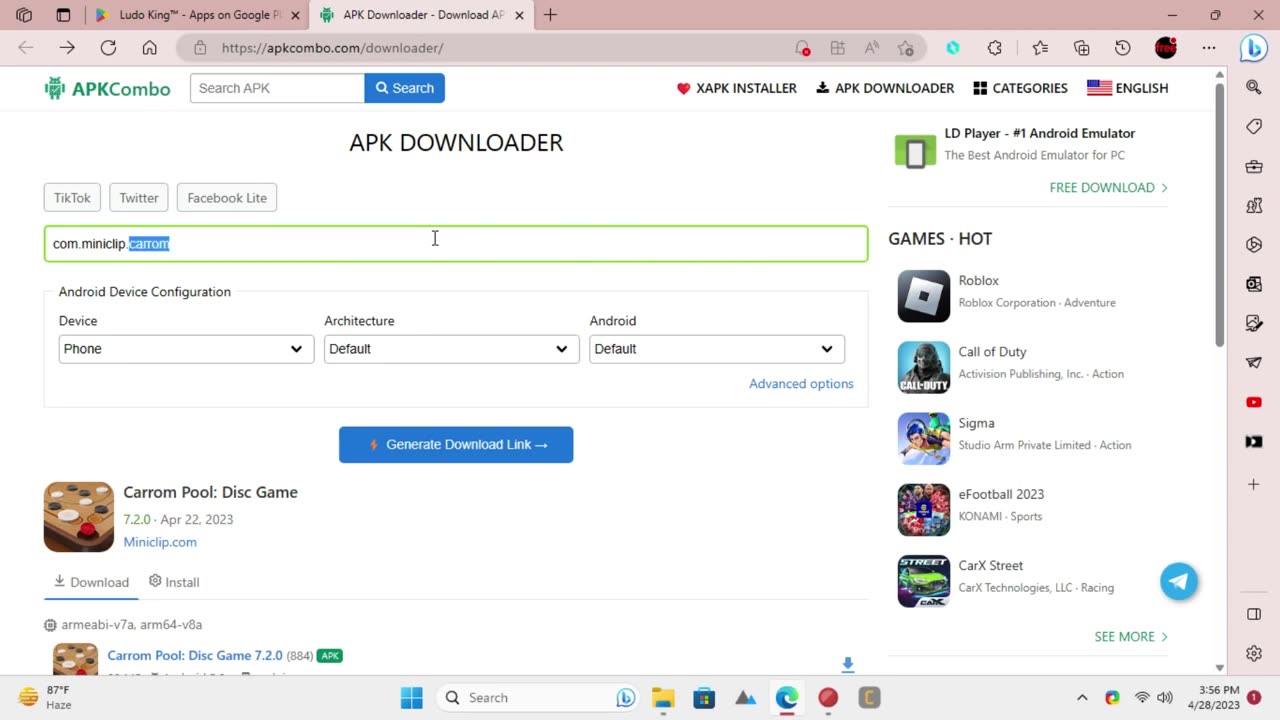
Download APK Files from Google Play Store
The video explains how to download an APK file from Google Play Store using a website called APK Combo. To do this, first, you need to copy the URL of the app you want to download and then paste it into the APK Combo website. You can then set the device type and architecture type, and after a few seconds, the app will appear on the website with a list of downloadable versions.
Finally, you can select the APK or XAPK version and download the file directly from the website. The video concludes by encouraging viewers to explore other tech videos on their channel and leave comments and questions.
Try APK Combo Here: https://apkcombo.com/downloader/
👋 Follow us on social media for more updates and free software resources:
Twitter: @ilovefreesw 🐦
Instagram: @ilovefreesw 📷
Facebook: @ilovefreesw 👍
LinkedIn: ilovefreesw 🔗
We also have a website where you can find more information and resources about free software: www.ilovefreesoftware.com 🌐
-
 18:37
18:37
Lacey Mae ASMR
7 hours agoASMR Plucking Your Negative Energy and Sending Positive Affirmations!
13 -
 1:11:12
1:11:12
Savanah Hernandez
4 hours agoIs Trump Changing His Tune on Mass Deportations & Americans Say NO WAR with Iran
92.8K144 -
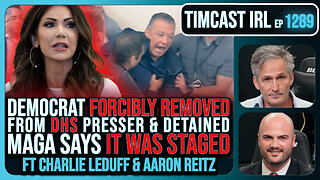 2:42:53
2:42:53
TimcastIRL
5 hours agoDemocrat Senator FORCIBLY REMOVED From DHS Presser, MAGA Says IT WAS STAGED | Timcast IRL
193K82 -
 47:23
47:23
Man in America
10 hours agoThe Billionaires Are Hoarding Cash—THEY KNOW WHAT'S COMING w/ Collin Plume
27.7K4 -
 3:44:32
3:44:32
Barry Cunningham
6 hours agoDID YOU GET YOUR TICKETS FOR THE DEMOCRAT CLOWN SHOW!!
106K59 -
 LIVE
LIVE
SpartakusLIVE
7 hours agoAre they really going to end WZ?? || Duos w/ @GloryJean
355 watching -
 7:01:19
7:01:19
MyronGainesX
20 hours ago $25.50 earnedIsrael Strikes Iran! WAR is here! ICE Riots, Diddy Trial And More!
129K38 -
 LIVE
LIVE
Alex Zedra
3 hours agoLIVE! Siege X
197 watching -
 4:58:19
4:58:19
GloryJean
6 hours ago#1 Gamer Dad Dominates on MnK 🖱️
35.5K1 -
 8:04
8:04
MattMorseTV
9 hours ago $5.18 earnedTrump just DROPPED a BOMBSHELL on California.
48.5K45