Premium Only Content
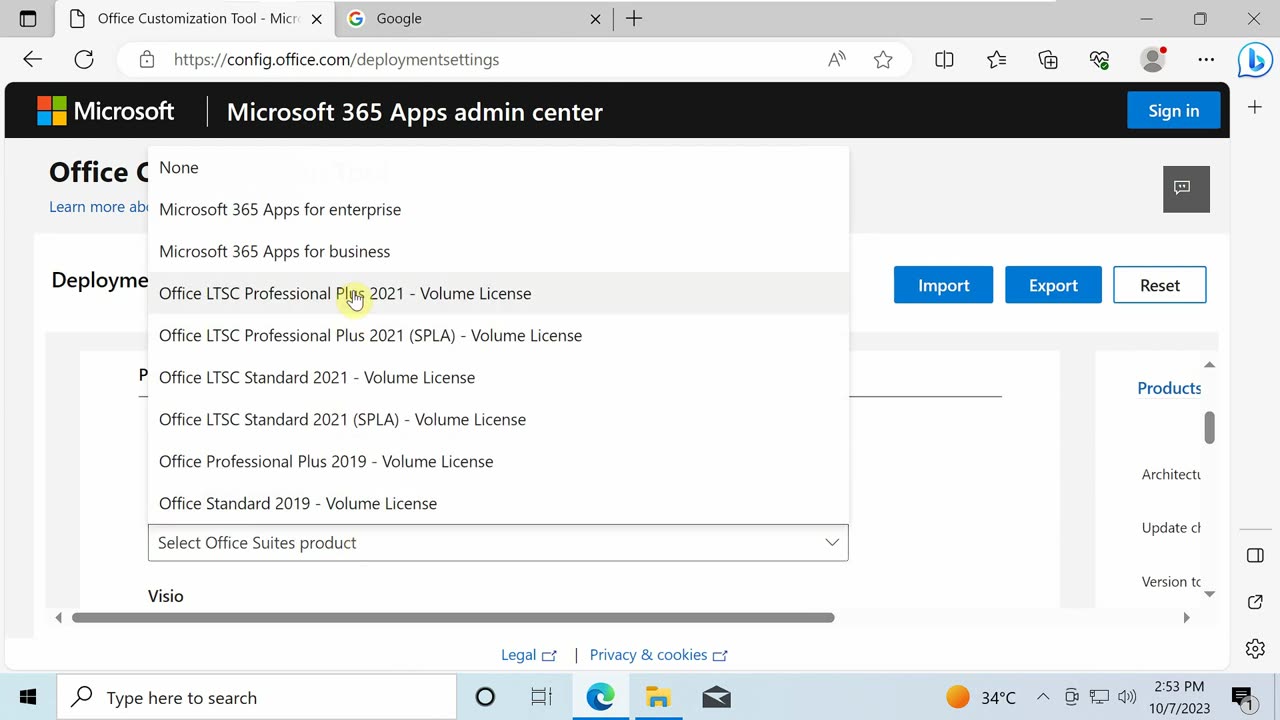
Download and install MS Office 2021/365 for free (Genuine, 100% FREE, and Activated)
Introduction
hello everyone in this video I'll show
you how to get genuine Microsoft Office
Professional application suit on your
laptop and PC for absolutely free ms
office is used by almost every computer
user whether you are a student
professional or home user so this video
will be useful for everyone because I'll
demonstrate how you can install and
officially use this software for free
and you do not need to spend a single
penny to buy this expensive software
application in order to get MS Office
Create a folder
first create a folder with any name on
any drive inside your
Download MS Office
computer then open a web browser and go
to Microsoft Office customization tool
website on this website the first step
is to select which bit version of office
you want to download the bit version of
Microsoft Office and the operating
system you are installing it on must
match in The Next Step select the type
of office suit I'll select office
long-term servicing Channel or ltsc
Professional Plus 2021 volume
license
and finally select the
language now click the export button to
save the MS offices download details or
configuration file in an XML file
format also select the agreement before
you
export
remember store this configuration file
in the same folder you created earlier
in the beginning of this
Download MS Office Deployment Tool
video next you have to download a
software called Microsoft Office
deployment tool so let's go to office
deployment tool website and download
it
you have to save the deployment tool in
the same folder that you created in the
start in which you also Sav the
configuration
file now go to the folder in which we
Install MS Office Deployment Tool
have downloaded our
files next install the office deployment
tool
install it in the same folder where it's
located in the next step open command
Open Command Prompt
prompt
first remember to run it as system
administrator in command proom
change the working directory to MS
Office setup
folder now type this command and press
enter the installation of Microsoft
Office will finally
start your install is finished when you
see this screen click the close button
next
Test
also this folder is no longer needed so
you can delete
it let's test by running the Microsoft
Word
application so in this video you have
learned how to get Microsoft Office for
free goodbye
-
 LIVE
LIVE
The White House
4 hours agoFirst Lady Melania Trump Hosts a Meeting of the White House Task Force on AI Education
988 watching -
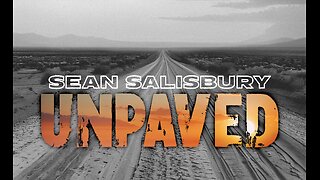 LIVE
LIVE
Sean Unpaved
1 hour agoThursday Night Thrills & Kawhi's No-Show Gig in LA
115 watching -
 LIVE
LIVE
StoneMountain64
44 minutes agoTOP GHILLIE SNIPERS play Warzone's NEW UPDATE
52 watching -
 LIVE
LIVE
Reidboyy
36 minutes agoHow To Make $$$ in Delta Force Console Operations!
20 watching -
 1:00:35
1:00:35
Timcast
2 hours agoDOJ To BAN Transgenders From Owning Guns
101K104 -
 LIVE
LIVE
Side Scrollers Podcast
2 hours agoUK JAILS TV WRITER FOR WRONG THINK + TWITCH ALLOWS CYBERSTALKING + MORE | SIDE SCROLLERS LIVE
306 watching -
 LIVE
LIVE
Viss
1 hour ago🔴LIVE - PUBG Solo Tactics To Win Consistently! - PUBG 101
82 watching -
 2:05:54
2:05:54
Steven Crowder
4 hours agoLive Reaction: RFK Faces Senate Grilling After Employees Demand His Resignation
261K188 -
 1:02:58
1:02:58
The Rubin Report
3 hours agoPress Stunned by Trump’s Brutally Honest Message for Elon Musk
46.7K41 -
 LIVE
LIVE
Rebel News
1 hour agoPolice chief says 'comply' with intruders, Carney on temp workers, Trump on tariffs | Rebel Roundup
301 watching