Premium Only Content
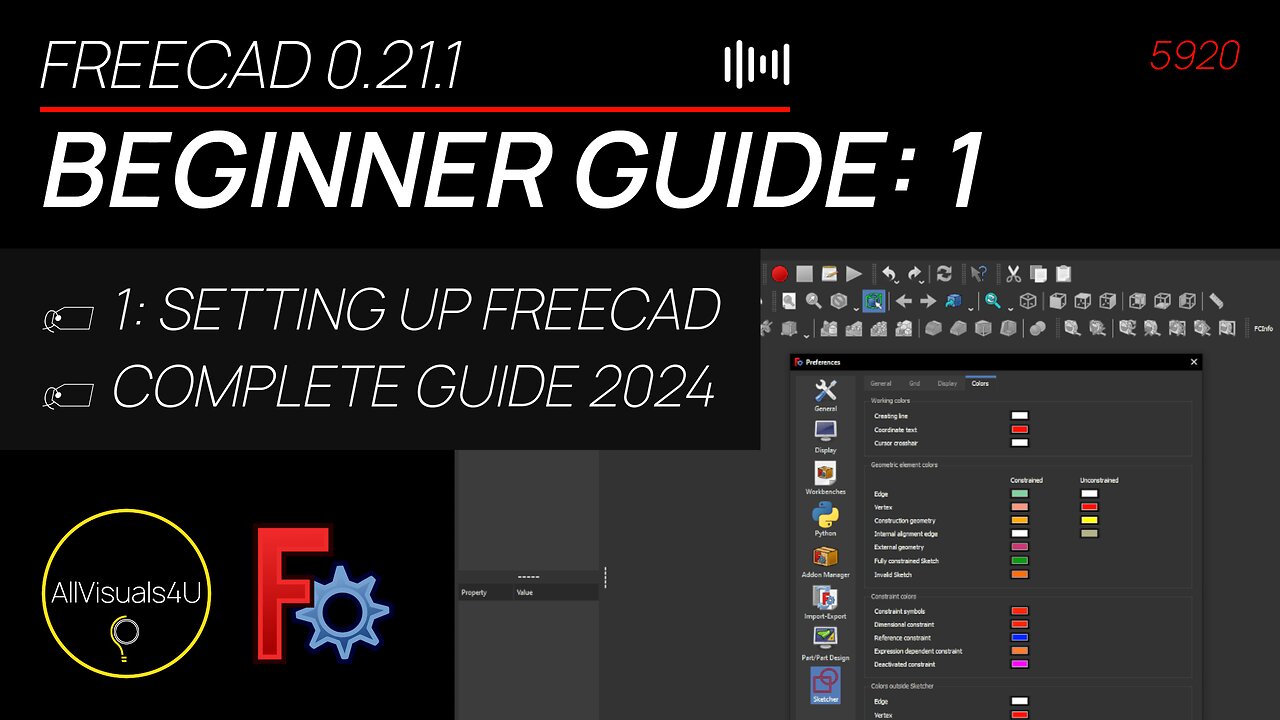
👨🎓 FreeCAD For Beginners 2024: 1 - Setting Up FreeCAD - FreeCAD User Manual - Download FreeCAD
👨🎓 FreeCAD For Beginners 2024: 1 - Setting Up FreeCAD - FreeCAD User Manual - Download FreeCAD
🔴 Subscribe to my channel: https://www.youtube.com/channel/UCZ3nn99kwDQSmmHu9ohYoKQ?sub_confirmation=1
🎁 My Patreon page: https://www.patreon.com/3DParts4U
🎧 My Spotify playlists: https://open.spotify.com/user/schipperrene?si=06d90570db5f48f6
⌨ Input overlay: https://github.com/univrsal/input-overlay
💡 How to download FreeCAD workbenches: https://youtu.be/KnMenRjw_tA
💬 Text to speech used: https://www.textalky.com (Guy)
FreeCAD For Beginners 2024: Part 1: Setting up FreeCAD.
⏱ Chapters:
0:01 Download and install FreeCAD
0:58 Most important settings in FreeCAD
6:50 Channel promo (https://www.youtube.com/@3dparts4u)
6:55 Website promo (https://www.3dpartsforyou.com)
This video was recorded in FreeCAD 0.21.1 (2023-08-31) | 🌐 https://www.freecadweb.org | @AllVisuals4U
👍 Thanks for watching the video FreeCAD For Beginners 2024 - 1 - Setting Up FreeCAD - FreeCAD User Manual - Download FreeCAD
🌐 Visit my website: https://www.3dpartsforyou.com
📦 Subscribe to my other channel 3DParts4U | 3D Printing For Everyone: https://www.youtube.com/@3dparts4u
📦 All playlists of 3DParts4U | 3D Printing For Everyone: https://www.youtube.com/@3dparts4u/playlists
🔩 Subscribe to my channel AllVisuals4U | Design & Engineering: https://www.youtube.com/@AllVisuals4U
🔩 All playlists of AllVisuals4U | Design & Engineering: https://www.youtube.com/@AllVisuals4U/playlists
⚡ Subscribe to my short format channel: https://www.youtube.com/@AllVisuals4UShorts
⚡ All playlists of the short format channel: https://www.youtube.com/@AllVisuals4UShorts/playlists
#AllVisuals4U #3DParts4U #FreeCADTutorial #FreeCAD #Tutorial #Tutorials #MadeWithFreeCAD #fc3d #3DModeling #3DCAD #CAD #3D #Engineering #Engineer #Workbench #HowTo #Wiki #Manual #Help #Tips #Tricks #Beginner #Guide #2024 #Layman #Expert
-
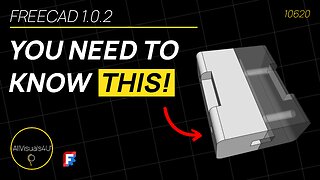 2:24
2:24
AllVisuals4U | CAD & 3D Design
12 days ago🧲 FreeCAD Tutorial - FreeCAD Mirror Body - FreeCAD Mirror Part - FreeCAD Mirror Feature
17 -
 4:04:31
4:04:31
SpartakusLIVE
4 hours agoTexas FARMBOY turned WZ PRO turned REDSEC HERO turned ARC LOOT GOBLIN
15.9K -
 24:13
24:13
Jasmin Laine
7 hours agoPoilievre Can’t Stop LAUGHING—Liberals IMPLODE After U.S. Ambassador Calls Them Out
75811 -
 LIVE
LIVE
Mally_Mouse
5 days ago🎮 Throwback Thursday! Let's Play: Kingdom Hearts 1 pt. 4
512 watching -
 25:14
25:14
Stephen Gardner
2 hours agoCLINTONS PANIC AS ARREST CALLS EXPLODE – Scott Jennings GOES OFF! 😱
2.83K4 -
 LIVE
LIVE
megimu32
1 hour agoON THE SUBJECT: Throwback Thursday | Wheel of Nostalgia Chaos!
194 watching -
 LIVE
LIVE
Flyover Conservatives
21 hours agoTrojan Horse in the Big Apple? Prophetic Warning w/ Robin D. Bullock | FOC Show
1,718 watching -
 LIVE
LIVE
Precision Rifle Network
1 day agoS5E6 Guns & Grub - The Boys Are Back!
75 watching -
 LIVE
LIVE
SynthTrax & DJ Cheezus Livestreams
4 days agoLumines - Arise - DJ Cheezus Birthday Stream
99 watching -
 1:00:41
1:00:41
Glenn Greenwald
6 hours agoEXCLUSIVE: Succession Actress & Podcast Host Dasha Nekrasova Speaks Out About Hollywood Cancellation Over Fuentes Interview | SYSTEM UPDATE #549
99.2K70