Premium Only Content
This video is only available to Rumble Premium subscribers. Subscribe to
enjoy exclusive content and ad-free viewing.
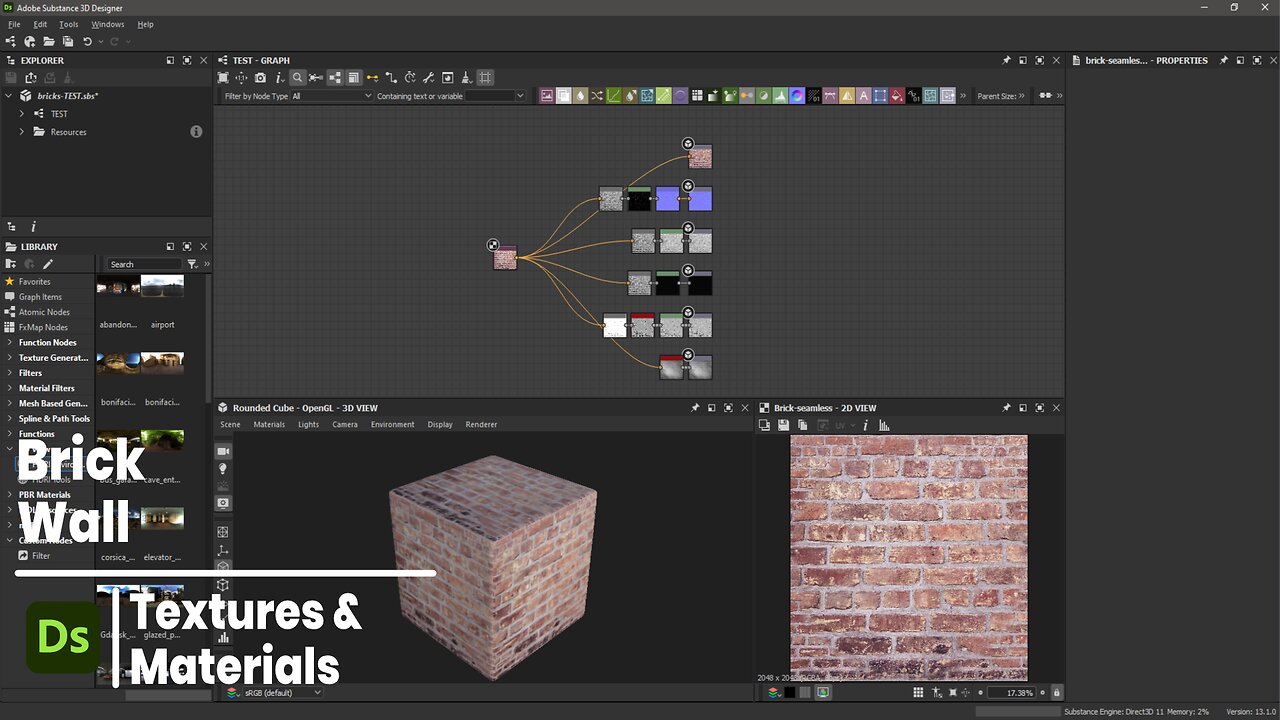
How to make your own brick wall textures from an image in Substance Designer
1 year ago
21
Do you need an easy way to make your own brick wall material?
In this tutorial I will show you how to make your own brick wall textures from an image in Substance Designer for your project.
Timeline:
00:00 Introduction
00:03 Texture
06:34 Saving
#Blender3D #SubstanceDesigner #Materials
Industrial Brick: https://www.pexels.com/photo/brown-wall-cladding-912124/
Affinity Photo (Seamless Texture): https://www.youtube.com/watch?v=htHLtSeI62k
GIMP (Seamless Texture): https://www.youtube.com/watch?v=Bijp0xX96Ts
Photoshop (Seamless Texture); https://www.youtube.com/watch?v=lP3y5gIQ2mU
Loading comments...
-
 2:05:43
2:05:43
LFA TV
19 hours agoRUMBLE RUNDOWN WEEK 7 with SHAWN FARASH 11.22.25 9AM
115K6 -
 53:25
53:25
X22 Report
3 hours agoMr & Mrs X - Trump Is Using The Same Tactic As Our Founding Fathers To Rebuild America - EP 17
54.9K7 -
 LIVE
LIVE
ttvglamourx
33 minutes agoGLAMOURX VS CALL OF DUTY LOBBIES !DISCORD
114 watching -
 LIVE
LIVE
DannyStreams
2 hours agoSaturday Morning Tarky
104 watching -
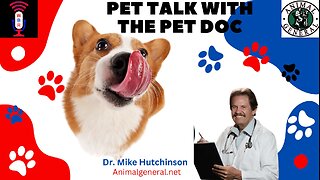 1:12:53
1:12:53
Wendy Bell Radio
6 hours agoPet Talk With The Pet Doc
18.8K19 -
 LIVE
LIVE
CHiLi XDD
40 minutes agoFF7 Remake | Materia Hunting at its finest!
122 watching -
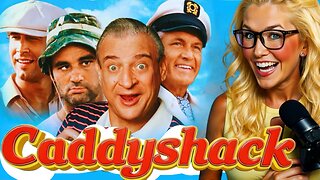 33:49
33:49
SouthernbelleReacts
19 hours ago $0.99 earnedNOT THE GOPHER 😭🤣 | First Time Watching Caddyshack
7.53K1 -
 26:19
26:19
marcushouse
3 hours ago $4.15 earnedStarship Super Heavy Just Blew Itself Apart! 🤯 What Happened Here!?
12.6K6 -
 29:27
29:27
JohnXSantos
19 hours agoHow To Start a CLOTHING BRAND on a BUDGET! ($100) Step X Step Guide
8.68K2 -
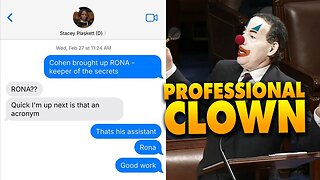 3:07
3:07
Memology 101
12 hours ago $0.23 earnedImagine having the AUDACITY to defend this SH*T...
11.8K17