Premium Only Content
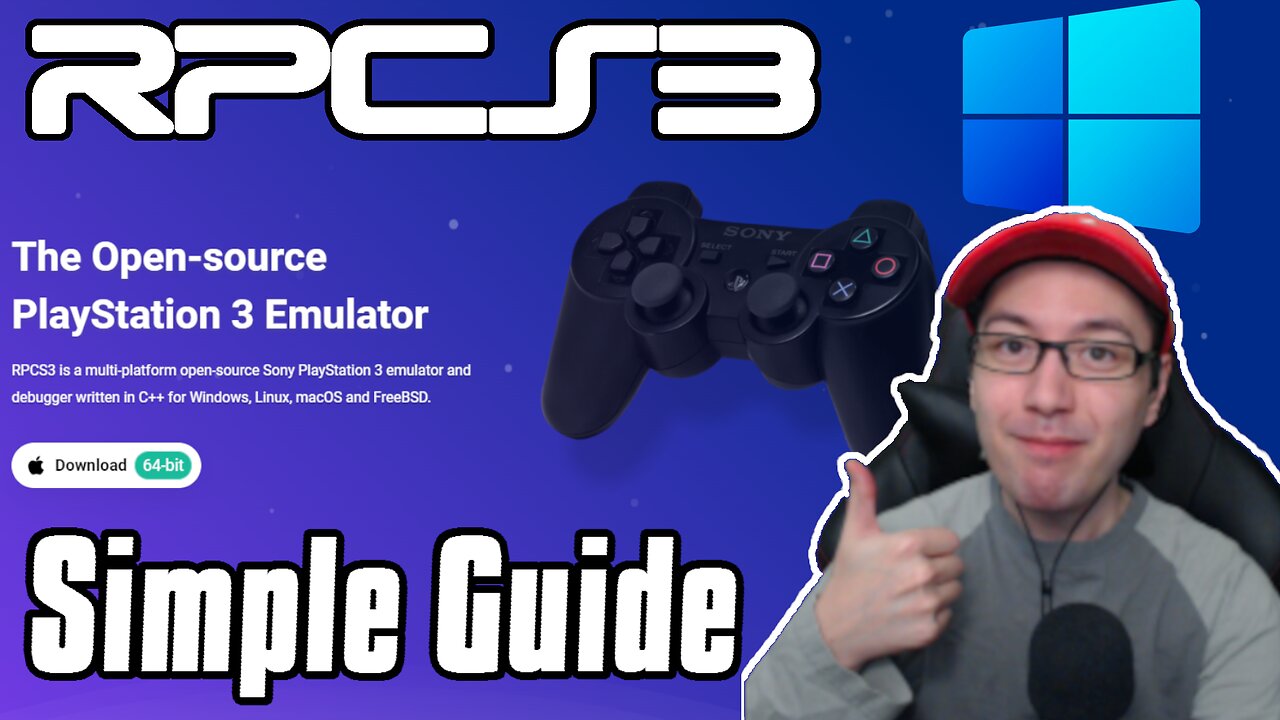
RPCS3 Simple Windows PC Guide In 2024
#rpcs3 #ps3 #ps3emulator
Hello everyone and welcome on in. I decided to make a simple and easy video how to setup RPCS3 on a Windows based Desktop or Laptop computer and how to back up your personal PS3 Blu-ray discs.
Links to downloads:
RPCS3 Website: https://rpcs3.net
Microsoft Visual C++ 2019 Redistributable: https://aka.ms/vs/17/release/vc_redist.x64.exe
Rusty download: https://github.com/RainbowCookie32/rusty-psn/releases/tag/v0.3.6
Nvidia Geforce Drivers: https://www.nvidia.com/en-us/geforce/drivers/
AMD Drivers: https://www.amd.com/en/support
7Zip: https://www.7-zip.org/download.html
PS3 Firmware Download: https://www.playstation.com/en-ca/support/hardware/ps3/system-software/
PS3 Disc Dumper https://github.com/13xforever/ps3-disc-dumper/releases
Thank you for watching!
ASUS BW-12B1ST is the PC Blu-Ray Drive I use.
Follow Dorian on his socials down below ⬇️
Discord: https://discord.gg/Hd6xDRWNYX
Twitter: https://twitter.com/Dorian_D1990
Twitch: https://www.twitch.tv/dorian_d
Odysee: https://odysee.com/@dorian_d
Rumble: https://rumble.com/c/c-2952218
Tags: rpcs3, ps3, ps3 emulation, ps3
-
 7:32:07
7:32:07
Dorian_D
10 days ago🔴 Dorian's First Playthrough: Max Payne 2 | Night 1 - Bullet Time Chaos Unleashed!
3422 -
 LIVE
LIVE
The White House
7 hours agoPresident Trump Delivers Remarks at McDonald's Impact Summit
1,265 watching -
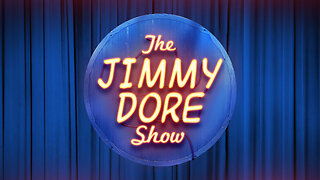 LIVE
LIVE
The Jimmy Dore Show
57 minutes agoWill Trump’s Attacks on Massie & MTG KILL MAGA? Candace SILENCES Zionist CNN Reporter! w/ Kim Bright
4,632 watching -
 1:12:29
1:12:29
Kim Iversen
2 hours agoTrump Suddenly BEGS for the Epstein Files to Drop | Oxford Union: Israel Is A Bigger Threat Than Iran
79K88 -
 15:55
15:55
Stephen Gardner
1 hour ago🟢YES! Trump's 2 HUGE Orders + Schumer CAUGHT in LEAKED SCANDAL!
5.31K26 -
 2:12:53
2:12:53
Redacted News
3 hours agoTRUMP FLIPS ON EPSTEIN NOW WANTS EVERYTHING RELEASED, NEW THOMAS MATTHEW CROOKS REVELATIONS EMERGE
121K91 -
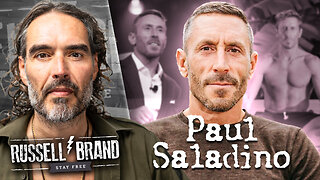 1:06:08
1:06:08
Russell Brand
4 hours agoWhy We’re Sick — And How to Fix It: A Deep Dive with Paul Saladino - SF651
106K31 -
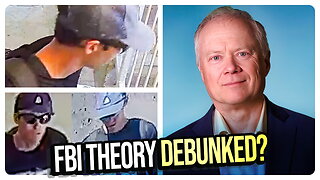 1:18:47
1:18:47
vivafrei
5 hours agoLive with Chris Martenson - Discussing Charlie Kirk Assassin Conspiracy Theories
75.3K55 -
 1:44:10
1:44:10
The Quartering
5 hours agoFBI Caught Covering Up For Trump Assassin, Trump Orders Epstein File Release, Babylon Bee Backlash
147K38 -
 1:56:02
1:56:02
Tucker Carlson
5 hours agoBig Pharma’s Most Dangerous Lie and the Dark Truth About Weed
77.3K262