Premium Only Content
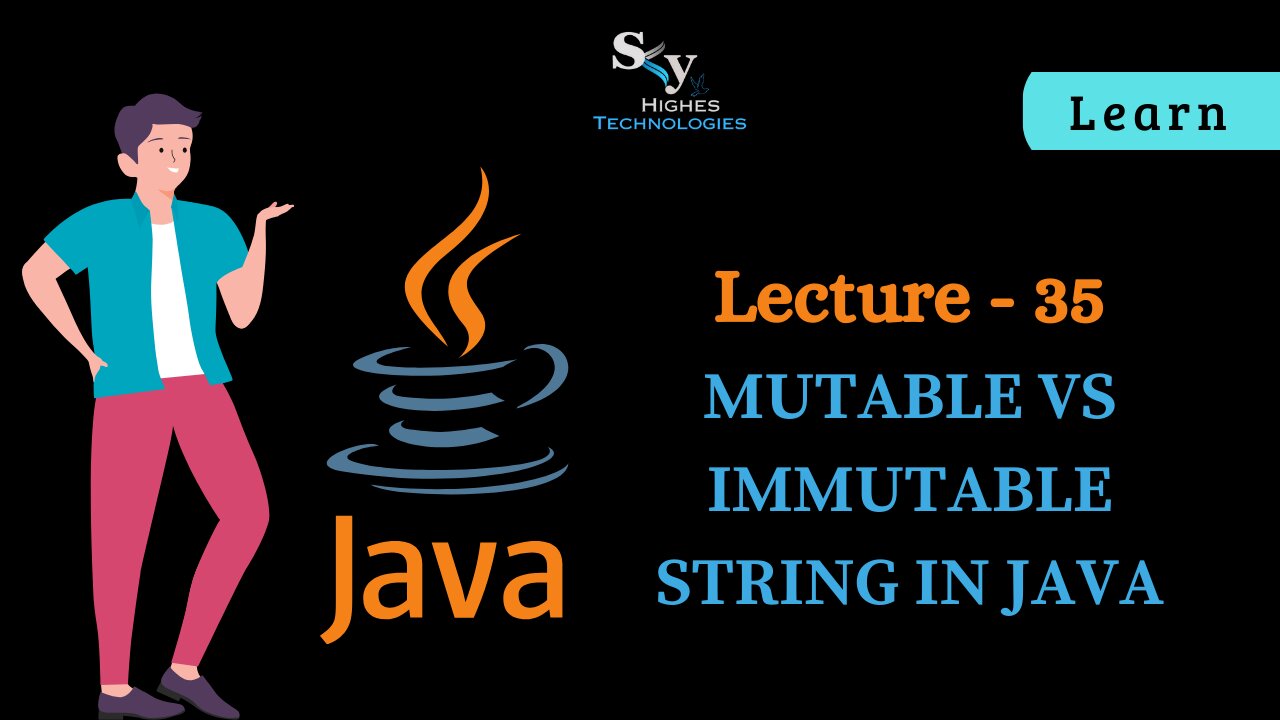
#35 Mutuable VS Immutable in String | Skyhighes | Lecture 35
I'm ready to discuss mutable and immutable strings, ensuring a safe and informative response:
Mutability:
Immutable objects: Their contents cannot be changed after creation. Any operation that appears to modify them results in a new object.
Mutable objects: Their contents can be modified after creation, allowing in-place changes.
Strings in Java:
Strings are immutable: Once a String object is created, its character sequence remains fixed.
This provides benefits:
Thread safety: Multiple threads can access strings without synchronization issues.
Security: String data cannot be accidentally modified, enhancing security in sensitive contexts.
Caching and optimization: The JVM can optimize string operations due to their immutability.
Manipulating Strings:
While strings themselves are immutable, you can create new strings with modified content using various methods:
Concatenation: String newString = originalString + " added text";
Replacing characters: String updatedString = originalString.replace('a', 'e');
Substring extraction: String subString = originalString.substring(2, 5);
Other methods for formatting, transforming, and manipulating strings.
Mutable Alternatives:
When frequent in-place modifications are required, consider these alternatives:
StringBuilder: Mutable string builder for efficient string creation and modification.
StringBuffer: Similar to StringBuilder, but thread-safe for multithreaded environments.
Key Points:
Choose strings for representing fixed text data that needs to be secure and thread-safe.
Use StringBuilder or StringBuffer for efficient string building and modification scenarios.
Be mindful of immutability when working with strings to avoid unintended side effects.
Example:
Java
String name = "Alice"; // Original string
name = name + " Smith"; // Creates a new string "Alice Smith"
System.out.println(name); // Prints "Alice Smith"
Use code with caution. Learn more
Remember:
The original name string remains unchanged ("Alice").
The new string "Alice Smith" is created and assigned to the name variable.
I'm ready to provide more examples or address specific questions you may have!
-
 2:25:31
2:25:31
vivafrei
17 hours agoEp. 281: Charlie Kirk; Routh Trial; Charlotte Train; Bolsanaro Defense; SCOTUS & MORE!
143K203 -
 2:55:38
2:55:38
Turning Point USA
8 hours agoWASHINGTON D.C. PRAYER VIGIL FOR CHARLIE KIRK
84.4K34 -
 35:54
35:54
The Mel K Show
8 hours agoMel K & Tim James | Healing is an Inside Job | 9-14-25
62.5K4 -
 3:06:33
3:06:33
IsaiahLCarter
11 hours ago $9.40 earnedCharlie Kirk, American Martyr (with Mikale Olson) || APOSTATE RADIO 028
69.8K19 -
 16:43
16:43
Mrgunsngear
15 hours ago $10.18 earnedKimber 2K11 Pro Review 🇺🇸
50.4K14 -
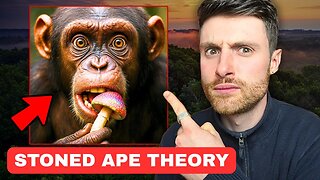 13:40
13:40
Michael Button
1 day ago $3.17 earnedThe Strangest Theory of Human Evolution
46.8K22 -
 10:19
10:19
Blackstone Griddles
1 day agoMahi-Mahi Fish Tacos on the Blackstone Griddle
32.6K3 -
 23:51
23:51
Jasmin Laine
1 day ago“Stop Wasting My Time!”—Trump's BRUTAL WARNING To Canada As Poilievre ROASTS CBC LIVE
24.8K29 -
 9:54
9:54
Millionaire Mentor
1 day agoNBC Host EXPOSES JB Pritzker For Saying This About Trump
16.2K13 -
 1:35:39
1:35:39
SB Mowing
2 days agoIt took the WHOLE NEIGHBORHOOD to uncover this yards SHOCKING SECRET
99.1K65