Premium Only Content
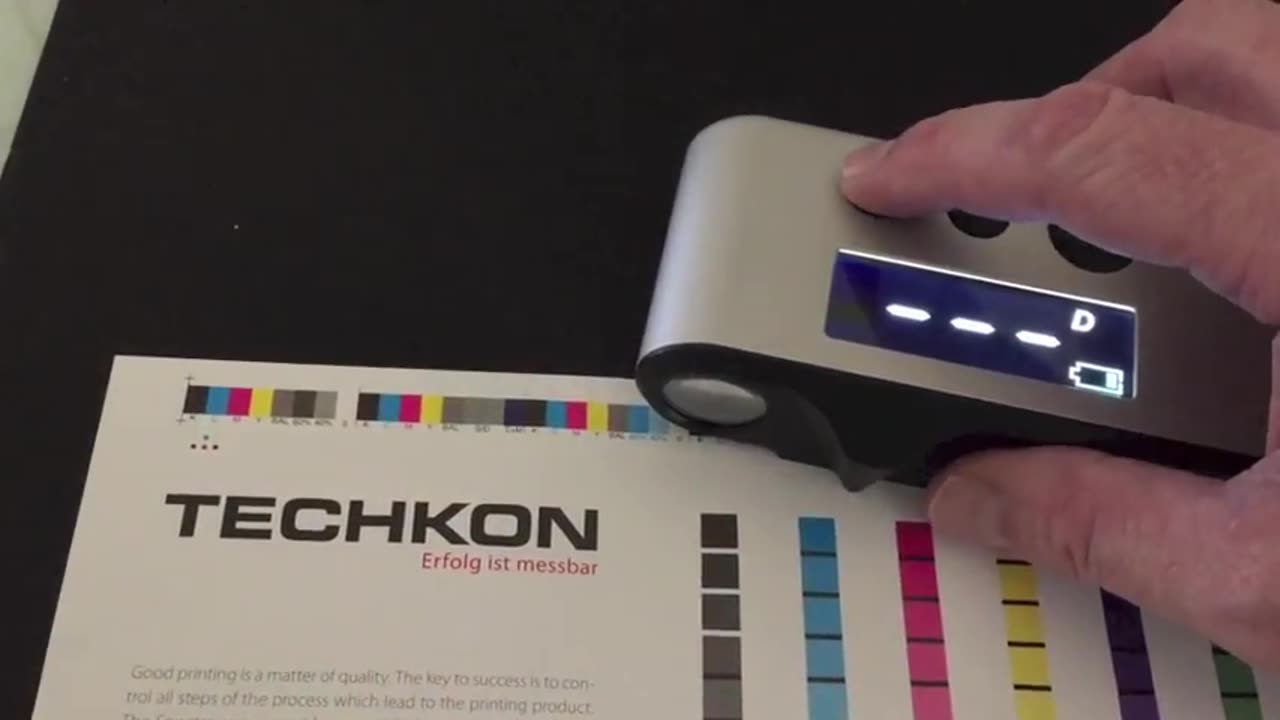
How to use the TECHKON DENS?
Your new test on DENS comes with a manufacturer's certificate, a short manual, a USB cable and of course the instrument itself. The device is switched on by pressing the dens button and is immediately ready to measure.
If the device is off, press the dens button to turn it on. First, we need to calibrate. For the DENS with Status E and polarization filter placed the measurement head of the dens on top of a blank area of the paper sheet and press the Cal button. A successful calibration will be indicated by three horizontal lines. You can now quickly and easily measure solid CMYK touches. You can also measure the DOT% set of patches to calculate Dot Gain. First change the mode and then calibrate then measure a solid patch cyan in this case and then the dot percent patch.
Here I'm measuring a cyan 40% and 80%. The effective dot area of each patch is shown. The dot gain is simply calculated by the effective dot area minus the patch value. In density mode, you can also measure grey balance from a grey balance patch, that has the correct dot percent to achieve a neutral gray when printed correctly. This is cyan 50%, magenta 40% in yellow 40%, no black. The density values measured should be in close range to each other to ensure neutral grey balance without a colour hue, colour shift or bias.
There is also a precision magnifier or lupe, this can be used by placing it on the spot to be checked and pressing a lens button to activate the light. As long as the lens button is pressed, the magnifier will be lit. The dens will turn off after one minute if not used. To recharge, use the supplied USB cable and plug it into a USB port on a Mac or a PC or another USB power source. Completely charging an empty battery will take approximately four hours. Dens has regulated charging management; this means it will power charge an empty battery so the device can be used again after a few minutes. On the other hand, there is no overcharge of a full batteries.
Up to ten thousand measurements can be carried out with one battery charge. TECHKON DENS, straightforward accurate and very very easy to use. You can download the detailed menu on techkon.com or contact me at colourgraphicservices.com
Thank you for watching this how to use dens video.
👉 Follow Our social media for More Information About Colour Graphic Services
✔️ Facebook: https://www.facebook.com/ColourGraphicServices
✔️ Pinterest: https://www.pinterest.com/colourgraphic/
✔️ Twitter: https://twitter.com/TheColourDoctor
✔️ YouTube: https://www.youtube.com/@colourgraphicservices
👉 Must Explore:
Blogs for more help related to colour management: https://www.colourgraphicservices.com/blog
-
 7:42
7:42
The Pascal Show
15 hours ago $0.89 earnedBREAKING! Police Provide UPDATE In Emmanuel Haro's Case! Is Jake's Lawyer Lying To Us?!
13.7K -
 2:29:46
2:29:46
FreshandFit
8 hours agoAfter Hours w/ Girls
117K80 -
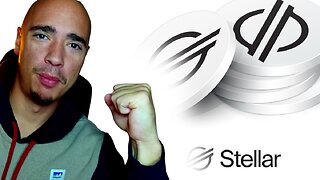 5:28
5:28
Zach Humphries
14 hours ago $1.73 earnedNEAR PROTCOL AND STELLAR TEAM UP!
20.8K2 -
 1:09:57
1:09:57
Brandon Gentile
1 day ago10,000 Hour BITCOIN Expert Reveals Why $13.5M Is Just The Start
26K3 -
 2:03:55
2:03:55
Badlands Media
8 hours agoDevolution Power Hour Ep. 382: DOJ Coverups, Clapper’s Team Sport & Trump’s Countermoves
138K24 -
 2:06:30
2:06:30
Inverted World Live
12 hours agoDon't Approach the Zombie Rabbits | Ep. 95
56.6K26 -
 3:26:45
3:26:45
Drew Hernandez
8 hours agoISRAEL PLANNING POSSIBLE DRAFT IN USA & TRUMP'S VIEW ON ETERNAL LIFE ANALYZED PT 2
43.5K55 -
 3:08:07
3:08:07
TimcastIRL
11 hours agoTexas Republicans Win, House Passes Redistricting Map, GOP Looks To Gain 5 Seats | Timcast IRL
197K88 -
 1:30:34
1:30:34
FreshandFit
11 hours agoHow To Stay Focused While Pursuing Women...The Good, The Bad, And The Ugly
67.3K39 -
 1:47:05
1:47:05
Drew Hernandez
15 hours agoISRAEL PLANNING POSSIBLE DRAFT IN USA & TRUMP'S VIEW ON ETERNAL LIFE ANALYZED PT 1
47.3K64