Premium Only Content

Learn FS Modules in Node.js | Render HTML File in Web Server | Day 40 |web development course 2023
I'm ready to guide you through the essential aspects of the File System (fs) module in Node.js:
Understanding the fs Module:
It's a built-in module that provides a wide range of functionalities for interacting with the file system, allowing you to read, write, delete, and manage files and directories on your server.
Accessing the fs Module:
To use it in your Node.js project, import it using the require() function:
JavaScript
const fs = require('fs');
Use code with caution. Learn more
Key Methods and Operations:
Reading Files:
fs.readFile(filename, [options], callback): Reads the entire contents of a file asynchronously.
fs.readFileSync(filename, [options]): Synchronous version (blocks execution until reading is complete).
Writing Files:
fs.writeFile(filename, data, [options], callback): Writes data to a file, creating it if it doesn't exist.
fs.writeFileSync(filename, data, [options]): Synchronous version.
Appending to Files:
fs.appendFile(filename, data, [options], callback): Appends data to the end of an existing file.
Deleting Files:
fs.unlink(path, callback): Deletes a file.
Creating Directories:
fs.mkdir(path, [options], callback): Creates a new directory.
Listing Files and Directories:
fs.readdir(path, [options], callback): Reads the contents of a directory (lists files and subdirectories).
Checking File Existence:
fs.exists(path, callback): Checks if a file or directory exists.
Getting File Information:
fs.stat(path, callback): Gets detailed information about a file, such as size, permissions, and modification time.
-
 1:06:19
1:06:19
BonginoReport
5 hours agoManhunt Underway for Charlie Kirk’s Assassin - Nightly Scroll w/ Hayley Caronia (Ep.132)
194K122 -
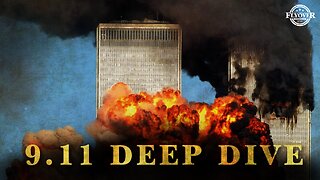 LIVE
LIVE
Flyover Conservatives
13 hours agoStructural Architect Destroys 9.11 Narrative... What Really Happened? - Richard Gage AIA | FOC Show
234 watching -
 LIVE
LIVE
Precision Rifle Network
8 hours agoS5E1 Guns & Grub - Charlie Kirk's "sniper"
138 watching -
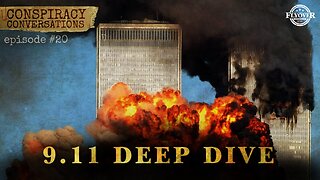 LIVE
LIVE
LFA TV
16 hours agoLFA TV ALL DAY STREAM - THURSDAY 9/11/25
1,045 watching -
 1:01:56
1:01:56
The Nick DiPaolo Show Channel
5 hours agoDems + Media Killed Kirk | The Nick Di Paolo Show #1792
82.3K75 -
 1:35:10
1:35:10
LIVE WITH CHRIS'WORLD
7 hours agoLIVE WITH CHRIS’WORLD - WE ARE CHARLIE KIRK! Remembering a Legend
16.1K3 -
 50:24
50:24
Donald Trump Jr.
7 hours agoFor Charlie
354K390 -

Quite Frankly
8 hours agoTipping Point USA? & Open Lines | 9/11/25
57.4K4 -
 1:04:09
1:04:09
TheCrucible
4 hours agoThe Extravaganza! EP: 35 (9/11/25)
94.3K22 -
 1:19:43
1:19:43
Dr. Drew
9 hours agoCharlie Kirk Assassination: 24 Hours Later, What We Know About The Utah Valley University Shooting w/ Salty Cracker, Free Speech Activist Douglass Mackey & Experts – Ask Dr. Drew
100K28