Premium Only Content
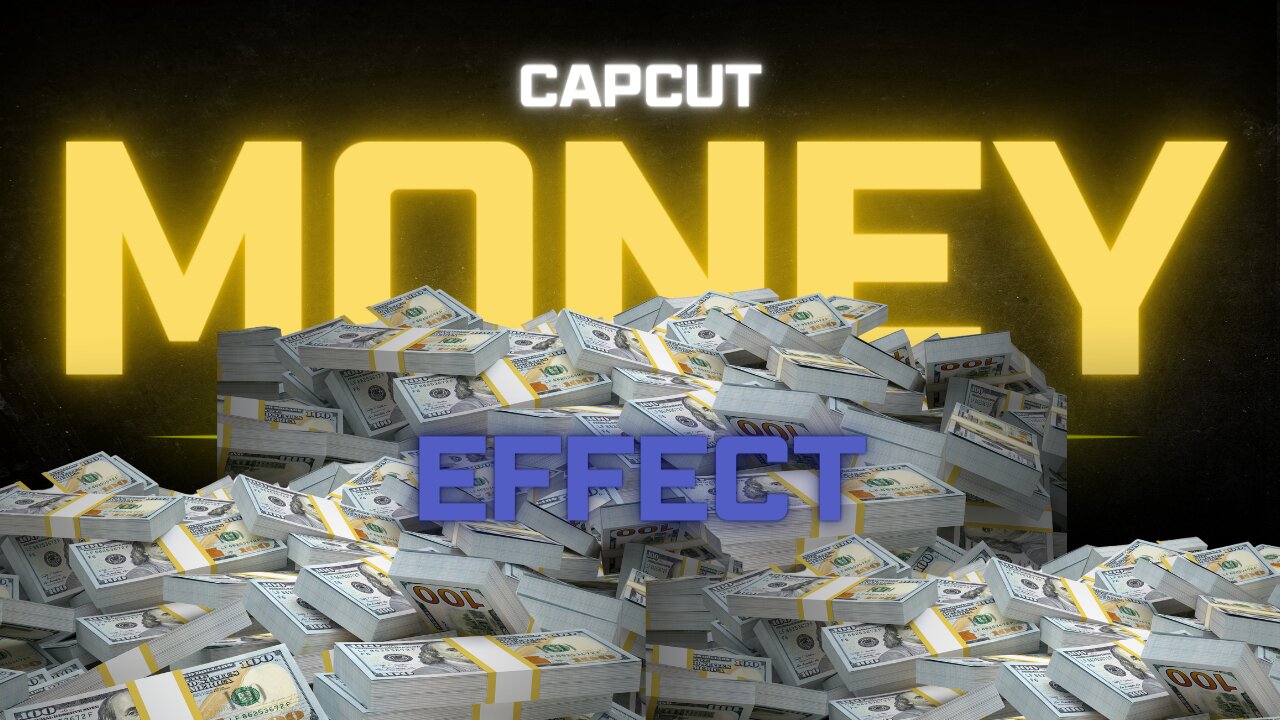
How to add money falling effect on Capcut PC (Easy)
Capcut money falling effect/transition tutorial #capcut #editing #money #videoediting #shortformcontent #contentcreation
Transcript:
"Money is not real; it's not real. In this tutorial, I will show you how to add money throwing effects to your videos. I will be using a different video to edit instead of using this person's video. You can download all the assets I'm using from the link in the description.
First, open up CapCut and drag the main video to the timeline. Then, select the video and scale it like this. [Music]
Right-click on the video and extract the audio like this. Select the video again, press and hold the Alt key, and drag the video like this. [Music] Money is...
Deselect the new upper layer, then go to cutout and check Auto. [Music] Cutout. This will take a few seconds for the auto cutter. [Music] After that, bring this yellow money falling video and place it between two video layers. Scale up the money video like this. Select the money video, go to the cutout section, and this time select the chroma key option. Click on the Color Picker tool, pick yellow from the video, then set the strength all the way to 100. [Music] Money is debt, and until you get out of debt...
Remove the rest by pressing and holding the Alt key and dragging the money video like this. [Music] Money is debt, and until you get out of debt...
Then bring the sound effect clip and place it like this. [Music] Money is debt, and until you get out of debt...
Cut the unnecessary part. Money is debt, and until you... [Music] Increase the volume. Money is debt, and when you get out of debt, they're telling you to get out of money. All right, then that's it for this video. If you like this video, please remember to like and subscribe.
-
 LIVE
LIVE
Wendy Bell Radio
5 hours agoDisney's Delicious Catch 22
7,574 watching -
 16:49
16:49
Clickbait Wasteland
10 hours agoThe Next Republican Mayor of NYC? An Interview with Curtis Sliwa
601 -
 12:15
12:15
Mrgunsngear
12 hours ago $2.48 earnedCharlie Kirk Had No Exit Wound From A 30-06 - Is That Possible 🤔
3.39K26 -
 LIVE
LIVE
LFA TV
10 hours agoBREAKING NEWS ALL DAY! | TUESDAY 9/23/25
3,825 watching -
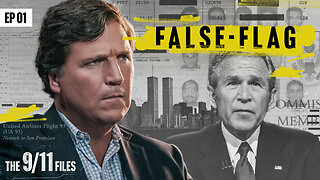 27:39
27:39
Tucker Carlson
2 hours agoThe 9/11 Files: The CIA’s Secret Mission Gone Wrong | Ep 1
39.8K45 -
 1:16:04
1:16:04
JULIE GREEN MINISTRIES
3 hours agoWORLD CHANGING EVENTS ARE TAKING PLACE TO SAVE EVERY NATION
73.7K112 -
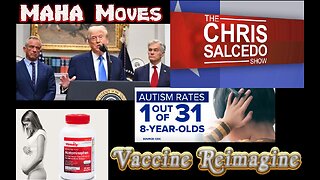
The Chris Salcedo Show
13 hours ago $2.49 earnedMajor MAHA Moves
15.6K2 -
 1:59:53
1:59:53
Game On!
18 hours ago $1.33 earnedCollege Football SHOWDOWN! Week 5 EARLY Preview!
31.8K2 -
 9:26
9:26
Millionaire Mentor
17 hours agoMegyn Kelly STUNNED as Tucker Carlson Reveals The Truth About Charlie Kirk
60.9K34 -
 7:30
7:30
Blackstone Griddles
15 hours agoEasy Weeknight Meals: Meatloaf Sliders on the Blackstone Griddle
21.3K7