Premium Only Content

Capcut new AI Tool | Long from to Shorts (Super Easy)
How to create shorts from long-form videos using Capcut #capcut #editing #money #videoediting #shortformcontent #contentcreation #shorts
Transcript:
In this tutorial, I'm going to show you how to turn long-form videos into shorts using CapCut. Please note that this can only be done in the CapCut web app. Let's start the tutorial.
First, you need to search for CapCut like this. Then click on 'Free Online Video Editor.' It should bring you to this page. You have to sign up. [Music]
Click on the sign-up button to go to the sign-up page. Use any of these options to sign up. Since I have already signed up, I'm going to skip this part and go straight to the CapCut web app. After signing up successfully, it should bring you to this interface.
Next, click on this icon and go to the dashboard. On the dashboard, you may be able to find an option called 'Long Form to Shorts.' If you can't find it there, head over to 'Magic Tools.' Inside the Magic Tools, you should be able to find it. Click on it, and it will bring you to this section.
Here, you have to upload a long-form video. Select a time frame for your shorts (I usually go with less than 60 seconds), then click on 'Convert.' Now, your video is going to upload to CapCut, but this will take several minutes.
After that process, CapCut is going to create several different shorts from the video you uploaded. It's officially January 1st, 2024, and I got a direct message for you. Some of you are going to love this; you're going to respond to it. Some of you are going to ignore it.
Before, who do you love? Simple question. I'm asking you, who do you love? Just think about that. In here, you can see CapCut made me 11 shorts from the video I uploaded. You can go through each video and see if there are shorts you like.
If you want to edit any of these videos, you can hover over a video and click on 'Edit' like this. Then you will get to the CapCut video editor. Make the changes you want to do, and the video is ready to be shared with the world.
If the video is useful, like this video and subscribe to our channel. See you soon. [Music]
-
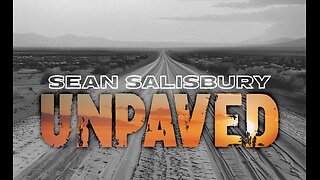 LIVE
LIVE
Sean Unpaved
34 minutes agoQuarterbacks, Coaches, & Contracts: Sanders' Draft Drama, Meyer vs. Harbaugh, & McLaurin's Big Deal
390 watching -
 LIVE
LIVE
Grant Stinchfield
8 minutes agoDemocrats Try to Turn California Into Predator Playground with Proposed "Child Predator Dream Bill"
271 watching -
 LIVE
LIVE
Rebel News
33 minutes agoCdn troops in Ukraine? Poilievre backs self-defence, Hamas thugs cancel Ottawa Pride | Rebel Roundup
511 watching -
 LIVE
LIVE
Neil McCoy-Ward
57 minutes ago⚠️ OUTRAGE! What They Just Announced For YOUR HOME!!! 🚨
59 watching -
 UPCOMING
UPCOMING
IrishBreakdown
2 hours agoNotre Dame and Miami Set To Reignite Intense Rivalry
4 -
 LIVE
LIVE
The Charlie Kirk Show
1 hour agoChicago Next! + The Blue Slip Problem | Sen. Tuberville, Alex Clark | 8.25.2025
3,345 watching -
 1:20:52
1:20:52
Benny Johnson
3 hours ago🚨Trump LIVE Now: Signs Executive Order ENDING Cashless Bail | Dem Cities PANIC, Which City NEXT?...
39K29 -
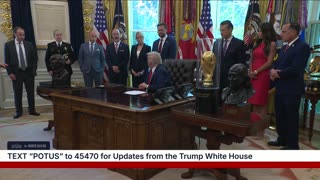 1:31:26
1:31:26
The White House
4 hours agoPresident Trump Signs Executive Orders, Aug. 25, 2025
26K15 -
 LIVE
LIVE
The Mel K Show
1 hour agoMORNINGS WITH MEL K - Starving the Globalist Funded Color Revolution in America 8-25-25
758 watching -
 LIVE
LIVE
The Shannon Joy Show
3 hours ago🔥🔥Stressflation Incoming - Coffee Up 25% Veggies Up 40% As Trumps Tariff Taxes Detonate On American Families.🔥🔥
229 watching