Premium Only Content
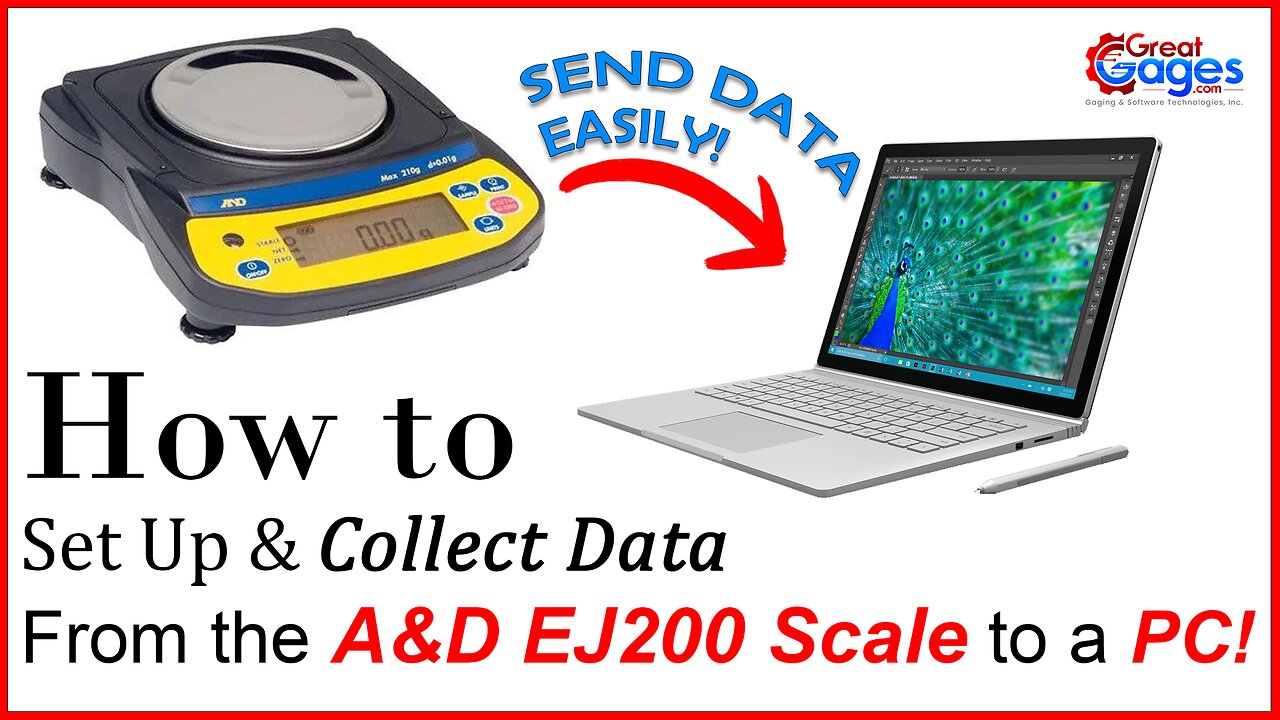
How to Set Up & Collect Data From the A&D EJ200 Scale to a PC
Explore the seamless integration of precision measurements with the A&D EJ200 Scale to PC Package, complete with Interface Box and your choice of Footswitch or Handswitch. This comprehensive solution empowers you to effortlessly capture and transfer product readings to your PC, streamlining your data collection process.
In this informative video, we guide you through the setup process with easy-to-follow steps:
1. Connect the RS232 Cable to the A&D EJ200 Scale.
2. Link the other end of the RS232 Cable to the WedgeLink AT Interface Box.
3. Plug the Footswitch into the front of the WedgeLink AT.
4. Connect the USB Cable to the WedgeLink AT.
5. Power up the A&D EJ200 Scale using the provided power cable.
6. Turn on the scale.
7. Connect the USB cable from the WedgeLink AT to your PC.
8. Launch Microsoft Excel.
9. Place your component on the scale.
10. Trigger the Footswitch to seamlessly transfer the measurement data.
Simplify your measurement workflow and enhance efficiency with the A&D EJ200 Scale to PC Package. Watch the video to discover how to set up and optimize this innovative solution for your precision measurement needs.
Our Website:
https://greatgages.com
The A&D EJ200 Package:
https://www.greatgages.com/products/a-d-ej200-scale-to-pc-package-210-grams-interface-box-footswitch?_pos=13&_sid=eaf64f1d0&_ss=r
Toll Free Number: 866-460-1942
-
 14:08
14:08
Forrest Galante
6 hours agoPrivate Tour Of the World's Most Expensive Pet Show
49K4 -
 13:50
13:50
Nikko Ortiz
16 hours agoStop Hurting Yourself For Views.
2.66K2 -
 2:07:06
2:07:06
Side Scrollers Podcast
1 day agoDiaper Furry Streamer Gets ONLY ONE DAY Suspension + Hasan PLAYS VICTIM + More | Side Scrollers
26.3K17 -
 56:38
56:38
DeProgramShow
1 day agoDeprogram with Ted Rall and John Kiriakou: "Jake Tapper on the Global Hunt for an Al Qaeda Killer”
2.02K3 -
 1:43:07
1:43:07
The Michelle Moore Show
2 days ago'The 12 Open Doors' Guest, Steve Jarvis: The Michelle Moore Show (Oct 17, 2025)
9.72K10 -
 LIVE
LIVE
Lofi Girl
3 years agolofi hip hop radio 📚 - beats to relax/study to
98 watching -
 1:45:06
1:45:06
Badlands Media
23 hours agoDevolution Power Hour Ep. 399: No Kings, Antifa’s Collapse & Trump’s Year of Peace
276K81 -
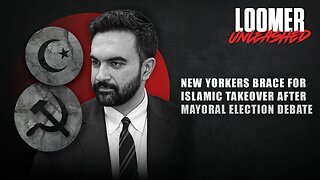 2:56:00
2:56:00
Laura Loomer
9 hours agoEP150: New Yorkers Brace For Islamic Takeover After Mayoral Election Debate
78.4K96 -
 1:35:37
1:35:37
Man in America
14 hours agoThe Forbidden Medicine of Light: Why is Big Pharma HIDING This From Us?
61.6K21 -
 2:35:13
2:35:13
BlackDiamondGunsandGear
7 hours agoAFTER HOURS ARMORY / BUILDING GUNS ARE ILLEGAL? / Marine Gun Builder RETURNS!!
22.3K3