Premium Only Content
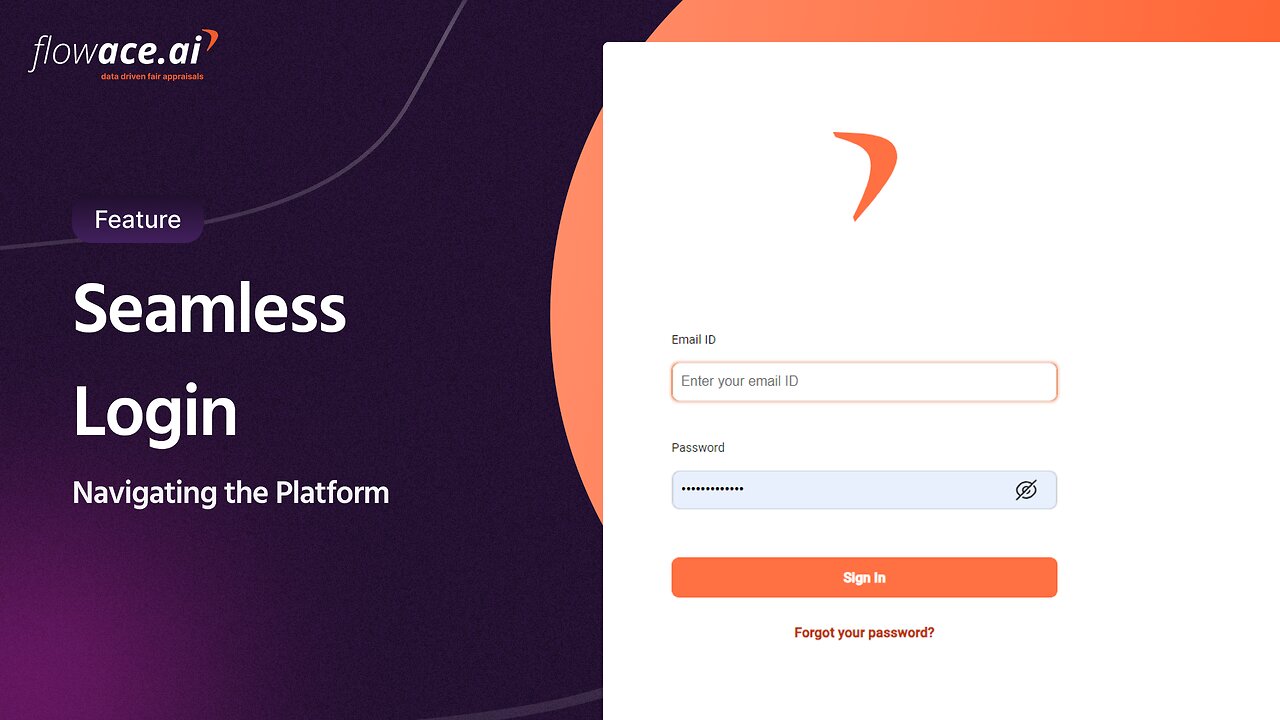
Flowace Help : How do you log in to the platform?
How do you log in to the platform?
Step 1: Check Your Email
Once you have signed up with Flowace, you will receive an email on the registered email Id from the company.
To locate the email, log in using the email address that is registered with your Flowace account.
Step 2: Locate the Email
Check the inbox to locate the email from Flowace.
This email has the login credentials needed to access the Flowace account.
It will also have a link to login your account.
Step 3: Click the URL
Click on the hyperlink and access the login page of the platform.
Step 4: Enter Your Credentials
Once the page opens, you need to enter the login credentials received in the mail.
Fill in the user name or email ID followed by the password provided to you in the email.
Step 5: Log In
After this, you can click the “Log In” or “Sign In” button on the platform’s login page.
You can now have access to your account and the platform’s features.
Book a Demo With Us - https://flowace.ai/free-trial/
-
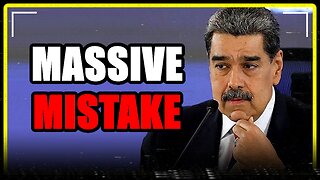 8:10
8:10
MattMorseTV
11 hours ago $1.18 earnedTrump's "SURPRISE" for MADURO.
12.8K16 -
 12:11
12:11
Nikko Ortiz
1 day agoCrashout 6 Rumble
23.1K3 -
 24:39
24:39
GritsGG
11 hours agoINSANE Ranked Game on Warzone!
2.42K1 -
 LIVE
LIVE
Lofi Girl
2 years agoSynthwave Radio 🌌 - beats to chill/game to
181 watching -
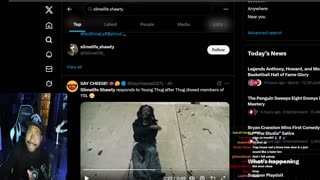 5:52:00
5:52:00
Akademiks
7 hours agoWAR IN ATLANTA Episode 5. YOUNG THUG FIRST INTERVIEW about SNITCHING, GUNNA... BREAKS DOWN CRYING!
147K6 -
 7:30:25
7:30:25
SpartakusLIVE
10 hours agoVerdansk Duos w/ Nicky || Saturday Spartoons - Variety Later?!
51.7K1 -
 1:38:47
1:38:47
Badlands Media
1 day agoDevolution Power Hour Ep. 387: Trump, Epstein, Durham Mysteries, and North Korea Ops
84.3K20 -
 1:05:23
1:05:23
Man in America
14 hours agoSoaring Gold Exposes the Imminent Crash of the Old System w/ John Perez
43.3K7 -
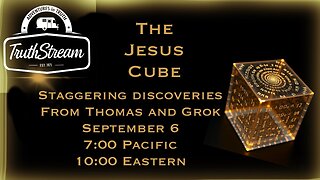 2:42:40
2:42:40
TruthStream with Joe and Scott
14 hours agoTHOMAS AND GROK: AI, Bible decodes, The JESUS Cube live 9/6 #487
29.9K2 -
 2:34:46
2:34:46
BlackDiamondGunsandGear
9 hours agoGet Prepped / After Hours Armory / LIVE SHOW /
20.2K1