Premium Only Content

How to Make a Professional Website 🤩 in Just 10 Minutes !
❤️ 𝗗𝗼𝗺𝗮𝗶𝗻 𝗖𝗵𝗲𝗰𝗸𝗲𝗿 ➜ https://webspacekit.com/bulk-domain-c...
💡 𝗚𝗲𝘁 𝗗𝗼𝗺𝗮𝗶𝗻 𝗡𝗮𝗺𝗲 𝗜𝗱𝗲𝗮𝘀 ➜ https://gravitywrite.com/
🌐 The Best Place to Host your Website ➜ https://webspacekit.com/
📋 𝗔𝘀𝘁𝗿𝗮 𝘁𝗵𝗲𝗺𝗲 ➜ https://wl.tools/Astra-Discount
🖼️ 𝗜𝗺𝗮𝗴𝗲 𝗚𝗲𝗻𝗲𝗿𝗮𝘁𝗼𝗿 ➜ https://clipdrop.co/stable-diffusion
🌐 𝗖𝗼𝗻𝘁𝗮𝗰𝘁 𝘂𝘀 𝗳𝗼𝗿 𝗪𝗲𝗯 𝗗𝗲𝘃𝗲𝗹𝗼𝗽𝗺𝗲𝗻𝘁 ➜ https://bit.ly/WebsiteRequirement
Step 1: Get domain and hosting
Start your journey to a professional website by getting a domain and hosting. This is the address of your website and the space where it will live on the internet.
Step 2: Login to your website
Once you have your domain and hosting, log in to your website builder and start exploring your new virtual space.
Step 3: Install a theme
Your website's theme will determine its overall look and feel. Select a design that reflects your brand and speaks to your target audience.
Step 4: Import a sample website
This is a great way to get started and see the possibilities for your own site. Many website builders offer a variety of sample websites to choose from.
Step 5: Customise the website
Make your website your own by adding your unique content, branding, and style. This is where your website truly becomes a professional showcase tailored just for you.
🎁 𝗧𝗼𝗼𝗹𝘀 & 𝗗𝗶𝘀𝗰𝗼𝘂𝗻𝘁𝘀
🟡 📋 GravityWrite | https://gravitywrite.com/
🟡 📊 WebSpaceKit | 50% off | https://wl.tools/webspacekit
🟡 📰 MakeYourWP | 25% off | https://wl.tools/makeyourwp
🟡 🔍 Grammarly|20% off|https://wl.coupons/Grammarly
🟡 📈 Mangools|10% off|https://wl.coupons/mangools
🟡 🖼️ Astra|10% off Coupon: WLDiscount|https://wl.coupons/Astra
🟡 📹 Pictory.ai | 20% off, Coupon: WLPROMO | https://wl.tools/pictory.ai
🙌 𝗢𝗳𝗳𝗶𝗰𝗶𝗮𝗹𝗹𝘆:
𝗪𝗲❜𝗿𝗲 𝗛𝗶𝗿𝗶𝗻𝗴: https://websitelearners.com/careers/
Want your website developed by us? Email us your requirements to [email protected]
-
 LIVE
LIVE
BonginoReport
2 hours agoICE Agents, Facilities Under Attack - Nightly Scroll w/ Hayley Caronia (Ep.141)
22,191 watching -
 LIVE
LIVE
The Charlie Kirk Show
24 minutes agoTPUSA Presents This is The Turning Point Tour LIVE with Megyn Kelly and Governor Glenn Youngkin!!
4,283 watching -
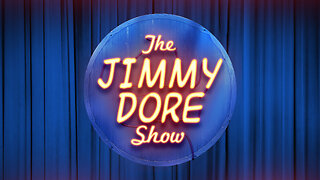 LIVE
LIVE
The Jimmy Dore Show
1 hour agoNew Footage Shows Charlie Kirk Shot FROM BEHIND! Google ADMITS To COVID Censorship! w/John Kiriakou
6,922 watching -
 LIVE
LIVE
Dr Disrespect
7 hours ago🔴LIVE - DR DISRESPECT - WHAT THE HELL IS THIS GAME?
1,378 watching -
 LIVE
LIVE
SpartakusLIVE
2 hours ago#1 Challenge CHAMPION of WZ || Ridin' The GRAVY Train w/ GloryJean
453 watching -
 LIVE
LIVE
Mally_Mouse
5 hours ago📣Telescreen Talks - LIVE!
192 watching -
 LIVE
LIVE
Quite Frankly
4 hours agoParanormal Polling, Etsy Witches, Extra Items | Rich Baris 9/24/25
228 watching -
 LIVE
LIVE
The Mike Schwartz Show
4 hours agoTHE MIKE SCHWARTZ SHOW Evening Edition 09-24-2025
987 watching -
 LIVE
LIVE
SavageJayGatsby
1 hour ago📣Telescreen Talks - LIVE!
125 watching -
 DVR
DVR
Kim Iversen
3 hours agoFrom Jillian Michaels to Jimmy Kimmel — Give Me A Tylenol, The World’s Gone Crazy
22.8K29