Premium Only Content

Ask a Dev | Skeletons: Virtual Bones Applied | Unreal Engine Tutorial
In this Unreal Engine Blueprint Tutorial we will be taking a look at the unreal tutorial for virtual bones.
🎓 Asset Migration
🎓 Virtual Bones
🎓 Level Sequencer Animation
🎓 Anim Blueprint Setup
🌟 This tutorial strives to offers insights, advice, and techniques for creating with Unreal Engine and Blueprints. Don't miss this chance to level up 🚀 your development skills, get your burning questions 🤔 answered, and connect with our supportive community! 🌐
🔗 Join our discord server for questions and community:
https://discord.com/invite/z8rdA68wYW
🗓️ We host these live tutorials as part of our shared journey 🚶♂️ into the heart ❤️ of Unreal Engine and Blueprint for development and virtual production. Together as a community, we learn, stumble, grow 🌱, and improve, addressing your questions and discovering new techniques along the way.
Join our Patreon to vote for upcoming topics, download tutorial content, as well as early access to tutorials and live dev streams.
https://patreon.com/ASKaDEV
****NOTE*** at 1:02:00 when adding the second blendmask, you can just play it with no blendmask and the right hand will look good with the reload too.
0:00:00 Stream Start
0:01:48 Intro
0:06:00 Asset Migration
0:12:34 Reconnect Skeleton
0:14:54 Anim BP Updates
0:16:42 Adding Weapon
0:20:54 Idle Update
0:23:25 Creating Look Left
0:34:48 Apply Additive
0:37:01 Add Virtual Bones
0:39:53 FullBodyAdditive Slot
0:42:30 Blend Mask
0:46:50 IK Setup
0:59:23 Add Look Results
1:00:50 AnimBP Reload
1:04:24 Enhanced Input n Montage
1:09:22 Aim Idle to Additive
1:12:51 Wrap Up
-
 LIVE
LIVE
MattMorseTV
1 hour ago🔴Trump's '60 Minutes' INTERVIEW + MUCH MORE.🔴
1,170 watching -
 LIVE
LIVE
Dr Disrespect
10 hours ago🔴LIVE - DR DISRESPECT - ARC RAIDERS - FULL SEND INTO THE RED
1,248 watching -
 1:02:08
1:02:08
BonginoReport
3 hours agoNicki Minaj Speaks Out Against Christian Persecution - Nightly Scroll w/ Hayley Caronia (Ep.169)
23.6K20 -
 LIVE
LIVE
SpartakusLIVE
4 hours agoSNIPING in Battlefield 6 - REDSEC || Monday MOTIVATION to CONQUER the Week
139 watching -
 LIVE
LIVE
Nerdrotic
2 hours agoNerdrotic At Night 531
321 watching -
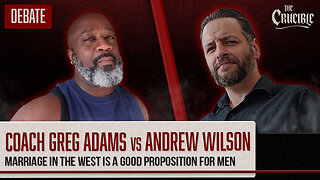 LIVE
LIVE
TheCrucible
1 hour agoWATCH PARTY! Coach Greg Adams vs Andrew Wilson: Marriage in the West is Good For Men (11/03/25)
1,328 watching -
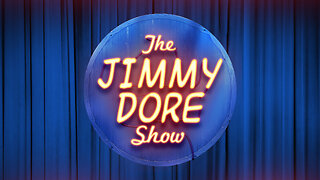 LIVE
LIVE
The Jimmy Dore Show
2 hours agoTrump Threatens to INVADE Nigeria! Kash Patel CRASHES OUT Over Jet Use Criticism!
7,838 watching -
 LIVE
LIVE
Conductor_Jackson
22 hours agoLet's Play Unrailed 2 Solo! 🚂🚂🚂🚂🚂🚂
10 watching -
 1:25:38
1:25:38
Kim Iversen
4 hours agoTrump’s Nigeria Threat Isn’t About Christians — It’s About China
76K72 -
 6:15:23
6:15:23
VikingNilsen
7 hours ago🔴LIVE - ARC RAIDERS - QUEST GRINDING
236