Premium Only Content
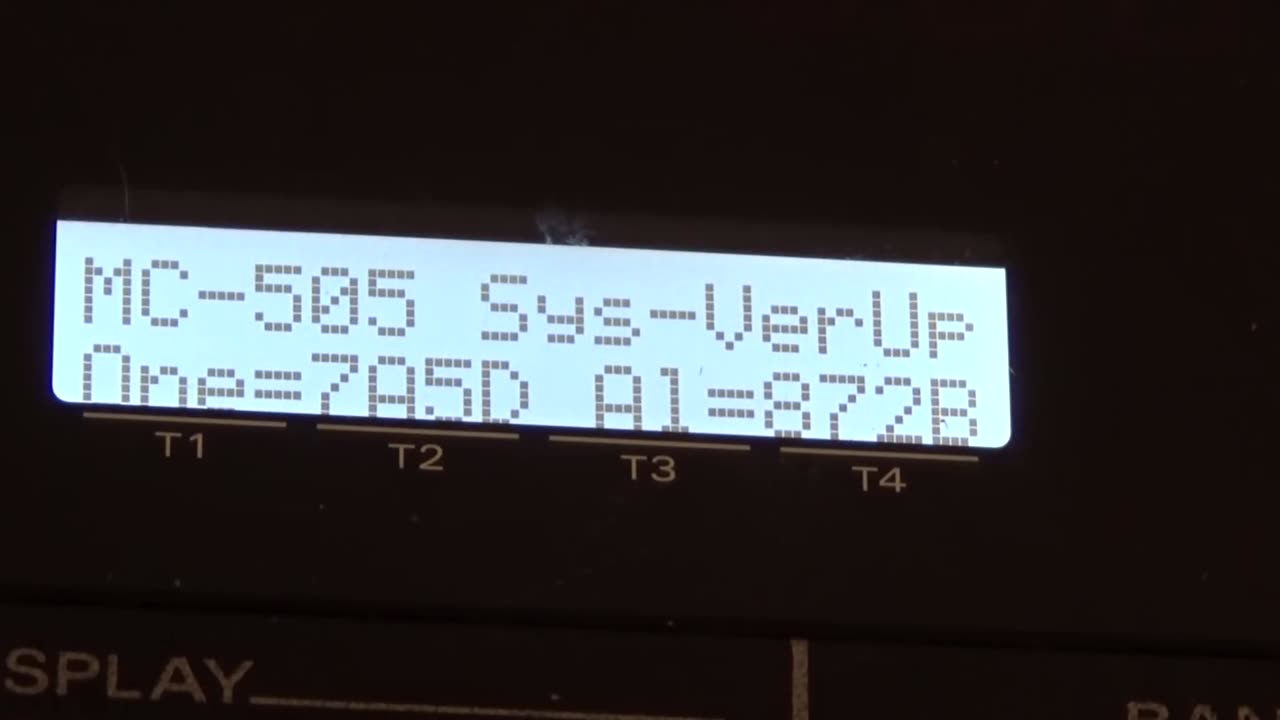
Roland MC-505 Operating System Update to 1.07
The track playing was made entirely using the Roland MC-505. You can download it from my Soundcloud here:
https://soundcloud.com/blueplanetmedia/mighty-chewie-dub
Download the update from Roland here:
http://www.rolandus.com/products/mc-505/downloads/
Use Bome SendSX (Free) to send file:
https://www.bome.com/products/sendsx
Note: Cheap USB MIDI to computer dongles DO NOT WORK, you need a reliable audio interface like the Tascam USB144mk2 I'm using here
Important! If you have issues with sending MIDI with software ENABLE MIDI THRU
First:
Check your current OS
WAIT until split second after power is turned on an THEN hold TEMPO/MIXER, PTN/SONG, and PATCH,
Press and hold keyboard pads 12, then 14, and finally 16 in order.
DO NOT HOLD DOWN TEMPO/MIXER, PTN/SONG, and PATCH BEFORE POWER IS SWITCHED ON!
You must keep pressing TEMPO/MIXER, PTN/SONG, and PATCH and can stop pressing keyboard pads.
Repeatedly press pad 16 to access SYS version, CPU version, and DAT version.
The latest OS is ver. 1.07 to this date, no further updates have been reported, or any plans to make another OS update.
Directions for Installation.
[Please note that you will need to re-initialize the MC-505 after updating.
You should back up any data that you do not want to lose before
beginning the update]
**Warning**
DO NOT TURN OFF THE POWER ON THE MC-505 WHILE UPDATING OR
RE-INITIALIZING. IT COULD DAMAGE THE UNIT.
***********
1) Connect the MIDI OUT of an external sequencer to the MIDI IN
of the MC-505.
2) Before power is turned on HOLD DOWN the
TEMPO/MIXER, PTN SET, and PATCH, then turn on
the power. (This is different than checking OS version)
-Sometimes the LCD will be blank. Turn off and on again if this happens
3) Press ENTER
4) Transmit the first Standard MIDI File from the sequencer
(_000001.mid). I'm using MIDI-OX
5) When each file is completed, a checksum will be displayed.
Verify that the checksum value is correct from the table below.
6) Continue transmitting until all 13 files have been played
in order.
7) When the update is completed, a checksum will be displayed.
Verify that the checksum value is correct.
8) Turn the power off.
9) Turn on the power while holding SHIFT, then press ENTER to
initialize the unit and complete the update. Please note that
initialization takes approximately 4 minutes.
Block 1 ( checksum = 96C5 )
Block 2 ( checksum = 8C1F )
Block 3 ( checksum = 8817 )
Block 4 ( checksum = CFB5 )
Block 5 ( checksum = 965D )
Block 6 ( checksum = 4732 )
Block 7 ( checksum = EF43 )
Block 8 ( checksum = 2151 )
Block 9 ( checksum = A3FB )
Block 10 ( checksum = 7A5D )
Block 11 ( checksum = 2CBD )
Block 12 ( checksum = 039C )
Block 13 ( checksum = 57A1 )
Repeat the first step to verify OS had been updated.
The track playing was made entirely using the Roland MC-505. You can download it from my Soundcloud here:
https://soundcloud.com/blueplanetmedia/mighty-chewie-dub
-
 1:12:00
1:12:00
The Car Guy Online
13 hours ago $0.80 earnedAutomakers EXPOSED, Whistleblowers SILENCED! NextGen Engineer Speaks Out!
4.45K3 -
 1:17
1:17
The Lou Holtz Show
14 hours agoThe Lou Holtz Show S2 EP16 | Hugh Freeze on Faith, Football & Restoring American Values #podcast
3K2 -
 LIVE
LIVE
BEK TV
23 hours agoTrent Loos in the Morning - 8/22/2025
212 watching -
 LIVE
LIVE
The Bubba Army
22 hours agoHogan's Death: Bubba Called it FIRST AGAIN! - Bubba the Love Sponge® Show | 8/22/25
3,006 watching -
 38:40
38:40
ZeeeMedia
17 hours agoMax Pace’s Crypto Revolution Story: Four Strategies to Win | Daily Pulse Ep 93
22K14 -
 2:16:46
2:16:46
"What Is Money?" Show
2 days agoBitcoin vs War, Violence, & Corruption w/ Gary Mahmoud
18.6K -
 28:33
28:33
DeVory Darkins
1 day ago $9.57 earnedNewsom suffers stunning EMBARRASSMENT as MAJOR retailer makes devastating announcement
27.5K62 -
 32:46
32:46
Coin Stories with Natalie Brunell
2 days agoInside Look at Strategy’s $70+ Billion Bitcoin Treasury
19.7K1 -
 8:21
8:21
MattMorseTV
17 hours ago $9.01 earnedTrump just SCORED a $500,000,000 LEGAL WIN.
118K47 -
 2:11:05
2:11:05
Side Scrollers Podcast
21 hours agoDISASTROUS Cracker Barrel Rebrand + Destiny PDF Allegations + More | Side Scrollers Live
76.3K30