Premium Only Content
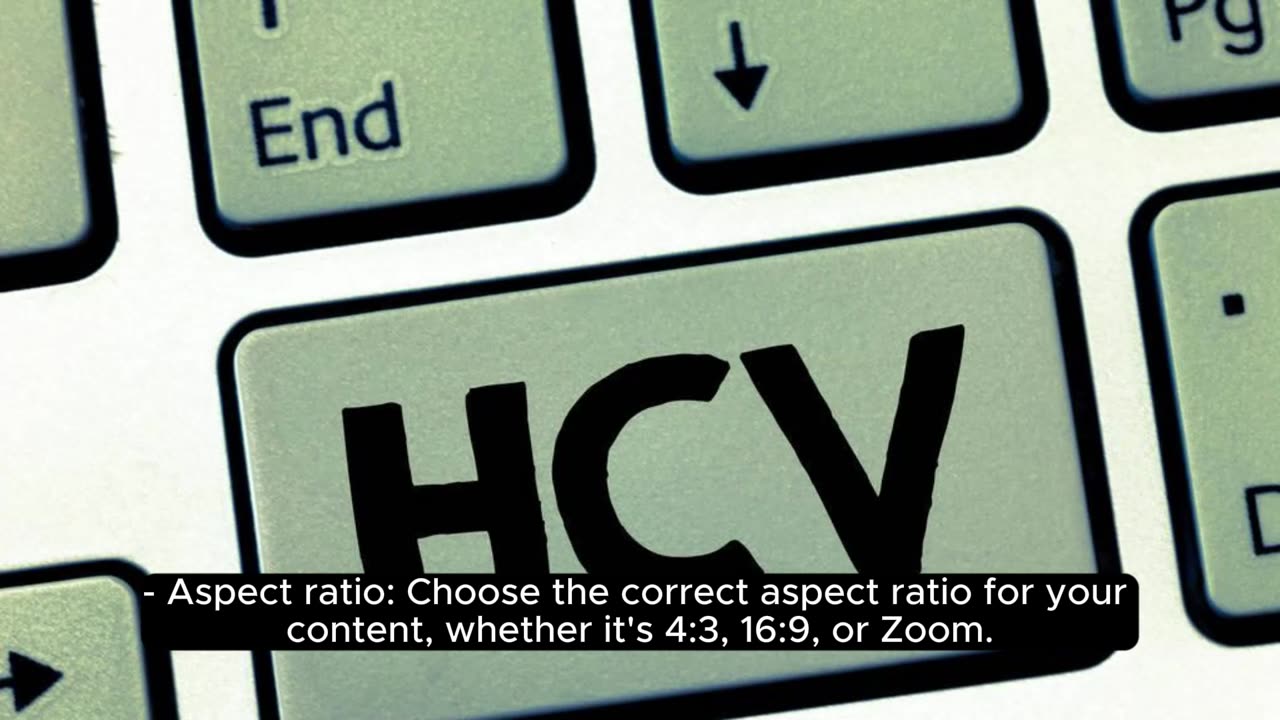
Exporting Like a Pro_ Best Practices for High
"Exporting Like a Pro: Best Practices"
Efficiently exporting your creative projects is a crucial step in bringing your designs to life. Whether you're finalizing a graphic, web design, or video project, adopting best practices for exporting ensures that your work retains its quality and is ready for its intended purpose. Here are some key tips to help you export like a pro:
1. **File Format Selection:** Choose the appropriate file format based on the nature of your project. Common formats include JPEG for images, PNG for transparent backgrounds, PDF for documents, and various video formats like MP4 or MOV.
2. **Resolution and Quality Settings:** Adjust resolution and quality settings to find the right balance between file size and visual clarity. Higher resolution is essential for print, while web and digital projects may require optimized file sizes for faster loading times.
3. **Color Space Consideration:** Pay attention to color spaces. RGB is suitable for digital projects, while CMYK is preferable for print. Ensure your exported files adhere to the intended color space for accurate representation.
4. **Trim and Crop:** If necessary, trim or crop your project to eliminate unnecessary elements. This reduces file size and ensures that the exported content is precisely as intended.
5. **Naming Conventions:** Adopt a consistent and logical naming convention for your exported files. This helps in organizing your work, avoiding confusion, and facilitating easy retrieval when needed.
6. **Version Control:** If you're working on multiple iterations of a project, establish a version control system. Clearly label and organize versions to prevent confusion and ensure that the latest iteration is exported.
7. **Folder Organization:** Create dedicated folders for exported files, keeping them separate from your working files. This keeps your project well-organized and simplifies sharing or transferring files to others.
8. **Artboard or Canvas Size:** Adjust the artboard or canvas size to encompass the entirety of your design. This prevents unintentional cropping and ensures that the exported file includes all relevant elements.
9. **Font Outlining:** When exporting documents or designs with custom fonts, consider outlining the text. This ensures consistent appearance across different systems, avoiding potential font-related issues.
10. **Compression Settings:** Be mindful of compression settings, especially for images and videos. Striking a balance between compression and visual quality is essential for optimal file performance.
11. **Check Exported File:** Always review the exported file before sharing or publishing. Check for any discrepancies, unexpected artifacts, or quality issues that may have occurred during the export process.
12. **Export Presets:** Create and save export presets for recurring project requirements. This streamlines the export process, especially when working on projects with consistent settings.
13. **Asset Optimization for Web:** If your project is intended for the web, optimize images and assets to reduce file sizes without compromising quality. Tools like image compressors can assist in achieving optimal web performance.
14. **Watermarking (If Necessary):** For projects shared in a preliminary or protected state, consider adding a watermark. This protects your work while allowing others to preview it.
15. **Documentation:** Include any necessary documentation or guidelines with your exported files. This can be particularly useful for collaborators or clients who may need additional information about your work.
By incorporating these best practices into your exporting process, you ensure that your creative projects are delivered with precision, consistency, and optimal performance, meeting the highest standards of professionalism.
-
 1:59:42
1:59:42
Game On!
18 hours ago $21.84 earnedNFL Week 9 Wise Guy Roundtable BEST BETS!
121K6 -
 2:18:53
2:18:53
Badlands Media
19 hours agoDevolution Power Hour Ep. 403: Brennan Exposed & The Intel War w/ Thomas Speciale
450K121 -
 4:34
4:34
Legal Money Moves
5 days agoThe AI Panic: Are You Next?
37.4K10 -
 25:41
25:41
Robbi On The Record
2 days ago $44.32 earnedThe Billion-Dollar Lie Behind OnlyFans “Empowerment” (Her Testimony Will Shock You) | part II
65.7K67 -
 1:06:09
1:06:09
Man in America
21 hours agoExposing HAARP's Diabolical Mind Control Tech w/ Leigh Dundas
99K102 -
 1:47:16
1:47:16
Tundra Tactical
17 hours ago $116.85 earnedGlock Interview From Beyond The Grave//Whats the Future of Home Training??
75.4K12 -
 2:16:35
2:16:35
BlackDiamondGunsandGear
15 hours agoEBT Apocalypse? / Snap Down SHTF / After Hours Armory
49.4K14 -
 14:05
14:05
Sideserf Cake Studio
1 day ago $20.77 earnedHYPERREALISTIC HAND CAKE GLOW-UP (Old vs. New) 💅
84.1K15 -
 28:37
28:37
marcushouse
1 day ago $17.40 earnedSpaceX Just Dropped the Biggest Starship Lander Update in Years! 🤯
58K22 -
 14:54
14:54
The Kevin Trudeau Show Limitless
4 days agoThe Hidden Force Running Your Life
139K29