How to Install WooCommerce on an OVH Perfomance server (Quick Start Tutorial)
In this video, we show you how to install WooCommerce on an OVH perfornance server, activate the SSL certificate with Really Simple SSL, change the login URL with WPS Hide Login, secure the site with WordFence, the Single and Variable products and some other tips.
The advantage of using a Performance plan is that the resources of the server are guaranteed and the plan includes SQL databases. By the way, we are not sponsored nor affiliated to OVH, WordPress & Filezilla. Don't forget to do your own research before choosing a hosting service.
Here are the links featured in the video:
https://ovh.com
https://wordpress.org/download
https://filezilla-project.org
If this video helped you in the installation of WordPress on an OVH server, feel free to leave a comment. If you need help in the installation, feel free to contact us (installation fees apply)
https://www.digitweaks.com/contact/
#digitweaks #webdesign #woocommerce #woocommercetutorial #ecommerce #wordpress #installation #web #WP #OVH #reallysimplessl #ssl
-
 6:55
6:55
Digitweaks
1 year agoInstall WordPress on an OVH Performance server
62 -
 9:47
9:47
EscapingTheNorm
2 years agoWordPress Website Setup Tutorial For Beginners Using Siteground Hosting #003
13 -
 10:01
10:01
Seekaplayer
1 year ago $0.02 earnedHow To Install WordPress
8 -
 12:05
12:05
Florante121204
3 years agoHow To Install Wordpress In Wamp Server - How To Install Wordpress On Localhost Wamp Server
20 -
 4:47
4:47
RebelNetworks
3 years ago $0.01 earnedinstall wordpress on your website from cPanel
79 -
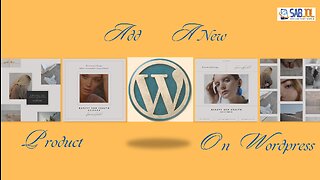 31:14
31:14
Sabjolelectronics
8 months agoEasy way to Add a New Product on Wordpress
120 -
 17:39
17:39
Online Business Manager & WordPress Expert
1 year agoConfiguring WordPress for SSL without a plugin
99 -
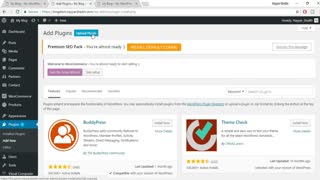 1:32:08
1:32:08
workingfromhome
3 years agoHow to create an Amazon Affiliate Website using WordPress, WooCommerce and Woozone
23 -
 3:59
3:59
howtosimonexplains
1 year agoHow To Make A Free Ecommerce Website With Wordpress (2023) Simple Tutorial
-
 0:42
0:42
Digital Dextor
1 year agoHow to create a WordPress website in 2023?
1