Premium Only Content
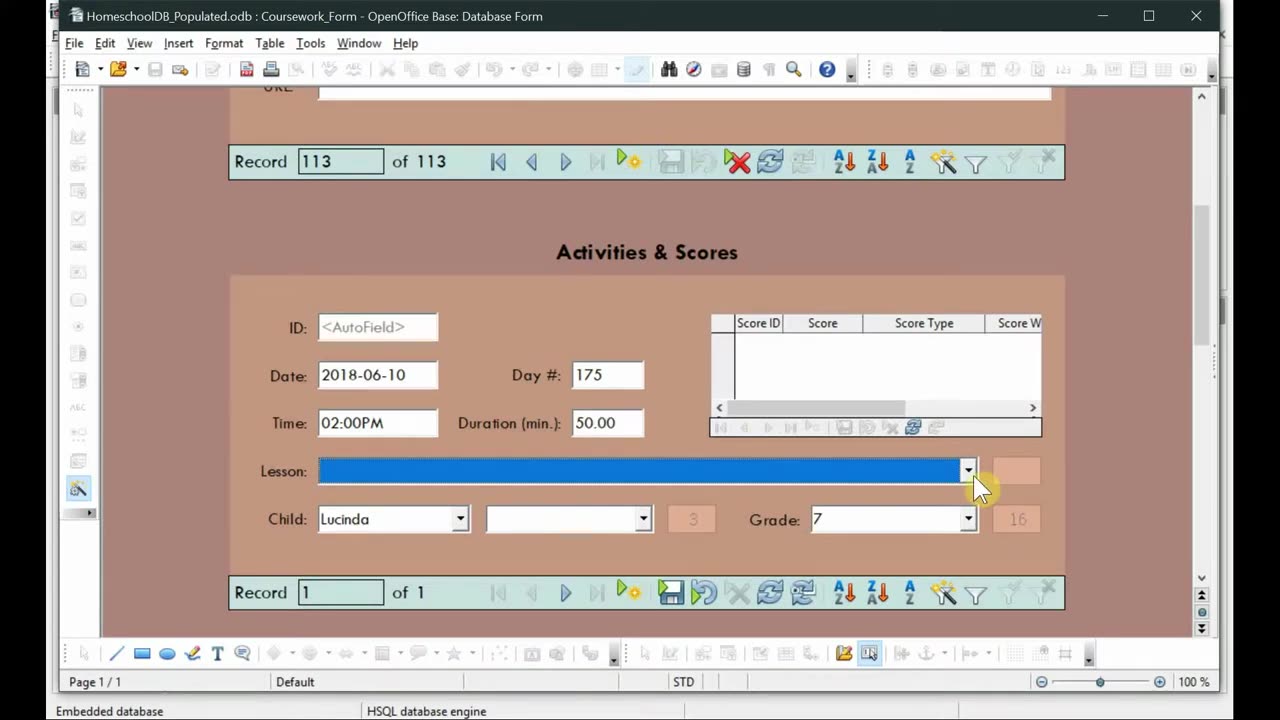
Homeschool Database Tutorial (Updated)
This tutorial has been updated to reflect additions and changes I made to the homeschool database, including reports that sort correctly and weighted scores.
To use the Homeschool Database:
1. Download Apache OpenOffice from https://www.openoffice.org/download/index.html
2. Download Export to CSV with Base from https://extensions.openoffice.org/en/project/export-csv-base
3. Download Oracle Report Builder from https://extensions.openoffice.org/en/project/oracle-report-builder
4. Watch this video on how to use Homeschool Database.
5. Add the downloaded extensions to OpenOffice Base.
6. Download the unpopulated database from http://silvr.com/Education/HomeschoolDB_Empty.odb if you want to start entirely from scratch. Download the populated database from http://silvr.com/Education/HomeschoolDB_Populated.odb if you would like subjects, grades, sources, and lessons pre-populated.
If you want to tweak the database, the most amazing, dedicated members at Apache OpenOffice Forum were insanely helpful to me when I was developing it. Give them a shot at https://forum.openoffice.org/en/forum/viewforum.php?f=13&sid=2dc86fa3bf526d057cd4ca3bad847978 .
-
 LIVE
LIVE
megimu32
2 hours agoOn The Subject: Rush Hour | Would It Be Cancelled Today?
145 watching -
 1:24:12
1:24:12
Katie Miller Pod
4 hours ago $1.83 earnedEpisode 7 - Jillian Michaels | The Katie Miller Podcast
53.5K3 -
 LIVE
LIVE
LFA TV
1 day agoLFA TV ALL DAY STREAM ! | MONDAY 9/22/25
703 watching -
 1:02:10
1:02:10
LIVE WITH CHRIS'WORLD
4 hours agoLIVE WITH CHRIS'WORLD - Key Takeaways From Charlie Kirks Memorial
18.3K -
 1:37:17
1:37:17
Liberty Sentinel
6 days agoURGENT: Dr. Malone Warns of "Vaccine Cult" & Effort to "Fix God Gene" With Shots
14.2K13 -
 LIVE
LIVE
Rallied
5 hours ago $0.94 earnedHigh Octane Warzone Wins All Night
69 watching -
 8:35
8:35
Adam Does Movies
11 hours ago $0.58 earnedHIM - Movie Review
21.1K4 -
 21:43
21:43
Jasmin Laine
6 hours ago“The Situation Is DETERIORATING”—CTV PANICS as Poilievre HUMILIATES Carney LIVE
21.1K9 -
 1:27:34
1:27:34
The Mike Schwartz Show
7 hours agoTHE MIKE SCHWARTZ SHOW Evening Edition 09-22-2025
18.3K3 -
 1:34:59
1:34:59
Russell Brand
9 hours agoTrump Hails Charlie Kirk A Martyr As 100,000 PACK Arizona Stadium To Honor “American Hero” - SF637
238K57