Premium Only Content
This video is only available to Rumble Premium subscribers. Subscribe to
enjoy exclusive content and ad-free viewing.
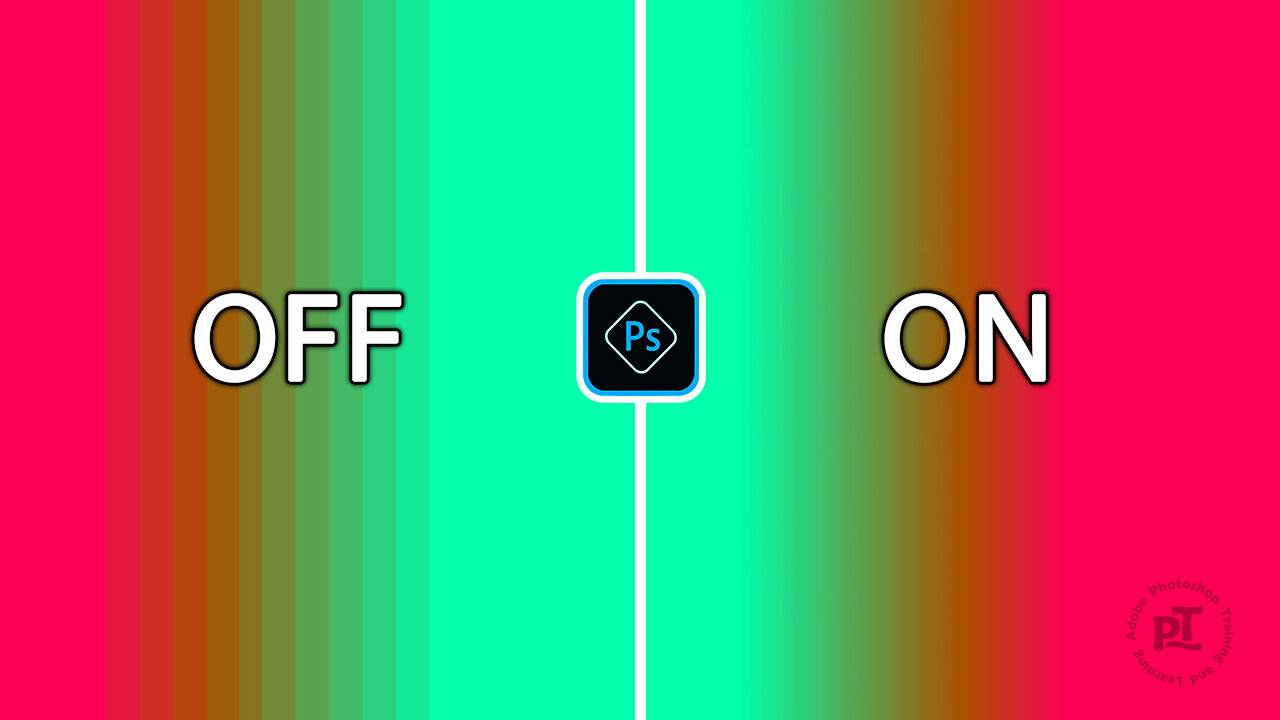
How to Fix Color Banding in Photoshop
1 year ago
6
Automotive
Education
How to Fix Color Banding in Photoshop
how to fix banding in photoshop
color banding
fix banding in photoshop
how to fix banding
how to stop banding in photoshop
photoshop banding
photoshop banding fix
colour banding
Color banding is a common issue in Photoshop that can affect the overall quality and color accuracy of your images. It occurs when colors are not consistently distributed throughout an image, resulting in distinct "bands" of colors. This issue can be caused by several factors, including improper color calibration, low resolutions, or incorrect color modes. Luckily, there are several ways to fix color banding in Photoshop, including using color correction tools, Adobe Camera Raw, and the Levels and Curves adjustments layers.
Break down every option and secret of tool has to offer so that you can choose the one that works best for you. Make sure to subscribe my channel for more tutorials.
Thanks for watching PS Tutelar.
Loading comments...
-
 LIVE
LIVE
Game On!
16 hours agoNFL Preseason Week 3 Preview and Best Bets!
5,789 watching -
 30:53
30:53
Clickbait Wasteland
14 hours ago $1.39 earnedAsking New Yorkers Who They Support For Mayor: Jackson Heights
11.9K9 -
 23:05
23:05
Blackstone Griddles
14 hours agoEpisode 6 | Breakfast, Lunch, and Dinner
2.25K -
 1:12:00
1:12:00
The Car Guy Online
13 hours ago $0.80 earnedAutomakers EXPOSED, Whistleblowers SILENCED! NextGen Engineer Speaks Out!
4.45K2 -
 1:17
1:17
The Lou Holtz Show
14 hours agoThe Lou Holtz Show S2 EP16 | Hugh Freeze on Faith, Football & Restoring American Values #podcast
3K2 -
 LIVE
LIVE
BEK TV
23 hours agoTrent Loos in the Morning - 8/22/2025
217 watching -
 LIVE
LIVE
The Bubba Army
21 hours agoHogan's Death: Bubba Called it FIRST AGAIN! - Bubba the Love Sponge® Show | 8/22/25
3,081 watching -
 38:40
38:40
ZeeeMedia
17 hours agoMax Pace’s Crypto Revolution Story: Four Strategies to Win | Daily Pulse Ep 93
22K14 -
 2:16:46
2:16:46
"What Is Money?" Show
2 days agoBitcoin vs War, Violence, & Corruption w/ Gary Mahmoud
18.6K -
 28:33
28:33
DeVory Darkins
1 day ago $9.57 earnedNewsom suffers stunning EMBARRASSMENT as MAJOR retailer makes devastating announcement
27.5K62