Create a YouTube channel and profit from it 🔥 through the phone only in a professional way 📺
How to open a YouTube channel via phone
Welcome to this video about how to open a YouTube channel via phone. If you want to start your own YouTube channel and prefer to use your phone for that, then you are in the right place. In this video, we will review the steps to open a YouTube channel using a phone and how to take advantage of the basic features to promote and attract new subscribers. Learn how to embark on your YouTube journey and build a strong community of subscribers and viewers.
A video explaining what YouTube is:
_ https://youtu.be/Ae8IbhUG2o0?si=8FzdzJSLnvjjO-pP
00:00 First intro
00:28 Second intro
01:39 Open the account
02:45 Set the channel
03:36 Posting on the channel
#Open_a_channel_on_YouTube
#Phone_and_YouTube
#New_subscribers_on_YouTube
#Starting_a_journey_on_YouTube
#Basics_to_open_a_channel
#Profit_from_YouTube
#rumbel
Steps to Open a YouTube Channel Using a Mobile Phone:
Opening a YouTube channel, YouTube channel, phone and YouTube, new YouTube subscribers, YouTube explanation, starting a YouTube journey, how to open a channel, basics for opening a YouTube channel, explanation, YouTube subscribers, YouTube explanation
***
Note: It may require some different steps depending on recent updates to the YouTube app. Please use this video as a primary reference and check for updated updates
-
 13:21
13:21
JoBlo Originals
10 hours agoWhat is Woke Cinema? Part II (Strong Female Leads)
74.5K49 -
 1:20:50
1:20:50
Matt Kim
1 day agoConservative Men Try to THINK like Liberals *seriously* | Matt Kim #107
68.7K24 -
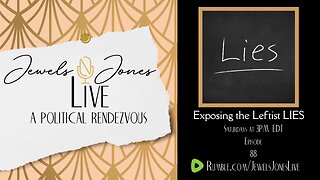 2:14:33
2:14:33
Jewels Jones Live ®
1 day agoExposing the Leftists LIES | A Political Rendezvous - Ep. 88
85.6K37 -
 2:18:09
2:18:09
The Nima Yamini Show
10 hours agoNima EXPOSES Dan Bilzerian's Lies on PBD Podcast! You Won't Believe What He Said! 😱
73.1K46 -
 1:06:23
1:06:23
Steve-O's Wild Ride! Podcast
2 days agoAdam Ray Is Hilarious As Dr. Phil - Wild Ride #228
108K21 -
 2:26:22
2:26:22
LumpyPotatoX2
13 hours agoFortnite on Rumble- #RumbleTakeover
108K3 -
 15:15
15:15
Neil McCoy-Ward
12 hours ago🔥 Time's Almost Up… 🔥
99.3K48 -
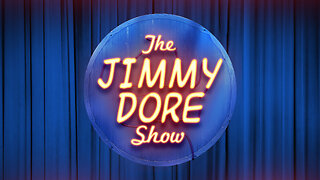 2:20:49
2:20:49
The Jimmy Dore Show
1 day agoRumble Time Live Panel Show w/ Jimmy Dore & Special Guest Alex Jones!
344K833 -
 8:02:22
8:02:22
Crime Circus
1 day agoSerial KlLLer INTERROGATION!! Gary Muehlberg Interview - Police True Crime Documentary
82K6 -
 25:42
25:42
Brewzle
1 day agoI Found Some Surprising Gems Bourbon Hunting in Elizabethtown, KY
107K18