Premium Only Content

The Finals is so much FUN and looks AMAZING on a LG OLED UltraWide Gaming Monitor - PC Max Settings
The Finals PC Gameplay, PC Max Settings at 3440x1440 on a RTX 3090 and a Nanoleaf 4D setup...Playing The Finals on a LG 45" UltraGear Widescreen OLED Gaming Monitor (LG45GR95QE) looks insanely good! Monitor settings are shown at the end of the video.
Check out the raw gameplay clip here:
Support the channel and donate with the links below:
https://linktr.ee/udubultra
Use code "UDUBULTRA" for 5% off all coffee, tea, and coco orders:
https://coffeebrandcoffee.com/?ref=zVnrSxmX
Find me on my other platforms!
TikTok: @Udub_Ultra
Rumble: Udub Ultra
//
*Note: The settings below are a collection of settings found from researching forums, video reviews, and my own experimentation
LG 45" UltraGear Settings
• Game Mode: Gamer 2
• Adaptive Sync: On
• Black Stabilizer: 50
• Brightness: 100
• Contrast: 60
• Gamma: Mode 1
• HDR: On
NVIDIA Control Panel - Adjust desktop color settings:
• Brightness: 50
• Contrast: 50
• Gamma: 1.03
• Digital Vibrance: 55
• Hue: 0
//
My PC Specs: MSI Z690-A Pro Wifi DDR5 LGA 1700 ATX
Intel Core i9-12900k Alder Lake 3.2GHz Sixteen-Core LGA 1700
32GB Ripjaws S5 DDR5-6000 PC5-48000 CL36 Dual Channel Memory
NVIDIA GeForce RTX 3090 FE
CORSAIR H150i ELITE CAPELLIX XT 120MM Fans + 360mm Radiator
2TB Samsung 990 Pro V NAND 3-bit MLC PCIe Gen 4 x4 NVMe M.2 SSD
1TB MP600 Gen4
CORSAIR RM1000i SERIES PLUS GOLD
Display: LG45GR95QE LG 45" UltraWide OLED Monitor
POV Camera: iPhone 13 Pro Max
Please like and Subscribe if you like this video and my future content!
TIMESTAMPS
0:00 Gameplay
10:24 Monitor+Game Settings
-
 LIVE
LIVE
Jeff Ahern
58 minutes agoThe Sunday Show with Jeff Ahern
277 watching -
 LIVE
LIVE
TonYGaMinG
5 hours ago🌃 Neon Nights, Cyber Fights 🤘| Cyberpunk 2077 Live | PART 1
2,094 watching -
 29:16
29:16
The Shannon Joy Show
1 day ago🔥🔥The Extraordinary Healing POWER Of The Sun - With Dr. Chad Walding🔥🔥
4.38K2 -
 15:27
15:27
Sideserf Cake Studio
1 day ago $10.49 earnedThis K-Pop Demon Hunters CAKE is how it's done, done, done!
41.9K15 -
 54:47
54:47
Side Scrollers Podcast
1 day agoSide Scroller Presents KING OF THE KART | MASSIVE MARIO KART TOURNAMENT
80.5K2 -
 LIVE
LIVE
Astral Doge Plays!
3 hours agoZelda NES Randomizer ~LIVE!~ Let the Randomization Begin!
75 watching -
 33:18
33:18
Athlete & Artist Show
13 hours ago $2.29 earnedHockey Is Back In Europe!
26.3K3 -
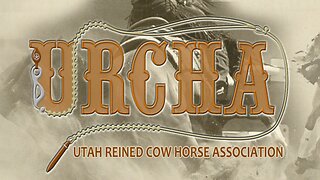 5:33:30
5:33:30
Total Horse Channel
6 hours ago2025 URCHA Futurity | Derby & Horse Show | Sunday
31.8K3 -
 LIVE
LIVE
GhillieSuitGaming
3 hours ago $0.03 earnedThe Evil Within 2: Part 4 - Art Destruction!
52 watching -
 LIVE
LIVE
Chi-Town Gamers Livestreams
3 hours ago $0.01 earnedGears 5 Ep. 4 W/ CTG | Into Kait's Mental Issues | GOW: RELOADED LATER & SHENANIGANS 😎
19 watching