Use Embrilliance Essentials to Copy/Paste, Resize, & Merge Embroidery Designs. Create SVG Cut Files
Feel the freedom of customizing your embroidery designs. You can copy, paste, resize, and merge with just a couple of clicks. #Embrilliance is the easiest embroidery software on the market and it works with EVERY home embroidery machine! No paper pattern to scan to create svg cut files? No problem! I'll show you how to make your own using Embrilliance Essentials. Super fun and very easy!
Some of the links below are affiliate links where I make a monetary commission at no cost to you to support my family business. Thank you for using my links!
► Get Embrilliance Embroidery software here: https://bit.ly/3jP6emS
►My Amazon Store - https://www.amazon.com/shop/powertoolswiththread
Get your Monster Snap Hoops here: https://www.shop.dzgns.com/?p=S1z1p1FgS
If you'd like to stitch along with me for the Kimberbell Cuties Table Toppers, here are the supplies. You can source your own fabrics and use up your scraps!
Kimberbell Cuties Pattern Book - https://bit.ly/3FayfNM
Kimberbell Cuties Embroidery CD - https://bit.ly/3E3L2Qr
►Our Store (Seam Rippers, USBs, Decals, & T-shirts) - https://powertoolswiththreadstore.com
►Send Me Mail
Power Tools With Thread
14414 US Hwy 87W, Ste 3-114
LaVernia, TX 78121
►Send Me eMail
powertoolswiththread@outlook.com
►My blog - https://powertoolswiththread.com
►PTWT FB Page: - https://www.facebook.com/groups/powertoolswiththread
-
 9:34
9:34
Power Tools with Thread
2 years agoCreate SVG Files from Applique Embroidery Designs Using Embrilliance Essentials
5 -
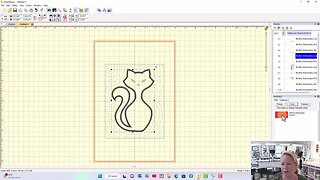 1:00
1:00
Power Tools with Thread
11 months agoHow to Create SVG Cut Files Using Embrilliance Essentials
6 -
 4:53
4:53
Print on Demand
1 year ago🤖FREE Way to Turn Ai Art into VECTORS! (.SVG)🤯
1 -
 3:28
3:28
DIY Craft Tutorials
2 years agoACRYLIC CHRISTMAS ORNAMENT WITH ALCOHOL INK | FREE SVG CUT FILE
6 -
 8:19
8:19
Print on Demand
1 year agoFREE Way to Vectorize your Ai Art in BULK🤯
4 -
 5:24
5:24
Sewing Report
1 year agoHow to Download Embroidery Designs + Transfer from Computer to Embroidery Machine
279 -
 6:03
6:03
Sewing Report
1 year agoDownsides of Auto Digitizing with Embroidery Software
93 -
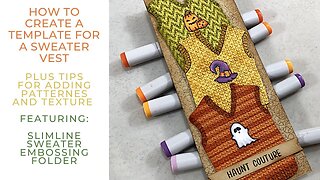 8:37
8:37
Cardmaking with Cathy
9 months agoCreate Your Own Sweater Vest Template + Adding Patterns & Textures
51 -
 6:05
6:05
Print on Demand
11 months agoBULK Create 1000 Mockups in 5 Minutes w/ MyDesigns (Etsy, Shopify & Print on Demand)
-
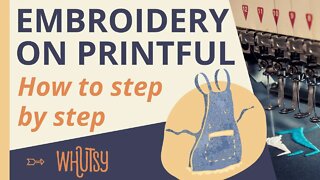 1:00:41
1:00:41
Whutsy
3 years agoHow to Create an Embroidery Design in Printful & Canva | Selling on Etsy With Print On Demand Pt. 1
37