Premium Only Content

How to Use Community tab on YouTube
The Community tab on YouTube is a feature that allows creators to engage with their audience beyond video uploads. It serves as a social hub within a YouTube channel, enabling creators to share updates, polls, images, and more directly with their subscribers. Here are some key aspects of the Community tab:
Posts: Creators can make text posts, share images, and create polls to interact with their audience. These posts appear in the subscribers' feed, creating a more dynamic and interactive channel experience.
Announcements: Creators can use the Community tab to make announcements about upcoming videos, events, or other channel-related news. This helps in keeping subscribers informed and engaged.
Polls: Creators can create polls to gather feedback and opinions from their audience. This not only fosters community interaction but also allows creators to understand their audience preferences better.
Images and GIFs: The Community tab allows creators to share images and GIFs, providing a visual element to their updates and announcements. This can be a great way to showcase behind-the-scenes content or give a sneak peek into upcoming projects.
Subscriber Exclusives: Some creators use the Community tab to offer exclusive content or perks to their subscribers. This can include early access to videos, special discounts, or behind-the-scenes content, creating a sense of community and appreciation among subscribers.
Community Feed: Subscribers can access the Community tab on a creator's channel to see a feed of all the posts made by that creator. This helps in fostering a sense of community and interaction among subscribers.
The Community tab is a valuable tool for creators to connect with their audience on a more personal level, share updates, and build a community around their channel. It's an effective way to go beyond video content and create a more interactive and engaging experience for subscribers.
-
 DVR
DVR
vivafrei
8 hours agoLive w/ Stanislav Krapivnik - Military and Political Analyst on Russia, Europe & Beyond!
44.2K18 -
 LIVE
LIVE
Dr Disrespect
7 hours ago🔴LIVE - DR DISRESPECT - ARC RAIDERS - AGAINST ALL DANGER
1,499 watching -
 LIVE
LIVE
LadyDesireeMusic
1 hour agoYour Daily White Pill- Music & Convo
93 watching -
 LIVE
LIVE
StoneMountain64
4 hours agoBattlefield REDSEC UNSTOPPABLE WIN Squad
58 watching -
 1:40:36
1:40:36
The Quartering
5 hours agoKimmel Pulls Show Mysteriously, Youtube Collapse? & Much MOre
98.5K56 -
 LIVE
LIVE
cosmicvandenim
5 hours agoCOSMIC VAN DENIM | OFF CHARACTER | WARZONE PRACTICE
56 watching -
 2:08:06
2:08:06
The Robert Scott Bell Show
4 hours agoMike Adams, Brian Hooker, Live From Brighteon Studios in Austin Texas, Kids Triple Vaccinated, Blood Sugar and Autism, Candy Fed to Cows, Nutrition Reform - The RSB Show 11-7-25
30.8K3 -
 LIVE
LIVE
GritsGG
3 hours ago#1 Most Warzone Wins 3943+!
29 watching -
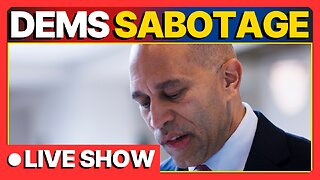 1:15:58
1:15:58
DeVory Darkins
5 hours agoLIVE NOW: Democrats SABOTAGE GOP effort to reopen Government
108K57 -
 1:21:21
1:21:21
Tucker Carlson
4 hours agoThe Global War on Christianity Just Got a Whole Lot Worse, and Ted Cruz Doesn’t Care
63.2K261