Premium Only Content
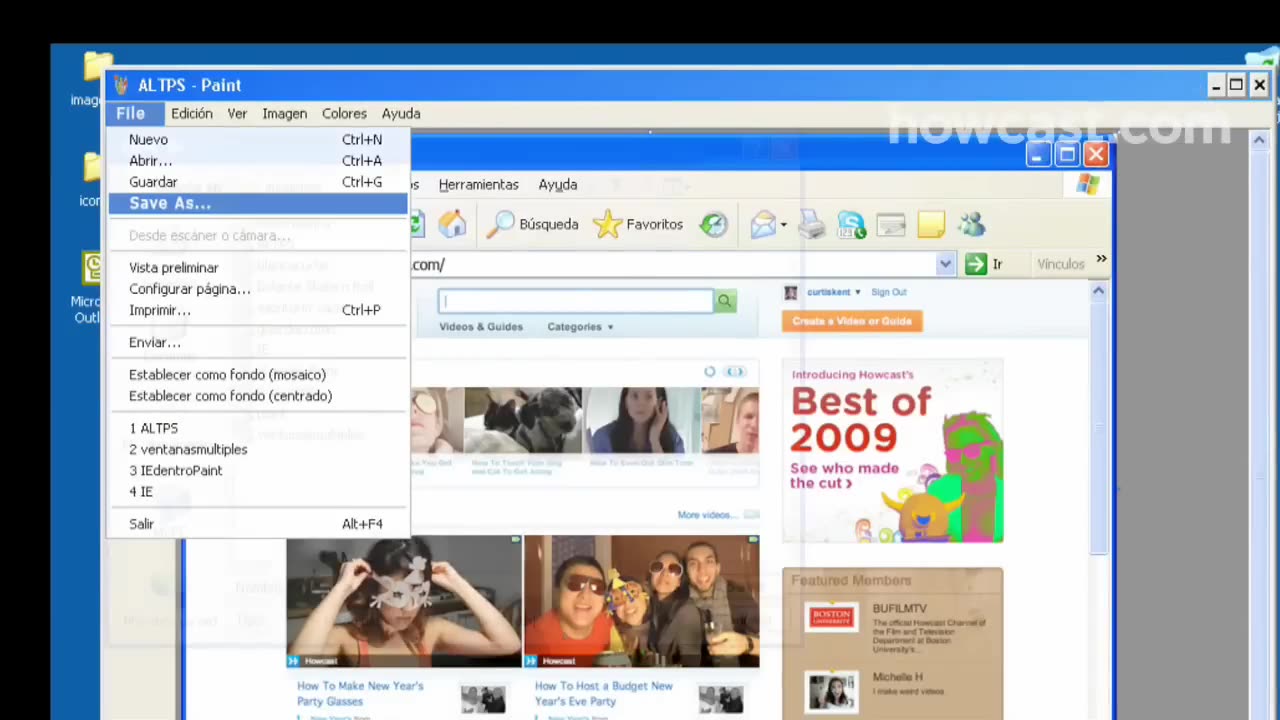
How to Take a Screenshot
Step 1: Open the window or file on a PC
On a Windows PC, open the window or file you want to capture and make sure it is the "active" window on your monitor.
Tip
The "active" window is the window that is in the foreground on your computer screen.
Step 2: Press the Print Screen button
Press the Print Screen button on the top right corner of your keyboard to take a picture of your entire screen.
Tip
If you want a screenshot of only the active window, hold down the Alt key while pressing the Print Screen button.
Step 3: Open a graphics program
Open a graphics or word processing program. Hold down the Control key and press the V key to paste the screenshot into your chosen program.
Tip
You can also paste screenshots directly into the body of an e-mail and send as an inserted graphic.
Step 4: Save the file
Choose File on the top menu bar and click on Save As. Locate the file where you would like to save the screenshot in the Save As window, name the file, and save it.
Step 5: Take a screenshot on a Mac
On a Mac, hold down Shift, Command and the number 3 to take a picture of your entire screen. A file will automatically save to your desktop.
Step 6: Take a shot of part of the screen
Hold down Shift, Command, 4 to take a picture of an area of the screen. Hold down the mouse button, run the select tool over the area you'd like to shoot, and let go. A file will save to your desktop. Find the screenshot file on your desktop, and change its name and location if you wish.
Step 7: Send
Attach screenshots to e-mail, print them out, or insert them into documents, just as you would with any other digital file.
Did You Know?
Did you know? The first consumer computer to use movable "windows" with mouse-clicking capabilities was the Xerox Star that debuted in 1981.
-
 2:09:24
2:09:24
Inverted World Live
6 hours agoRats Have Learned to Hunt Bats | Ep. 135
28.3K8 -
 2:48:01
2:48:01
TimcastIRL
7 hours agoLIVE Election Coverage: Polling Stations SWATTED, Bomb Threats Called In | Timcast IRL
245K170 -
 3:30:07
3:30:07
Barry Cunningham
7 hours agoBREAKING NEWS: COUNTDOWN TO COMMUNISM! ELECTION RESULTS SHOW!
54.7K41 -
 2:11:28
2:11:28
DeVory Darkins
6 hours agoLIVE NOW: 2025 Election results and Exit Polls AMA
65K42 -
 2:34:04
2:34:04
DLDAfterDark
5 hours ago $0.06 earnedJust Another Tuesday - In Virginia - The Governor's Race & Glock Talk
26K4 -
 3:21:38
3:21:38
The Charlie Kirk Show
8 hours agoJUDGMENT DAY 2025: The Election Results Stream
194K78 -
 3:51:07
3:51:07
MattMorseTV
9 hours ago $0.80 earned🔴Election Day LIVE COVERAGE.🔴
95.8K47 -
 1:16:51
1:16:51
Flyover Conservatives
1 day agoSHOCKING DATA REVEALS: Young Voters Are Done With the Old GOP - Mark Mitchell, Rasmussen Reports | FOC Show
40.5K17 -
 1:15:28
1:15:28
Sarah Westall
8 hours agoGrooming is Protected and Encouraged by the System – Michelle Peterson and Mike Adamovich
34.2K10 -
 4:00:13
4:00:13
Akademiks
6 hours agoKendrick tries to Flip the Bots on DRAKE? WHo Beats Jay z in a verzuz. Blueface finally free!
38.5K9