Premium Only Content

Nature's Symphony❤️ - Exploring the Untouched Beauty of Japan's Natural Landscapes
Check the Video Settings:
If you're watching the video on a platform like YouTube, look for the "CC" (Closed Captions) button on the video player. Clicking on it will allow you to see if subtitles are available. You can also check the settings for subtitle language preferences.
Contact the Content Creator:
If the video doesn't have subtitles, you can try reaching out to the content creator directly. Check the video description or the creator's profile for contact information. Some creators may be willing to provide subtitles or may already have them available.
Explore Subtitle Services:
There are online services that offer subtitle files for videos. You can download these subtitle files and add them manually to your video player. However, the availability of such files depends on whether someone has already created subtitles for that specific video.
Community or Fan Contributions:
Some platforms, especially larger ones like YouTube, allow community or fan contributions for subtitles. You can check if there's an option to contribute subtitles in your preferred language.
Keep in mind that the availability of subtitles depends on the efforts of the content creator and the platform's features. If subtitles are not available, your best option might be to contact the content creator directly and express your interest in having subtitles for their video.
-
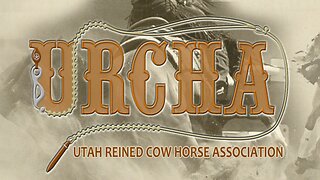 5:33:30
5:33:30
Total Horse Channel
7 hours ago2025 URCHA Futurity | Derby & Horse Show | Sunday
38.6K3 -
 LIVE
LIVE
GhillieSuitGaming
3 hours ago $0.47 earnedThe Evil Within 2: Part 4 - Art Destruction!
53 watching -
 LIVE
LIVE
Chi-Town Gamers Livestreams
4 hours ago $0.56 earnedGears 5 Ep. 4 W/ CTG | Into Kait's Mental Issues | GOW: RELOADED LATER & SHENANIGANS 😎
27 watching -
 LIVE
LIVE
Scottish Viking Gaming
6 hours agoSUNDAY FUNDAY :|: Still in the original packaging! Mint!
31 watching -
 2:20:14
2:20:14
LumpyPotatoX2
5 hours agoKOMPETE: Quick Gameplay - #RumbleGaming
13.8K1 -
 2:16:57
2:16:57
XxXAztecwarrior
5 hours agoSearching for more Reds!!
15.8K1 -
 2:44:34
2:44:34
TheItalianCEO
6 hours agoWhat about an Italian for breakfast?
20.5K2 -
 9:06
9:06
nospeedlimitgermany
1 day ago $1.71 earnedMercedes-Benz 500 SE W126 | 231 PS | Top Speed Drive German Autobahn No Speed Limit POV
22.5K5 -
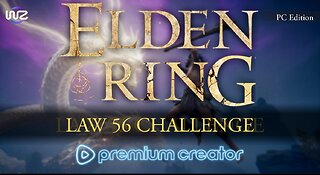 7:19:06
7:19:06
IamNibz
8 hours ago $1.40 earnedLaw 56- Elden Ring Challenge (PC)
18.4K -
 39:33
39:33
Chris Harden
8 days ago $2.47 earnedKansas Backroads | What's Really Out Here? - Rush County
16K16