Premium Only Content
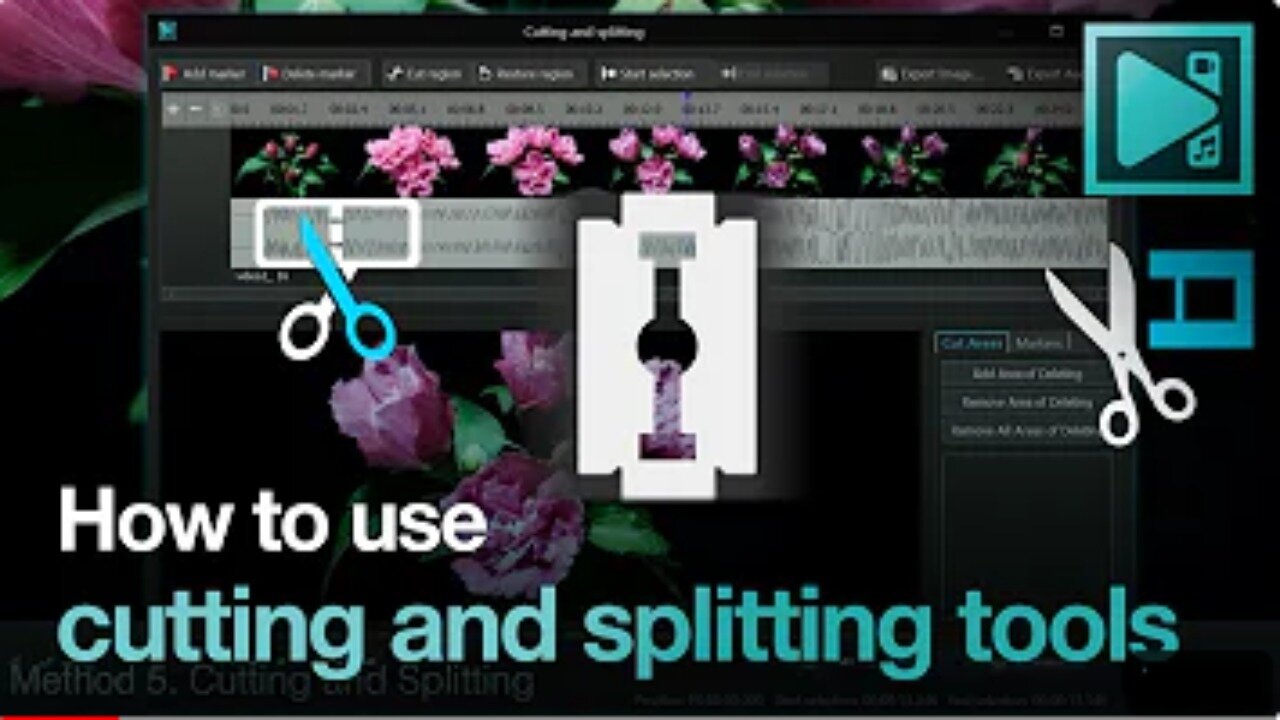
Easily Cut, Split and Trim Videos in VSDC
Welcome to our comprehensive tutorial on cutting and splitting videos! 🎞️ ✂️ Here we are ready to show you a full set of methods of how to master the art of splitting files into parts and cutting out unwanted fragments using VSDC, a free and user-friendly video editing tool.
⏱ Timestamps:
0:00 – Intro
0:15 – Start working
🔍 Splitting
0:41 – Selecting a splitting point
1:23 – Method 1: Split into parts
2:28 – Method 2: Splitting by markers
🔍 Trimming/Cutting out fragments
4:33 – Method 1: Working with the edge of a video
5:20 – Method 2: Object properties
7:29 – Method 3: Trim start/end
8:38 – Method 4: Cutting out fragment
10:58 – Method 5: Cutting and splitting
🔍 Editing on the Export Stage
12:33 – Splitting into Parts
13:42 – Cutting out unwanted fragments
Useful links:
Download VSDC Free Video Editor: [https://bit.ly/3rOXTGj]
Creating keyboard shortcuts: [https://bit.ly/3RSIG1j]
👍 If you find this video helpful, don’t forget to hit the like button, subscribe for more content, and share your thoughts in the comments below. We love hearing from you and are here to help with any questions!
-
 LIVE
LIVE
Lofi Girl
3 years agolofi hip hop radio 📚 - beats to relax/study to
114 watching -
 59:58
59:58
Man in America
13 hours agoHow Big Pharma Turned Cancer Into a TRILLION-DOLLAR Business
361K51 -
 9:11:52
9:11:52
SpartakusLIVE
11 hours ago#1 Solo Savant stream DEEP into the night || PUBG Later Tonight?!
78.4K10 -
 13:56
13:56
Clintonjaws
16 hours ago $36.30 earnedEntire Room Speechless As Poilievre Snaps & Puts TV Hosts In Their Place
58.4K27 -
 4:23:32
4:23:32
EricJohnPizzaArtist
1 day agoAwesome Sauce PIZZA ART LIVE Ep. #67: HALLOWEEN SPECIAL tribute to “Need to Breathe”
65.7K17 -
 2:26:26
2:26:26
Nerdrotic
12 hours ago $55.47 earned3I/Atlas : A Cosmic Horror or a New Interstellar Understanding? | Forbidden Frontier #122
213K22 -
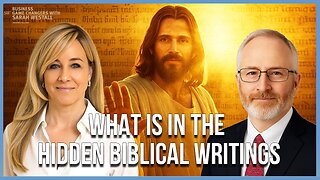 54:56
54:56
Sarah Westall
10 hours agoHidden Biblical Writings: Evidence Based Investigation, Worlds First Collection w/ Matthew McWhorter
38.9K29 -
 3:08:48
3:08:48
megimu32
9 hours agoOTS: Great Scott! How Back to the Future Changed Movies Forever
39.1K10 -
 3:40:15
3:40:15
CassaiyanGaming
8 hours ago🟢LIVE - The OUTLAST Trials with JahBless & CatDog
27.6K5 -
 10:54
10:54
Nate The Lawyer
2 days ago $19.28 earnedNEW Charges & Lawsuit For Fake Doctor Illegal Who Ran Schools For Decades
57.8K49