Premium Only Content

Pro Video Editors Love This Free Tool!
Video editing can be overwhelming at times if not a bit of a cluster. The need for organization is always a priority and that is why I wanted to share with you guys this 100% FREE tool that will do just that!
Helping you stay organized in your post-production workflow by streamlining your folder structures. And to accomplish this, using Post Haste is the best choice!
Here is the link to download Post Haste for Free - https://www.digitalrebellion.com/posthaste/
Watch my full guide to DaVinci Resolve Optimization Here: https://www.youtube.com/watch?v=fqR2vxi-i_A
📂 Organize Your Video Projects with Post Haste! 🎬
Tired of the chaos in your video project folders? Wish there was a simple, free solution? Look no further than Post Haste! This versatile software, compatible with both Mac and Windows, is not exclusive to DaVinci Resolve or Premiere Pro. You can use it for any project that needs structure and organization. Let's dive into how Post Haste can revolutionize your workflow!
✨ Getting Started: Download and Preferences
Download Post Haste straight to your computer—no login required.
Open the preferences (Edit - Preferences) to customize your template location.
Optimize your date format for easy sorting (e.g., Year_Month_Day).
📋 Setting Parameters for Efficiency
Define project parameters such as project number, name, and client details.
Save time with automatic project number updates—no manual changes needed.
Enhance organization by adding project name and client spots.
🗃️ Creating Templates for Your Workflow
Navigate to the Templates section and add a new template.
Import your customized folder structure by selecting 'Import Folder Structure.'
Copy the efficient folder structure provided (Projects, After Effects, Blender, DaVinci Resolve, Premiere Pro, Footage, Audio, Graphics, Documents, Exports, and more).
🔄 Importing Files into Templates
Go beyond folders—import files directly into your templates.
Add your DaVinci Resolve template file to streamline your video editing projects.
Enjoy the automatic renaming feature that aligns file titles with folder names.
🎬 Creating a New Project Folder
Generate a new project folder effortlessly.
Post Haste assigns project numbers, adds the date, and incorporates project name and client details.
Open the Explorer window to view your newly organized project folder.
🚀 Boost Productivity with Post Haste!
Explore the power of structured and organized project folders.
Save time, reduce confusion, and boost efficiency in your video editing workflow.
Make use of the free, non-affiliated Post Haste to elevate your project organization.
📂 Start Your Organized Journey Today!
Download Post Haste and transform your video editing projects.
Subscribe for more insightful videos on video creation and enhance your skills.
Check out the suggested video for additional tips on optimizing your video workflow. 🎥✨ #PostHaste #VideoEditing #ProjectOrganization
-
 DVR
DVR
Bannons War Room
3 months agoWarRoom Live
22.7M5.87K -
 59:00
59:00
VINCE
4 hours agoPresident Trump Is 'Threading The Needle' | Episode 66 - 06/17/25
166K105 -
 DVR
DVR
Benny Johnson
2 hours agoKash Reveals ‘Hidden’ FBI Docs Exposing China Plot To Rig Election Against Trump | 'FAKE Ballots'
32.1K41 -
 LIVE
LIVE
LFA TV
13 hours agoLFA TV ALL DAY STREAM - TUESDAY 6/17/25
5,063 watching -
 LIVE
LIVE
GritsGG
3 hours agoSpecialist Every Game! 👑 2587+ Ws
33 watching -

The Big Mig™
4 hours agoCNN, The End Is Near
5.6K8 -
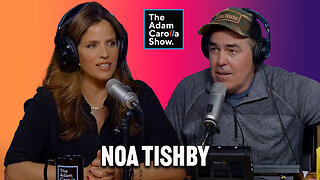 2:03:41
2:03:41
Adam Carolla
3 hours ago $1.22 earnedAdam Carolla’s Perfect Father’s Day + Noa Tishby on the Israel–Iran Conflict
18.7K4 -
 2:04:01
2:04:01
Matt Kohrs
13 hours agoMarkets Whipsaw, Breaking News & Live Trading || The MK Show
31.3K6 -
 LIVE
LIVE
GloryJean
2 hours agoAggressive Games + Ranked Later w/ Spartakus & StoneMountain64
82 watching -
 1:07:45
1:07:45
Dear America
4 hours agoARE WE AT WAR?! Is Trump Preparing To Attack IRAN?!? + Why Is Tucker Turning On Trump?!
93.3K198