Premium Only Content
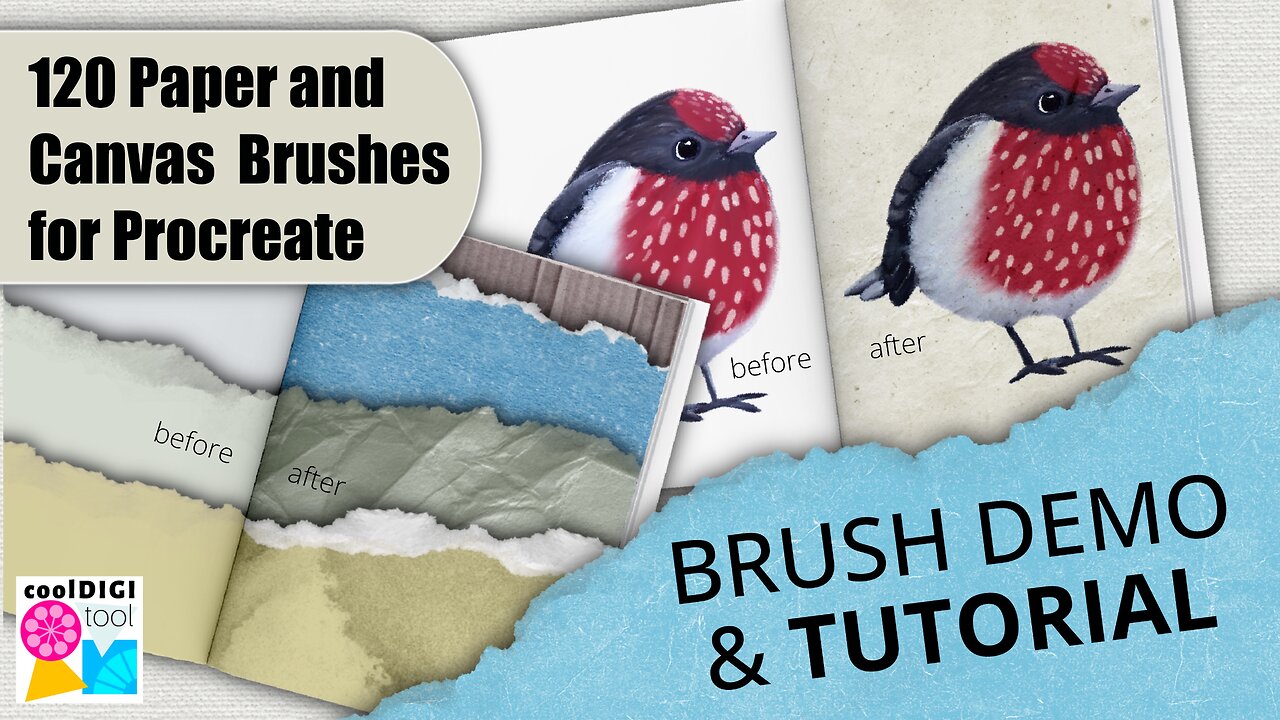
120 Paper and Canvas Brushes for Procreate l BRUSH TUTORIAL
Are you tired of your digital artwork falling flat? Yearning for that perfect touch of authenticity? Then, I have something cool to share with you today! In this short video I give you a sneak peek at my comprehensive set of paper and canvas brushes for Procreate, which are available here:
▶️ https://cooldigitool.etsy.com/listing/1233773944/procreate-paper-texture-brushes-120
With these amazing Procreate paper texture brushes you‘ll be able to change your digital works into naturally looking drawings, as if they were laid on real paper or canvas. The set contains also a bonus - four realistic torn paper brushes plus three Procreate color palettes.
In this video tutorial, I provide an in-depth overview of the whole brush set with a focus on enhancing your Procreate experience. Watch as I showcase a variety of selected brushes. Learn about the key differences between two brush sub-sets: fixed and flexi, and gain valuable insights on how to make the most of them in your artwork. Through step-by-step instructions learn how to add realistic paper and canvas textures to your illustrations. Get to know a bunch of useful tips, for example, why choosing the right Procreate canvas size is crucial for maintaining a good resolution. And finally, learn how to use the bonus torn-paper brushes to add that extra touch of authenticity to your digital creations.
CHAPTERS:
▪️00:40 - Overview of the Paper and Canvas brush set for Procreate
▪️01:20 - Walk-through the kinds of brushes included
▪️05:05 - Difference between the two subsets, Fixed and Flexi
▪️07:15 - How to create a paper or canvas base for painting
▪️08:25 - How to add texture to an illustration (Linear Burn vs Multiply)
▪️10:10 - How to add texture to an illustration - method 2 (Overlay)
▪️10:41 - How to create an opaque paper layer
▪️11:35 - How to change texture orientation on Procreate canvas
▪️12:02 - How to avoid low-resolution of the image
▪️13:40 - How to use the Torn-Paper brushes
▪️16:10 - Overview of all the brush textures
You can find these and my other Procreate brushes here:
🟢 https://www.etsy.com/shop/CoolDigiTool
(full brush collection)
🟡 https://www.designcuts.com/vendor/cooldigitool/
(selected brush sets)
🟡 https://designbundles.net/cooldigitool
(selected brush sets)
——————————————————————————————————
Public domain illustrations used in this video (source - rawpixel):
- Vintage poppy flower by Tanigami Kônan,
- Terrestrial Mollusk, Poppy Anemone, and Crane Fly by Georg Bocskay and Joris Hoefnagel
- American Black or Silver Fox by John Woodhouse Audubon
——————————————————————————————————
Thank you for watching!
CoolDigiTool
-
 9:11
9:11
Faith Frontline
14 hours agoTucker Carlson SHOCKED As Cliffe Knechtle Reveals God’s Chosen People
6.81K4 -
 23:10
23:10
Jasmin Laine
16 hours agoCTV Host Visibly UNCOMFORTABLE As Guest Calls Canadians RACIST—Poilievre Leaves Them SPEECHLESS
12K5 -
 20:18
20:18
Fit'n Fire
17 hours ago $0.41 earned*NEW* CZ P10C OR Ported -- First 500 Rounds
7.32K1 -
 14:41
14:41
Nate The Lawyer
1 day ago $0.95 earnedWhy Hasn’t Raja Jackson Been Arrested Yet?
9.49K15 -
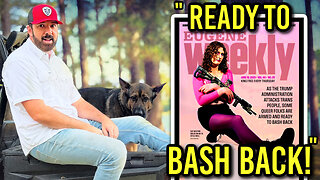 6:04
6:04
Buddy Brown
2 days ago $1.36 earnedEugene’s SICK Newspaper Cover is a WARNING to Us All! | Buddy Brown
10.8K10 -
 16:23
16:23
Actual Justice Warrior
1 day agoMom Sucker Punched By Repeat Offender In Chicago
17.1K35 -
 56:28
56:28
Professor Nez
1 day ago🚨Not Only is Epstein NOT Going Away… It Just Got Worse!
28.8K27 -
 8:09
8:09
MattMorseTV
18 hours ago $11.57 earnedTrump scores 17th CONSECUTIVE Supreme Court VICTORY.
79.5K61 -
 2:11:25
2:11:25
Side Scrollers Podcast
20 hours agoUK JAILS TV WRITER FOR WRONG THINK + TWITCH ALLOWS CYBERSTALKING + MORE | SIDE SCROLLERS LIVE
36.9K10 -
 10:47
10:47
Nikko Ortiz
1 day agoThese Tik Tok Clips Are Extremely Painful...
56.9K7