Premium Only Content

Learn CSS - Flexbox in CSS | Day 21 | Part - 1 | CSS tutorial
Understanding Flexbox in CSS
Flexbox, short for flexible box layout, is a powerful tool in CSS that helps you arrange elements in a container easily and responsively. It offers a more intuitive and efficient way to layout your web pages compared to traditional methods like floats and positioning. Here's a breakdown of the key concepts:
Basic Principles:
Flex container: This is the parent element that holds the items you want to arrange.
Flex items: These are the child elements inside the flex container.
Main axis: This is the direction in which the flex items are laid out. By default, it's horizontal.
Cross axis: This is the axis perpendicular to the main axis.
Properties:
flex-direction: This property controls the direction of the main axis, such as row, row-reverse, column, or column-reverse.
flex-wrap: This property determines whether flex items should wrap to the next line if they don't fit on a single line.
justify-content: This property controls how flex items are distributed along the main axis. Options include flex-start, flex-end, center, space-between, and space-around.
align-items: This property controls how flex items are aligned on the cross axis. Options include stretch, flex-start, flex-end, center, and baseline.
flex: This property controls the flex grow, flex shrink, and flex basis of an item. These values determine how an item expands or shrinks to fill the available space.
-
 1:10:12
1:10:12
The Quartering
2 hours agoFood Wars Begin! Terror Plot Foiled & Much More!
50.9K15 -
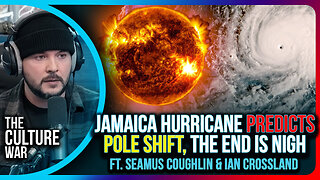 1:09:50
1:09:50
The Culture War with Tim Pool
2 hours agoJamaica Hurricane Predicts POLE SHIFT, The END Is Nigh | The Culture War with Tim Pool
89.3K77 -
 DVR
DVR
Stephen Gardner
38 minutes ago💣 Trump White House UNEXPECTED Move + Thune DESTROYS Schumer on Senate Floor!!
2281 -
 LIVE
LIVE
Lara Logan
9 hours agoSHOTS FIRED: The Tyranny of Big Pharma Exposed with Dr. Sherri Tenpenny | EP 42 | Lara Logan
659 watching -
 LIVE
LIVE
Playback Request Live
55 minutes agoPRL LIVE @ DREAMHACK!!
46 watching -
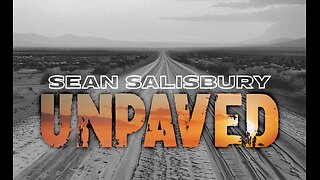 1:03:55
1:03:55
Sean Unpaved
2 hours agoRavens' Resurrection Night: Lamar Buries Miami, NFL/CFB Spooky HC Shifts, & Kalshi's Week 9/10 Odds!
17.7K -
 2:16:48
2:16:48
Film Threat
1 day agoHALLOWEEN HORROR + BACK TO THE FUTURE RERELEASE + MORE REVIEWS | Film Threat Livecast
7.99K -
 1:21:16
1:21:16
Steven Crowder
5 hours ago10th Annual Halloween Spooktacular: Reacting to the 69 Gayest Horror Movies of All Time
258K144 -
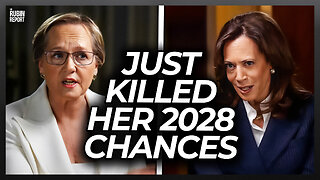 57:39
57:39
The Rubin Report
4 hours agoKamala Gets Visibly Angry as Her Disaster Interview Ends Her 2028 Election Chances
39.5K56 -
 LIVE
LIVE
Dr Disrespect
4 hours ago🔴LIVE - DR DISRESPECT - ARC RAIDERS - DANGEROUS ADVENTURES (LEVEL 12)
1,512 watching