Premium Only Content
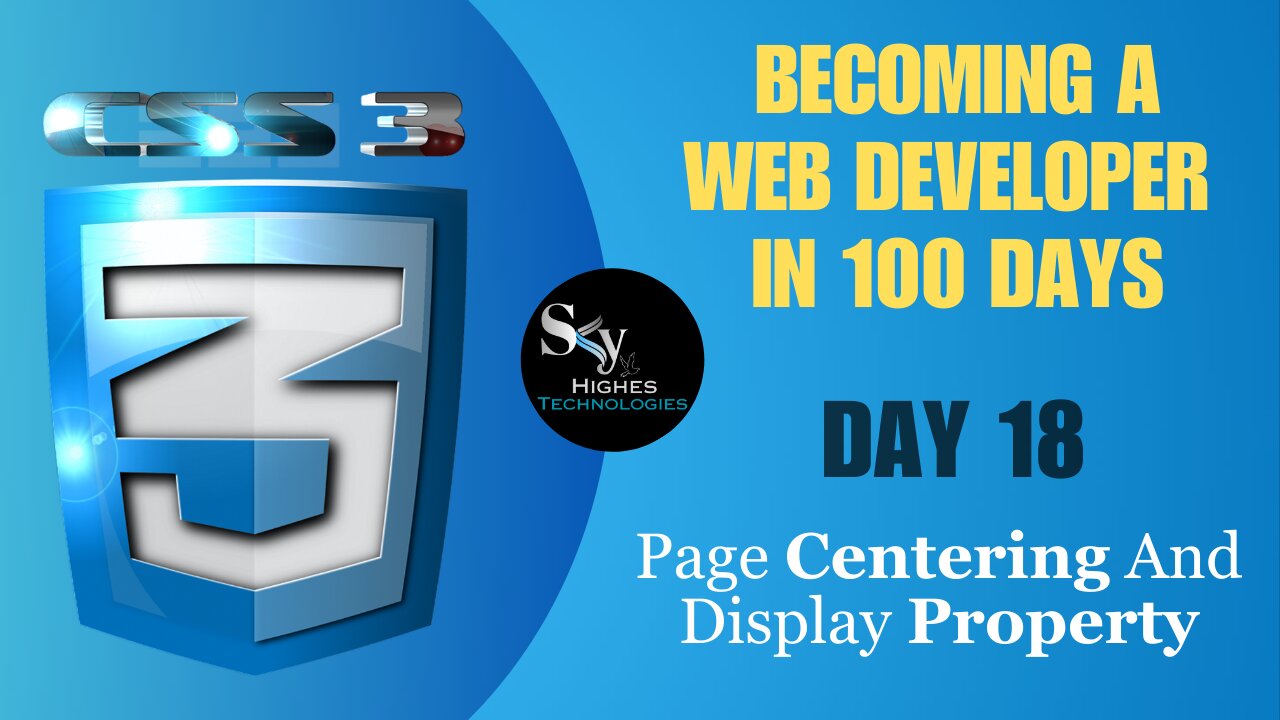
Learn CSS: Page Centering And Display Property | Day 18 |
Visit - www.skyhighes.com
Page Centering and Display Property in CSS
Centering elements on a page can be achieved through various methods in CSS, and the display property plays a crucial role in some of these approaches. Here's a breakdown of different ways to center elements and how display property interacts with each:
1. Using Margin:
This method involves setting the left and right margins of the element to auto. This works best for block elements and is particularly useful for centering divs.
CSS
.centered-div {
margin: 0 auto;
width: 500px;
}
Use code with caution. Learn more
Here, the .centered-div class will be centered horizontally on the page.
2. Using Flexbox:
Flexbox offers a more flexible approach for aligning and distributing elements within a container. Setting the display property of the container to flex and using the justify-content property to center will center all its child elements horizontally.
CSS
.flex-container {
display: flex;
justify-content: center;
}
.flex-item {
width: 200px;
height: 100px;
background-color: #ddd;
}
Use code with caution. Learn more
In this example, the .flex-item elements will be centered horizontally within the .flex-container.
3. Using Grid:
Similar to flexbox, the grid layout also provides options for element positioning. Setting the display property of the container to grid and using the place-items property to center will center all its child elements both horizontally and vertically.
CSS
.grid-container {
display: grid;
place-items: center;
}
.grid-item {
width: 150px;
height: 150px;
background-color: #ccc;
}
Use code with caution. Learn more
Here, the .grid-item elements will be centered both horizontally and vertically within the .grid-container.
4. Using Absolute Positioning:
This method involves setting the position property of the element to absolute and then using the top and left properties to adjust its position. However, this method requires careful calculation and can be tricky to adapt to different screen sizes.
5. Centering Page Content:
To center the entire page content, including the header, navigation, and main content area, you can set the margin property of the body element to auto and specify a fixed width for the container.
CSS
body {
margin: 0 auto;
width: 800px;
}
Use code with caution. Learn more
This will center the entire content horizontally within the browser window.
Display Property Interaction:
The display property plays a crucial role in some of these methods. For example, the margin auto centering only works on block elements. Setting display: block for an inline element like an image will ensure it's centered using the margin method.
Similarly, flexbox and grid layout require the parent container to have a display property set to flex or grid respectively for the centering properties to work.
-
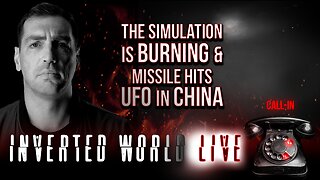 2:05:40
2:05:40
Inverted World Live
5 hours agoThe Simulation is Burning & Missile Hits UFO in China | Ep. 110
125K7 -
 2:00:48
2:00:48
The Charlie Kirk Show
4 hours agoTHOUGHTCRIME Ep. 97 — The Thoughtcrime WILL Continue
97.8K77 -
 35:08
35:08
Colion Noir
9 hours agoA Bear, an AR-15, and a Home Invasion
20.5K3 -
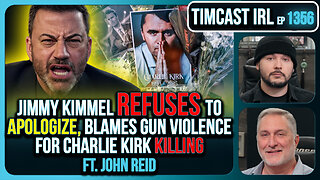 3:05:55
3:05:55
TimcastIRL
5 hours agoJimmy Kimmel Refuses To Apologize Over Charlie Kirk Comments, Blames Gun Violence | Timcast IRL
165K137 -
 2:44:24
2:44:24
Laura Loomer
8 hours agoEP144: Trump Cracks Down On Radical Left Terror Cells
37.8K10 -
 LIVE
LIVE
Drew Hernandez
10 hours agoLEFTISTS UNITE TO DEFEND KIMMEL & ANTIFA TO BE DESIGNATED TERRORISTS BY TRUMP
966 watching -
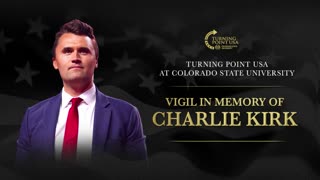 1:12:32
1:12:32
The Charlie Kirk Show
5 hours agoTPUSA AT CSU CANDLELIGHT VIGIL
81.2K57 -
 6:53:45
6:53:45
Akademiks
8 hours agoCardi B is Pregnant! WERE IS WHAM????? Charlie Kirk fallout. Bro did D4VID MURK A 16 YR OLD GIRL?
51.7K6 -
 2:26:15
2:26:15
Barry Cunningham
6 hours agoPRESIDENT TRUMP HAS 2 INTERVIEWS | AND MORE PROOF THE GAME HAS CHANGED!
119K84 -
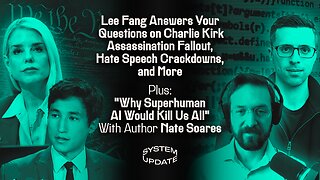 1:20:27
1:20:27
Glenn Greenwald
8 hours agoLee Fang Answers Your Questions on Charlie Kirk Assassination Fallout; Hate Speech Crackdowns, and More; Plus: "Why Superhuman AI Would Kill Us All" With Author Nate Soares | SYSTEM UPDATE #518
108K33