Premium Only Content

Selector, Name Selector and Text Styling in CSS | Day 11 | 100 days of web development Course
Visit - www.skyhighes.com
What is a selector in CSS?
A selector in CSS is a pattern used to select one or more HTML elements to apply specific styles. It's the foundation of styling your website, like choosing which elements to paint and what color to use. There are three main types of selectors:
Element selector: Selects all elements of a specific type, e.g., p selects all paragraph elements.
Class selector: Selects elements with a specific class attribute, e.g., .bold selects all elements with the class "bold".
ID selector: Selects a unique element with a specific ID attribute, e.g., #header selects the element with the ID "header".
Name Selector in CSS
What is a name selector in CSS?
A name selector selects an element based on its name attribute. This attribute is not used often in modern web development, but it can be useful in specific situations. Here's how to use it:
Syntax: [name="value"]
Example: [name="my-button"] { color: red; } will make the element with the name attribute set to "my-button" red.
Remember:
Name selector is less common than other selectors.
It's generally recommended to use other methods like classes or IDs for better code maintainability.
Text Styling in CSS
What is text styling in CSS?
Text styling in CSS involves using various properties to control the appearance of text on your website. These properties can include:
Font properties: font-family, font-size, font-weight, etc.
Color properties: color, text-shadow, etc.
Text decoration properties: text-decoration, text-underline, etc.
Text alignment properties: text-align, text-indent, etc.
Here are some examples of text styling in CSS:
CSS
p {
font-family: Arial, sans-serif;
font-size: 16px;
color: #333;
}
h1 {
font-family: Georgia, serif;
font-size: 24px;
color: #000;
text-align: center;
}
a {
color: #007bff;
text-decoration: none;
}
Use code with caution. Learn more
These examples show how you can use various properties to control the font, color, decoration, and alignment of text on your website.
Conclusion
Understanding selectors, name selectors, and text styling in CSS is essential for creating visually appealing and well-structured webpages. By leveraging these tools effectively, you can control the appearance of your website text and enhance the user experience.
-
 2:35:48
2:35:48
I_Came_With_Fire_Podcast
17 hours agoCarolina Bays: The Lost Cataclysm You've Never Heard Of
23.7K8 -
![Mr & Mrs X - [DS] Trafficking Empire – The Pedo Network Island, The Cover-Up: Part 2 - Ep 6](https://1a-1791.com/video/fww1/f8/s8/1/y/p/x/f/ypxfz.0kob-small-Mr-and-Mrs-X-DS-Trafficking.jpg) 59:56
59:56
X22 Report
22 hours agoMr & Mrs X - [DS] Trafficking Empire – The Pedo Network Island, The Cover-Up: Part 2 - Ep 6
103K38 -
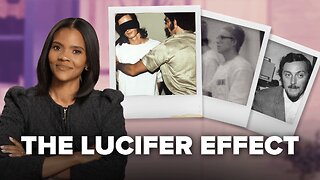 1:03:07
1:03:07
Candace Show Podcast
2 days agoI’M BACK! And STILL Asking Questions (Sorry Brigitte). | Candace Ep 233
133K228 -
 13:13
13:13
Mrgunsngear
21 hours ago $8.03 earnedStreamlight TLR-1 HP Review: Can It Dethrone Surefire?
59.8K20 -
 1:26:34
1:26:34
Man in America
1 day agoExposing the Cover-Up That Could Collapse Big Medicine: Parasites
111K134 -
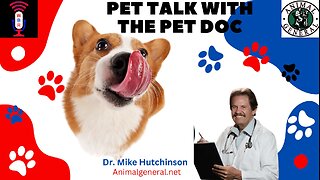 1:12:09
1:12:09
Wendy Bell Radio
10 hours agoPet Talk With The Pet Doc
38.9K52 -
 27:15
27:15
Liberty Hangout
2 days agoThe Most DELUSIONAL Democrats on Earth!
60K173 -
 38:41
38:41
JohnXSantos
1 day ago $1.45 earnedHow To Start A CLOTHING BRAND on a BUDGET! Step X Step (2025)
30.6K2 -
 30:57
30:57
Her Patriot Voice
21 hours ago $17.71 earnedDemocrats More Unhinged Than EVER Before!
114K156 -
 29:13
29:13
Clownfish TV
1 day agoGen Z are Becoming the Boomers?! | Clownfish TV
33.9K41