Premium Only Content
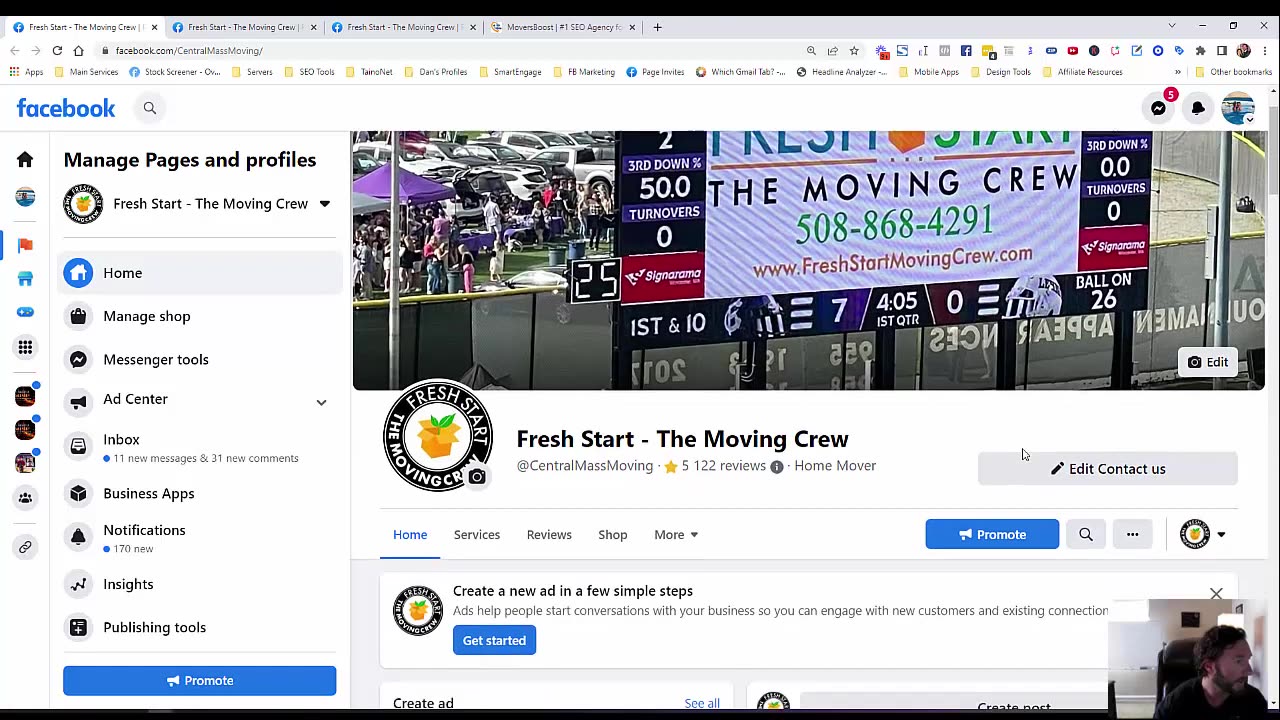
5 Steps to Optimize Your Facebook Page as a Moving Company
Original Source:
https://moversboost.com/5-steps-to-optimize-your-facebook-page-as-a-moving-company/
How to Optimize Your Facebook Page for a Moving Business
If you want to make your Facebook Page work effectively for your moving business, follow these steps:
1. Post valuable content
Share moving tips, customer reviews, and industry news.
Ensure the content speaks to your audience and provides value.
Avoid posting irrelevant or low-quality content.
2. Respond promptly and professionally
Engage with comments, messages, and reviews.
Show your customers that you value their feedback.
Respond in a timely and professional manner to build trust and loyalty.
3. Optimize your Facebook Page
Keep your contact details, services, and pricing up-to-date.
Ensure the information provided is accurate and reliable.
Present yourself as a professional business.
4. Utilize Facebook advertising
Reach a wider audience with targeted ads.
Target potential customers based on their location, interests, and behavior.
Maximize the reach and impact of your Facebook Page.
Optimizing your Facebook Page is crucial for its success. Now, let’s explore five specific ways to optimize a mover’s Facebook business page.
5 Ways to Optimize a Mover’s Facebook Business Page
1.) Add a profile picture and a cover photo
A.) Profile picture:
Use a square image with a minimum size of 180 x 180 pixels.
Ensure it is readable even at 36 x 36 pixels in the mobile newsfeed.
Incorporate your visual branding, including your logo and color palette.
Create a professional-looking profile picture using a free tool like Namify.
B.) Cover photo:
Display a high-quality image with a minimum size of 400 x 150 pixels.
Consider using seasonal or relevant images to keep your page fresh.
2.) Update your Contact button
Choose a relevant call-to-action button below your cover photo:
Contact Us
Learn More
Message Us
3.) Select the appropriate template for your business
Choose the “Services” template for your moving company:
Enable reviews as they contribute to search engine algorithms.
Facebook reviews hold the second most importance after Google Business Page reviews.
4.) Complete your page information
Fill out all the necessary details to provide comprehensive information to visitors:
Add your business address, phone number, website, and email.
Include a concise and compelling description of your moving services.
5.) Post content and engage with your audience
Regularly share relevant and valuable content, such as:
Moving tips and guides
Customer testimonials and success stories
Industry news and updates
Engage with your audience by responding to comments, messages, and reviews promptly and professionally.
By implementing these optimization strategies, your Facebook Page will become a powerful tool for your moving business.
-
 1:32:24
1:32:24
Tucker Carlson
1 hour agoTucker and MTG on the 5 Pillars of MAGA and the Snakes in Washington Trying to Tear Them Down
2K27 -
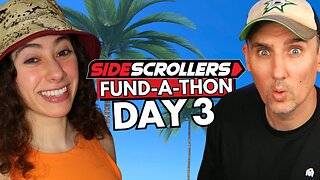 LIVE
LIVE
Side Scrollers Podcast
3 days ago🔴FIRST EVER RUMBLE SUB-A-THON🔴DAY 3🔴PLAYING MIKE TYSON'S PUNCH OUT TILL I WIN!
1,286 watching -
 17:14
17:14
Mrgunsngear
2 hours ago $1.73 earnedUpdate: Current Glocks Discontinued & Glock V Series Is Coming!
1.26K15 -

Barry Cunningham
3 hours agoMUST SEE: PRESIDENT TRUMP NATO PRESSER! AND NEW YORK CITY MAYORAL DEBATE!
18.6K32 -
 13:15
13:15
Cash Jordan
5 hours ago"INVASION" Mob STRIKES Chicago Jail… FRONTLINE Marines IGNORE Judge, SMASH Illegals
2.34K9 -
 LIVE
LIVE
SpartakusLIVE
2 hours ago#1 Solo Challenge CHAMPION entertains HERDS of NERDS
127 watching -
 LIVE
LIVE
Alex Zedra
1 hour agoLIVE! New Game | DeathWatchers
93 watching -
 LIVE
LIVE
Nikko Ortiz
2 hours agoShotguns With A Magazine... |Rumble Live
46 watching -
 23:18
23:18
Lady Decade
6 hours agoThe Diversity Lie Gaming Refuses To Talk About
1.1K4 -
 LIVE
LIVE
Geeks + Gamers
1 hour agoGeeks+Gamers Play- MARIO KART WORLD
145 watching