Premium Only Content

Learn HTML | Semantic in HTML | Day - 7 | 100 days of web development 2023🌏
In HTML, semantics refers to the meaning conveyed by the tags used to structure content. Semantic tags clearly communicate the purpose and role of content to both browsers and users. This is in contrast to non-semantic tags that simply provide formatting without any inherent meaning.
Benefits of Using Semantic HTML:
Improved accessibility: Semantic elements provide crucial information for assistive technologies, making web pages accessible to users with disabilities.
Enhanced SEO: Search engines can better understand the structure and meaning of your content, potentially improving your website's ranking in search results.
Clearer code structure: Using semantic tags promotes a more organized and maintainable code base, making it easier for developers to understand and modify the content.
Better user experience: Semantic elements provide a clearer and more logical structure for users, making it easier for them to navigate and understand the content.
Examples of Semantic HTML Tags:
<h1> to <h6>: These tags define heading elements of different levels, indicating the hierarchy and importance of information.
<p>: This tag marks a paragraph of text, providing context and organization for textual content.
<article>: This tag defines a self-contained piece of content, such as a blog post or news article.
<section>: This tag marks a section within a document that contributes to the overall structure and organization.
<nav>: This tag defines a navigation menu, aiding user navigation within the website.
<figure> and <figcaption>: These tags combine to define a figure (an image, diagram, etc.) and its corresponding caption, improving accessibility and understanding.
How to Implement Semantics in Your YouTube Description:
While YouTube's description box doesn't support full HTML, you can still leverage semantic principles to improve your descriptions:
Use descriptive text: Instead of generic labels like "Video Description," write a clear and concise summary of your video content.
Structure your text: Organize your description using paragraphs, headings, and bullet points for better readability.
Use keywords strategically: Include relevant keywords naturally within your description, but avoid keyword stuffing.
Utilize lists: For lists of items, features, or benefits, use bullet points or numbered lists for better visual organization.
Link to additional information: If relevant, include links to your website, social media profiles, or other resources for further information.
-
 4:09:14
4:09:14
The Bubba Army
1 day agoRaja Jackson Arrested! - Bubba the Love Sponge® Show | 9/19/25
13K1 -
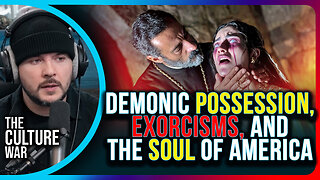 2:04:42
2:04:42
The Culture War with Tim Pool
4 hours agoDemonic Possession, Exorcisms, And The Soul Of America | The Culture War with Tim Pool
161K129 -
 20:00
20:00
Neil McCoy-Ward
2 hours ago🔥 It's Absolute CHAOS In Europe 🇪🇺 Today...
18.2K5 -
 1:07:41
1:07:41
Steven Crowder
4 hours agoSPECIAL: A Behind-the-Scenes Peek at Some of Our Biggest Productions
218K103 -
 59:40
59:40
The Rubin Report
4 hours agoListen to ‘The View’ Crowd Gasp as Whoopi Admits She Agrees w/ Conservatives on This
67.1K40 -
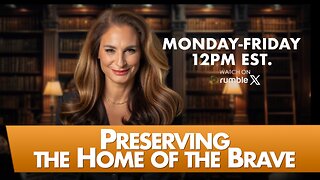 1:40:02
1:40:02
The Mel K Show
3 hours agoMORNINGS WITH MEL K Preserving the Home of the Brave 9-19-25
46.4K5 -
 1:56:29
1:56:29
Film Threat
21 hours agoKIMMEL GONE! PLUS REVIEWS OF HIM + A BIG BOLD BEAUTIFUL JOURNEY + MORE | Film Threat Livecast
30.8K3 -
 34:24
34:24
Tudor Dixon
6 hours agoDave Rubin on Charlie Kirk’s Legacy, Free Speech, & a Divided America | The Tudor Dixon Podcast
37.7K4 -
 LIVE
LIVE
LFA TV
15 hours agoBREAKING NEWS ON LFA TV! | FRIDAY 9/19/25
2,907 watching -
 1:00:49
1:00:49
VINCE
6 hours agoTrump Is Finding The Missing Children | Episode 129 - 09/19/25
263K271