Premium Only Content

Learn HTML | Table in HTML | Day - 6 | 100 days of web development 2023🌏
While you can't directly add HTML tables to YouTube video descriptions, you can achieve a similar visual representation using alternative methods:
1. Text Formatting:
Create a table structure using dashes (-) or pipes (|) for columns and dashes (-) for rows.
Align the text within each cell to create a visually organized layout.
Use bold or italic formatting for headers and specific emphasis.
2. Line Breaks and Indentation:
Use line breaks (<br>) to separate rows.
Indent subsequent lines within each cell to visually differentiate them.
Add spacing between columns using multiple spaces or tabs.
3. External Links:
Create a table in a spreadsheet program like Excel or Google Sheets.
Share the table publicly online or embed it using a service like Google Docs or Docs.com.
Include the link to the table in your YouTube video description.
Tables in HTML Description for YouTube
While you can't directly add HTML tables to YouTube video descriptions, you can achieve a similar visual representation using alternative methods:
1. Text Formatting:
Create a table structure using dashes (-) or pipes (|) for columns and dashes (-) for rows.
Align the text within each cell to create a visually organized layout.
Use bold or italic formatting for headers and specific emphasis.
Example:
| Feature | Description |
|---|---|
| **Price** | $29.99 |
| **Color** | Blue |
| **Material** | Cotton |
| **Size** | M |
2. Line Breaks and Indentation:
Use line breaks (<br>) to separate rows.
Indent subsequent lines within each cell to visually differentiate them.
Add spacing between columns using multiple spaces or tabs.
Example:
Feature Description
Price $29.99 <br>
Color Blue <br>
Material Cotton <br>
Size M <br>
3. External Links:
Create a table in a spreadsheet program like Excel or Google Sheets.
Share the table publicly online or embed it using a service like Google Docs or Docs.com.
Include the link to the table in your YouTube video description.
Example:
For more detailed information, check out the table here: [link to the table]
4. Third-Party Tools:
Use online tools specifically designed for creating tables in YouTube descriptions.
These tools offer various customization options and embed codes for easy implementation.
Some examples include: TableConvert, TableToLink, and YouTube Description Table Generator.
-
 3:12:37
3:12:37
TimcastIRL
4 hours agoGOP Councilman DOUSED IN GAS, Set ON FIRE In Virginia, Suspect In Custody | Timcast IRL
176K61 -
 2:32:23
2:32:23
The Quartering
3 hours agoOn To The Big Bosses! Act 2 Of Expedition 33
36.5K3 -
 LIVE
LIVE
SpartakusLIVE
5 hours agoTiger Blood RESTOCKED and 30% off w/ code SPARTAKUS30
471 watching -
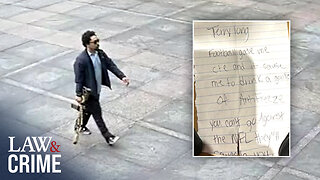 24:58
24:58
Law&Crime
6 hours ago $0.56 earnedSecond Note Leaves Disturbing Clues in New York City Killings
15.2K4 -
 1:36:57
1:36:57
Badlands Media
21 hours agoAltered State S3 Ep. 39
43.8K7 -
 2:04:07
2:04:07
Due Dissidence
11 hours agoCharlie Kirk's GAZA LIES, Caitlin Clark Stalker, Palantir Goes Hollywood - w/ Kyle Matovcik | TMWS
18K4 -
 LIVE
LIVE
I_Came_With_Fire_Podcast
12 hours agoAmerica First, Trump Threatens China, Your Friendly Neighborhood Illegal, EPA Gets a "W"
359 watching -
 LIVE
LIVE
Geeks + Gamers
2 hours agoGeeks+Gamers Play- MARIO KART WORLD
138 watching -
 8:28:19
8:28:19
Dr Disrespect
12 hours ago🔴LIVE - DR DISRESPECT - BATTLEFIELD 1 - FULL GAME
161K7 -
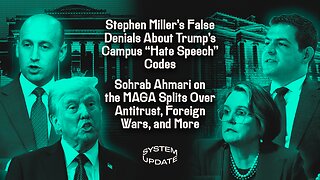 1:39:26
1:39:26
Glenn Greenwald
7 hours agoStephen Miller's False Denials About Trump's Campus "Hate Speech" Codes; Sohrab Ahmari on the MAGA Splits Over Antitrust, Foreign Wars, and More | SYSTEM UPDATE #495
98.3K42