Add Signature in Microsoft Outlook
In this step-by-step tutorial, learn how to create and set up an email signature in Microsoft Outlook. Find out how to include a basic text based signature, a handwritten signature, an image like a logo or photo, and social media links to Facebook, Twitter, LinkedIn, or YouTube. Lastly, I also show how to access signature templates to make your signature look professional with ease.
👋 Additional resources
- How to create an electronic signature:
• How to make Electronic Signature
- Signature templates: https://support.microsoft.com/en-us/o...
⌚ Timestamps
0:00 Introduction
0:52 Create basic text signature
4:45 Manually insert signature
5:19 Include handwritten signature
6:40 Include image, photo or logo
10:03 Include social media icons & links
11:34 Business cards
13:01 Signature templates
14:54 Wrap up
📃 Watch related playlists and videos
- Playlist with all my videos on Outlook:
• 📨 How to use Outlook
🚩 Connect with me on social
- LinkedIn:
/ kevinstratvert
- Discord:
/ discord
- Twitter:
/ kevstrat
- Facebook:
/ kevin-stratvert-101912218227818
- TikTok:
/ kevinstratvert
- Instagram:
/ kevinstratvert
🙏 Request How To Tutorial Videos
https://forms.gle/BDrTNUoxheEoMLGt5
🔔 Subscribe to my YouTube channel
https://www.youtube.com/user/kevlers?...
🎬 Want to watch again? Navigate back to my YouTube channel quickly
http://www.kevinstratvert.com
🛍 Support me with your Amazon purchases: https://amzn.to/3kCP2yz
⚖ As full disclosure, I use affiliate links above. Purchasing through these links gives me a small commission to support videos on this channel -- the price to you is the same.
#stratvert
-
 12:51
12:51
TimcastIRL
4 hours agoThe View DEFENDS Biden POOPING His Pants, Whoopi Says SHE DOES IT TOO In Hilarious Clip
27.2K64 -
 5:04:23
5:04:23
Nerdrotic
23 hours agoACOLYTE Shills COPE! Woke Hollywood Regret, Marvel TRASH | Friday Night Tights 310, w/ It'sAGundam
127K99 -
 2:09:59
2:09:59
RaikenNight
5 hours agoPacific Drive
20.6K7 -
 6:39
6:39
Dr. Eric Berg
4 hours agoThe Most Powerful Group behind What You Eat
32.2K32 -
 30:41
30:41
CarbonTV
24 days ago $0.18 earnedThe Heart of a Warrior - Skull Bound Chronicles
26.1K1 -
 56:09
56:09
World Nomac
20 hours agoSiargao Island Philippines: More than just a tourist trap 🇵🇭
49.6K27 -
 12:09
12:09
Space Ice
22 hours agoBattlefield Earth Is So Bad That Screw It, The Aliens Can Have It - Worst Movie Ever
75K70 -
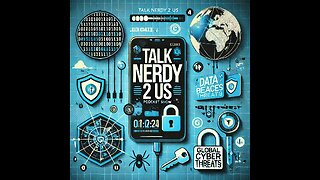 1:05:02
1:05:02
Talk Nerdy 2 Us
19 hours agoDigital Shockwaves: Unpacking AT&T's Massive Data Breach and a Surge in Global Cyber Threats
60.5K15 -
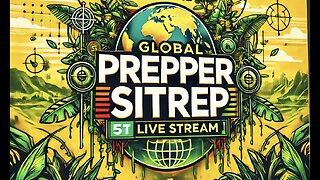 48:24
48:24
RealitySurvival
18 hours agoGlobal Prepper SITREP - NATO Makes Huge Moves Back Russia into a corner!
69K25 -
 6:13
6:13
Vigilant News Network
22 hours agoPro-Biden Donors REVOLT in Stunning Turn of Events | Beyond the Headlines
68K17