Premium Only Content
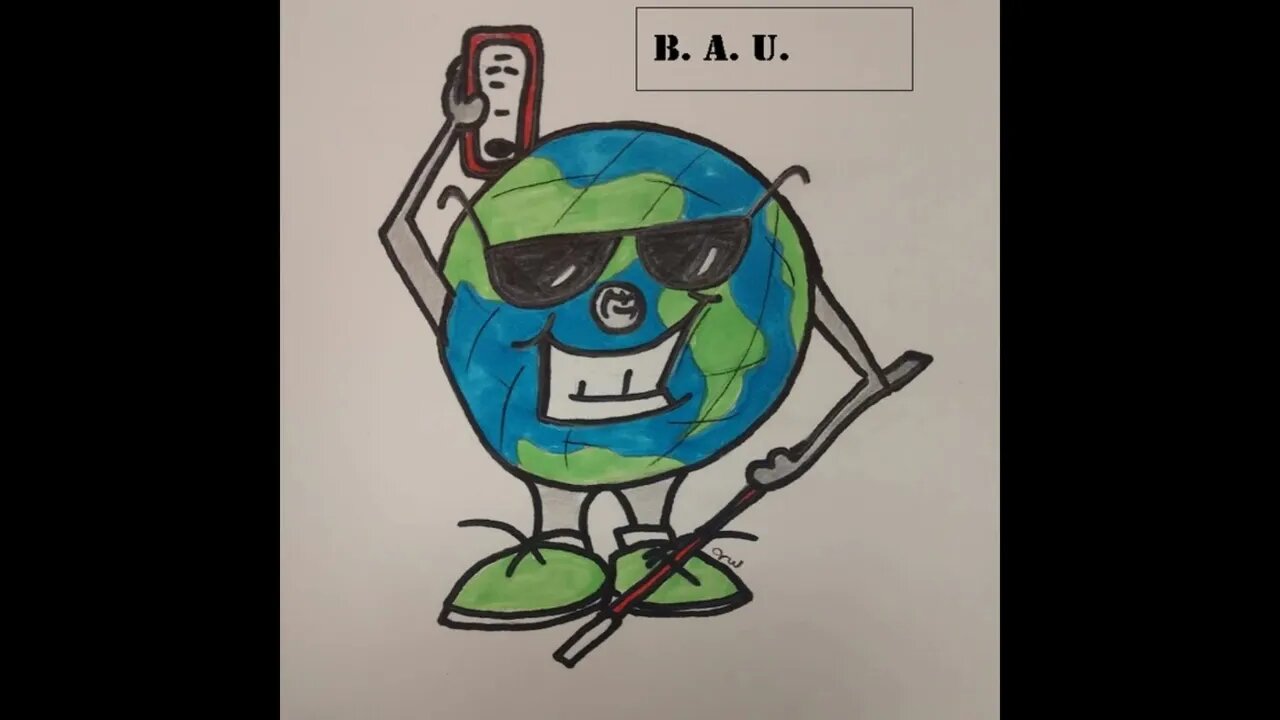
Episode 156 - Samsung One UI Part 12 - Lock Screen Settings
Episode 156: (Samsung One UI Part12 (Lock screen Settings)
Welcome to episode 156, the 12th entry in our “Samsung One UI) series.
Announcements
BAU Podcast celebrates 3 years. Do join us for the celebrations.
ANDROID BASICS: ONE UI PART 12 (Lock screen Settings)
We continue our journey through the Samsung One UI and this week, it’s all about the “Lock screen Settings” as shown in the system Settings.
IMAGE RECOGNITION WITH CSR
Kareen Kiwan takes us through the “image Recognition” process of CSR (Commentary Screen Reader).
TIP OF THE WEEK: Managing links in messaging apps
For episode156 “Tip of the week,” Kareen and Warren bring you a “Dual tip of the week,” showing you how to manage those links in some of the messaging apps.
ANDROID JOURNEY:
Our friend, Amir Soleimani took us down the memory lane of his Android journey as he intimated us with how that journey began for him about a decade ago, going back to 2014 when it all began.
Staying in touch.
support us on
https://www.paypal.me/AlistonPinto
To donate to our cause, click this link.
https://www.buymeacoffee.com/blindandroid
Email us with suggestions or comments,
contactus@blindandroidusers.com
Send in your Android journey stories,
myandroidjourney@blindandroidusers.com
subscribe to our Email list,
blindandroidusers+subscribe@groups.io
join our Telegram group,
https://t.me/+WNem1jjwjeXk3hYr
follow us on Twitter,
https://twitter.com/BlindDroidUsers
join our Facebook group.
https://m.facebook.com/groups/686947596105844/?refid=46&__xts__%5B0%5D=12.AbpfZyOhTPWTFHpBvWQdJf_G7_Cz7YNpIi-8HqT39WYUlM40GYpp6xatDGu3yoBemjeQqJE33_QzYTiOPXGQ690lIt_0g6PHRcwN2dbmSjD_svkFnP5y2b-IPEBrnkoz6gI_uHOFjtG7uvhudRYJc42B-3URyGKy-_yYWTdpYCgb2rb81P4n7ESKMrkDLRaBJ1pthKZteaTda66-3On8xEBe8Hvt0b7exS7sM7UT9WT32w-5CmDJrXHlozHpLN7Mr9fn_YwQ8RvSxvc00qW6uzCspp1hJ97MO0NtR2O7RDDILlulhVNQLEfkKVQLzMo9EY_oBYAipXYPvuUa3gPtyb1nsgQFwgFbcfnDDN-dqvyyhdVGLc10k3zvFuYYXkKZ9AGZo1VjVYkSBygzOQKDRAuXkiGNeazJqq_OCOs5DOZENluKoDtGgKisvZuV5v3eELjdOiJVMIw-2p72ZBIYxc7nwBJKwBLIgS4Kv6em1p4JwI25RAqo2HvTZ861ZLbWXhRtNm6tK1i3XfjKWt1mAqZvToPgGmyoxi9TDmeAvCU4WLHnLXLJF9-nZvhKYWP4qkT9g95DU9eMI2W1W_1EIZBCCVSCrAd44OMecdCLccCorZXBaX3PYqMYs8ZyREZE-4o&__tn__=%2As&paipv=0&eav=AfajmcdA5fUdHjRIDM6mKZlXDWOVU_Cw0TOdww3-B_ZZXrsmoNrFt67GPdWxpEOmtUs
subscribe to our YouTube channel.
youtube.com/blindandroidusers
subscribe to our rumble channel.
https://rumble.com/c/c-1771031
and join our Club on Clubhouse.
https://www.joinclubhouse.com/club/blind-android-users
Leave us a voice message suggestions, comments and questions via our phone number at:
307-202-9797.
Timeline:
00:00 Opening intro
04:51 announcements
06:41 android basics, One UI part 12, the lock screen
28:55 image recognition with CSR
53:12 tip of the week, managing links in various SMS apps
1:23:48 my android journey with Amir Soleimani
-
 58:59
58:59
MattMorseTV
6 hours ago $1.12 earned🔴Trump just BROKE Newsom.🔴
55K60 -
 18:14
18:14
Her Patriot Voice
6 hours agoWho Is WORSE for NYC: Trump Girl or Socialist?
32K25 -
 3:39:42
3:39:42
SavageJayGatsby
5 hours agoSpicy Saturday with Mally! | Road to 100 | $300 Weekly Goal for Spicy Bites!
36.5K1 -
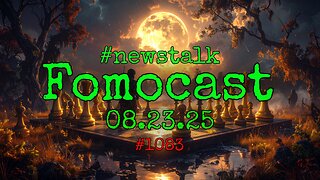 3:35:50
3:35:50
FomoTV
7 hours ago🚨 Swamp Theater: FBI Raids Bolton 🕵 Still NO Epstein Files, Trump's Troops & the Red Heifer Hoax 🐂 | Fomocast 08.23.25
14.6K3 -
 6:04:40
6:04:40
Akademiks
10 hours agoRoc Nation & Meg Thee Stallion did a 7 HOUR Deposition with me. Drake Secret Kid Finally Revealed.
52.8K2 -
 24:19
24:19
Stephen Gardner
6 hours ago🚨BREAKING: FBI Raid of John Bolton’s House Reveals THIS!
54.9K131 -
 8:31
8:31
MattMorseTV
9 hours ago $1.12 earnedTexas just did the IMPOSSIBLE.
48K63 -
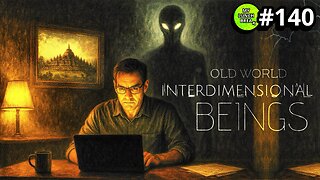 24:39
24:39
MYLUNCHBREAK CHANNEL PAGE
1 day agoInterdimensional Beings at Borobudur
56.1K30 -
 12:42
12:42
Scammer Payback
1 day agoCalling Scammers who were Raided
26.6K11 -
 23:31
23:31
IsaacButterfield
19 hours ago $0.11 earnedThe Woke Mob Is Really CANCELLING Matt Rife For THIS…
24.1K16