Premium Only Content
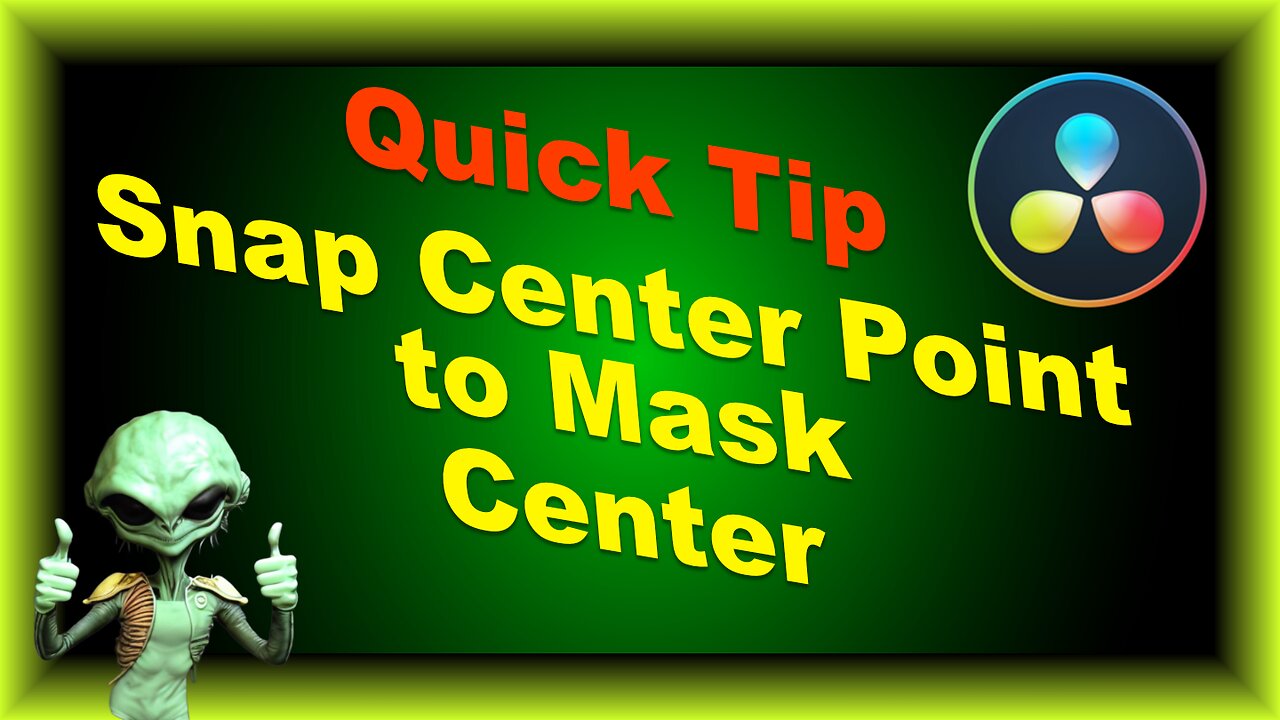
Snap Center Point to Center of Mask Shape in DaVinci Resolve Fusion
In this quick tip video we take a look at one way we can change the center point to snap to the center of a mask (polygon) in DaVinci Resolve Fusion. First we look at how we can take any mask and snap it to the center point of the screen based on the center of the shape. Next we look at a way to do the opposite, where we will snap the center point to the middle of the mask shape. Last we will make a small Macro so we can reuse the tools in other compositions without the need to add all of the nodes again. This is not a fully flushed out idea but more of a direction. If you have any ideas on this subject or know of a way to do this let us know!
As always if you have any problems or issues fell free to reach out in the comments and I will do my best to reply as soon as I can.
**VFX Courses** - https://www.prophetless.com
And if you like our videos please consider subscribing!
We've had people reach out asking how they can help support. If you feel the videos add value, we just setup a paypal me account if you would like to help support us:
https://paypal.me/prophetless
00:00 - Intro
00:38 - Snap mask to the center of comp
02:25 - Snap the center axis to the center of the mask shape
05:45 - Making a Macro for the tool
-
 DVR
DVR
The Quartering
1 hour agoThere's An OnlyFans For Pedos, SNAP Bombshell & Big Annoucement
4.73K8 -
 2:24:29
2:24:29
The Culture War with Tim Pool
3 hours agoMAGA Civil War, Identity Politics, Christianity, & the Woke Right DEBATE | The Culture War Podcast
155K96 -
 LIVE
LIVE
Side Scrollers Podcast
2 hours agoVoice Actor VIRTUE SIGNAL at Award Show + Craig’s HORRIBLE Take + More | Side Scrollers
648 watching -
 1:59:21
1:59:21
The Charlie Kirk Show
2 hours agoCreeping Islamization + What Is An American? + AMA | Sedra, Hammer | 11.21.2025
24.7K16 -

Sean Unpaved
2 hours agoWill Caleb Williams & Bears WIN The NFC North? | UNPAVED
3.08K -
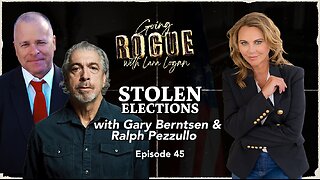 LIVE
LIVE
Lara Logan
3 hours agoSTOLEN ELECTIONS with Gary Berntsen & Ralph Pezzullo | Ep 45 | Going Rogue with Lara Logan
410 watching -
 1:47:18
1:47:18
Steven Crowder
4 hours agoTo Execute or Not to Execute: Trump Flips the Dems Sedition Playbook Back at Them
246K259 -
 16:11
16:11
RealMetatron
19 hours agoHasan Piker got HUMBLED in New York
7.43K5 -
 LIVE
LIVE
Viss
3 hours ago🔴LIVE - Helping Those That Need It Today - Arc Raiders!
152 watching -
 43:37
43:37
The Rubin Report
3 hours agoTriggernometry Hosts Try to Hide Their Shock at Sam Harris’ Charlie Kirk Claim
29.7K28