EYETOO Wireless Car Stereo Navigation Unit Review
EYETOO Wireless Car Stereo Navigation Unit Review
https://youtu.be/9n3exUn23JU
More Info and Purchase: https://tinyurl.com/yu92act5
Buy Me A Coffee: https://www.buymeacoffee.com/marcoscu6
Blog: https://marcoscucom.wordpress.com/2023/12/05/eyetoo-wireless-car-stereo-navigation-unit/
This is an all in one car entertainment, navigation and safety device that should work with any vehicle and suitably equipped Apple or Android phone or tablet. It can play audio and screen mirror connected phones as well as output audio to the car speakers. It comes with an optional cable connected 1080p rearview camera.
It will connect wirelessly to your phone or other audio player and supports Android Auto, Apple Carplay or a standard Bluetooth connection and works with Siri and Google personal assistants and uses the same connection to give hands-free calling. It offers on screen satellite navigation through the connected phone and comes with a cable connected rear view camera parking aid.
In the box you get the main unit, backup camera with 26ft cable, adhesive mount, suction mount, auxiliary cable, car power adapter, fitting kit, and a well written and easy to read user guide. Build quality seems fine and my only criticism is that there is no cable provided to power the unit from the USB port commonly found in modern cars. The 17cm 1280 x 400 pixel touch screen features a power button on the top and in the bay on the underside Aux Out, AV and USB-C power in ports.
Installing it is easy enough as it has four different mounting options for the dashboard display unit. The power cable connects to the USB-C port and the rearview camera to the AV socket. For automatic rearview camera use you have to patch into your car’s wiring system but to select the camera manually this can be ignored. The Aux port is used to connect non-wireless external speakers.
It can output audio to take advantage of your car’s speakers using Bluetooth, Mirrorlink, AndroidCast, the internal FM transmitter, or an Aux output cable although the display unit does have a built-in speaker. You can use Bluetooth and WiFi to connect Android Auto, Android Cast, Apple Carplay and Apple Airplay devices for audio streaming and screen mirroring. It can also be used with Apple Siri and Google Assistant for voice control.
It works very well but will need to connect to your car's wifi or phone hotspot for the satnav and some of the streaming features. This can be a bit fiddly to set up and a lot depends on the capabilities of your phone. Android users will need to download the TcLink app to get the full benefit of the AndroidCast features. Once setup and configured it will automatically reconnect the next time it is used. I tend to use it mainly for the rearview camera and satnav but others may favour the in car entertainment options.
You have the option of a split display allowing you to monitor the 170° wide angle rearview camera whilst retaining access to the touch screen buttons for the audio, satnav or other active features.
I have to say I was surprised by just how well designed this unit is, with walk-throughs and on screen instructions helping you to get connected. The screen display is excellent, and again better by far than I was expecting and capable of getting the best from the rear camera, which can be used as a second rear mirror or as a reversing aid after tweaking the settings to configure it.
Once connected up this all in one unit will give you all the in-car entertainment you need as well as adding to the safety and enjoyment of your journey.
Worth the effort of setting it up, I think, for the current Amazon price of £119.99 before discounts.
Music: YouTube Audio Library: Time Slips By - Go By Ocean _ Ryan McCaffrey
-
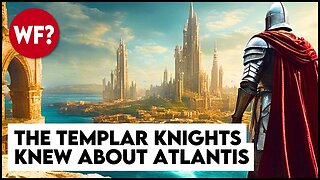 55:22
55:22
The Why Files
6 days agoKnights Templar | Forbidden History and their Secret Quest for Atlantis
42.1K112 -
 2:13:57
2:13:57
The Quartering
6 hours agoTrump Assassination Coverup, Israel, Mr Beast Exposed, Kris Tyson DM's Leak, Moistcritical Vs Sneako
78.2K197 -
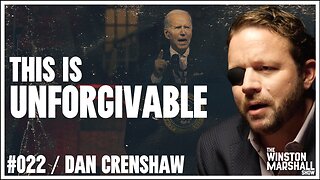 44:00
44:00
Winston Marshall
1 day ago“A HUGE Error!” Dan Crenshaw On Biden’s Biggest Failures | The Winston Marshall Show #022
46.5K145 -
 1:39:06
1:39:06
Steve-O's Wild Ride! Podcast
2 days ago $0.35 earnedFousey Opens Up About Losing His Millions (And His Mind) - Wild Ride #225
45.3K6 -
 6:13
6:13
Adam Does Movies
9 hours agoRobert Downey Jr. Is Dr. Doom! WTF?
58.3K46 -
 35:07
35:07
TampaAerialMedia
1 day agoGreat CHARLOTTE, NC 2024 - Travel Guide
57.9K11 -
 10:23
10:23
Freakin' Reviews
9 hours agoThis Bed Went Viral Online, So I Tried It Out
53.7K21 -
 19:57
19:57
Cody and Kellie
11 hours agoTruck Camping on The Oregon Coast (The Best Ice Cream)
49.2K12 -
 9:51
9:51
RealitySurvival
1 day agoEmergency Vehicle Gear Storage For My SUV
49.2K8 -
 44:37
44:37
Squaring The Circle, A Randall Carlson Podcast
1 day ago#013 The Cosmos Speaks: The Tunguska Impact Event Pt.3
50.4K6